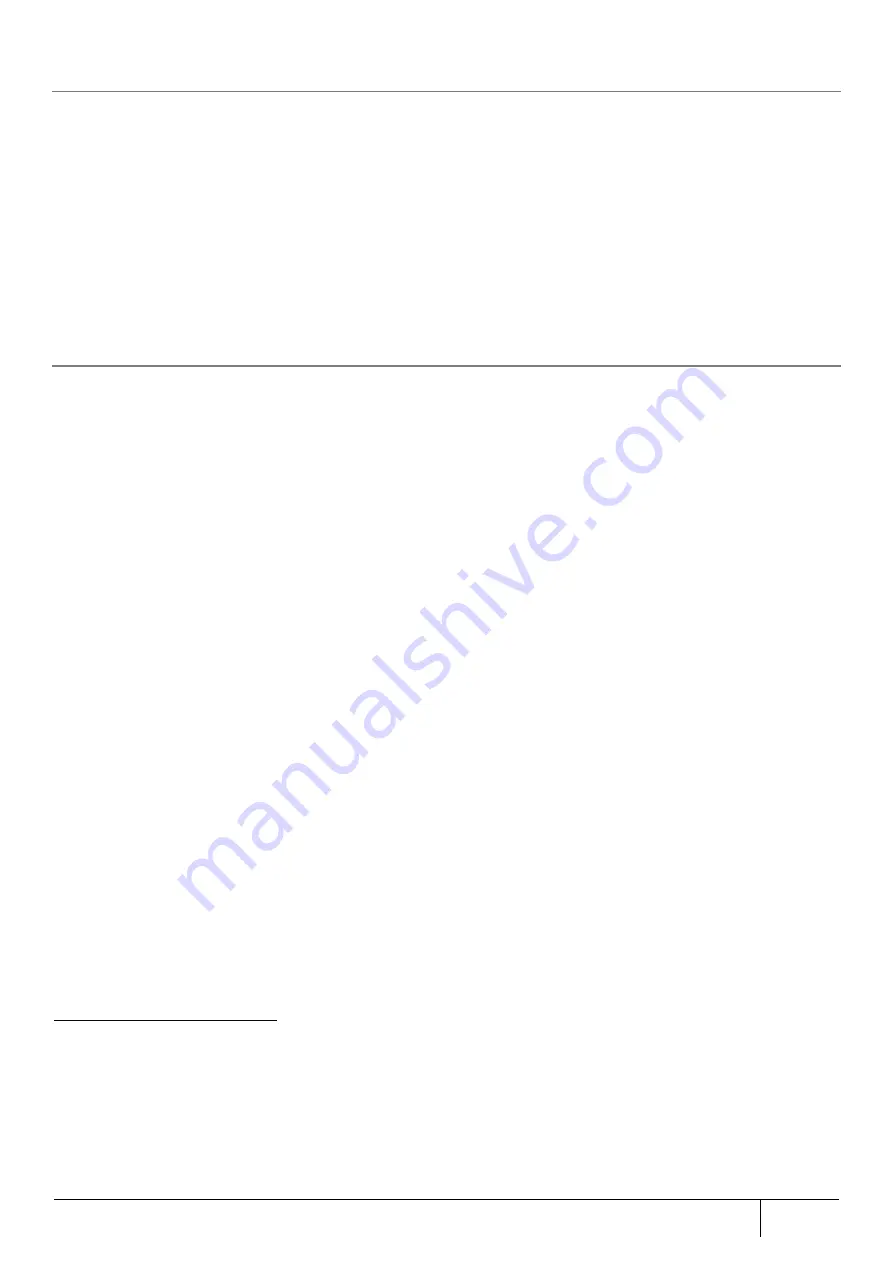
|
Introduction
11
1.4.
About the Software Used in this Product
This product includes software licensed under the GNU General Public License (GPL), GNU Lesser General Public
License (LGPL), or other licenses.
Upon acquiring the said software's source code, you can copy, redistribute, and/or modify it under the terms of the
GPL, LGPL, or Sleepycat License.
We will provide copies of the source code to which GPL/LGPL/Sleepycat License will be applied subject to payment of
actual expenses required for distribution. For details, refer to the following URL.
http://www.synetcom.asia/
1.5.
License for Maintenance Upgrade Function
Maintenance version upgrade function automatically updates through the Internet when there is an important change
in the software of this product.
“Important Update” means that NEC Platforms, Ltd. (Hereinafter assumed as “Our company“) will provide the
software version upgrade to provide functions of this product (for example, to improve security problems, etc.) when
it is determined to be required. When there is an important update, the customer will be informed through
"Important Notice" from the distributor.
If the maintenance version upgrade function starts to operate during communication, this product restarts, so the
communication that was connected will be disconnected. In addition, for metered billing contracts, communication
cost may be incurred due to software downloads and speed limit may occur due to packet transmission excess.
Communication costs incurred will be charged to the customer.
In this function, among the information related to this product, we notify the server of the minimum required device
and network information for this function to operate. This information is used only for the implementation of this
function and the improvement and enhancement of this product and function. Moreover, we will properly manage this
information in accordance with our company's handling procedures. When we use this function in cooperation with a
third party, we will properly manage it similar to our handling procedure.
This function is initially enabled. If the license cannot be acquired, disable the function according to the following
procedures. However, if this function is disabled, update is not done automatically even if there are critical software
updates that address security issues. When continuously using the software before it is improved, there is danger of
unauthorized access from a malicious third party.
How to deactivate this function
1.
Access the Web setting. (Refer to Section 5.4)
2.
Open the Maintenance screen from [TOP] - [Maintenance].
3.
Remove the check on [Enable] in “Maintenance Update“.
4.
Click the “Apply” button.
5.
Click the “Save” button. (Refer to Section 5.5)
Содержание ZA-SA3500G
Страница 31: ... About the Product 31 2 3 4 Device Label Sample Product Type ZA SA3500G 1B ...
Страница 127: ... Setting Setting Confirmation 127 When IPoE is selected automatic acquisition When IPoE manual setting is selected ...
Страница 133: ... Setting Setting Confirmation 133 When selecting IPoE automatic acquisition When IPoE manual setting is selected ...
Страница 228: ...228 Setting Setting Confirmation ...
Страница 230: ...230 Setting Setting Confirmation ...
Страница 326: ...326 Device Information Confirmation URL Filter UF URL Keyword Filter KF ...












































