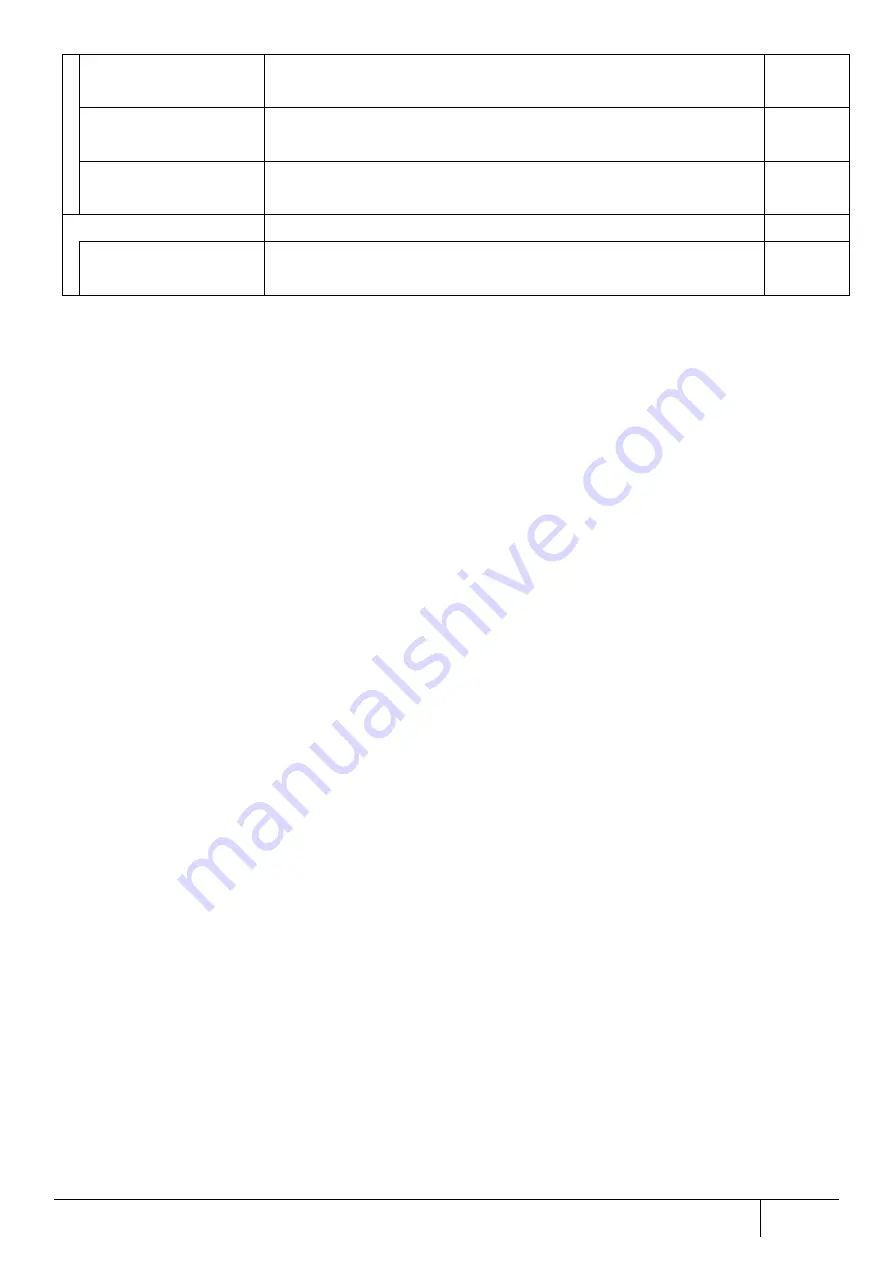
|
Setting/Setting Confirmation
289
WLAN(Primary)
Enter a name to identify Primary SSID. It can be set within 0 to 32
characters.
Not set
WLAN(Secondary)
Enter a name to identify Secondary SSID. It can be set within 0 to 32
characters.
Not set
WAN
Enter a name to identify the WAN port. It can be set within 0 to 32
characters.
Not set
Community Name Setting
Set the community name of the network.
Community Name
If a router is used with this product, set the same community name as
the SNMP community name set in the router.
Public
Содержание ZA-SA3500G
Страница 31: ... About the Product 31 2 3 4 Device Label Sample Product Type ZA SA3500G 1B ...
Страница 127: ... Setting Setting Confirmation 127 When IPoE is selected automatic acquisition When IPoE manual setting is selected ...
Страница 133: ... Setting Setting Confirmation 133 When selecting IPoE automatic acquisition When IPoE manual setting is selected ...
Страница 228: ...228 Setting Setting Confirmation ...
Страница 230: ...230 Setting Setting Confirmation ...
Страница 326: ...326 Device Information Confirmation URL Filter UF URL Keyword Filter KF ...















































