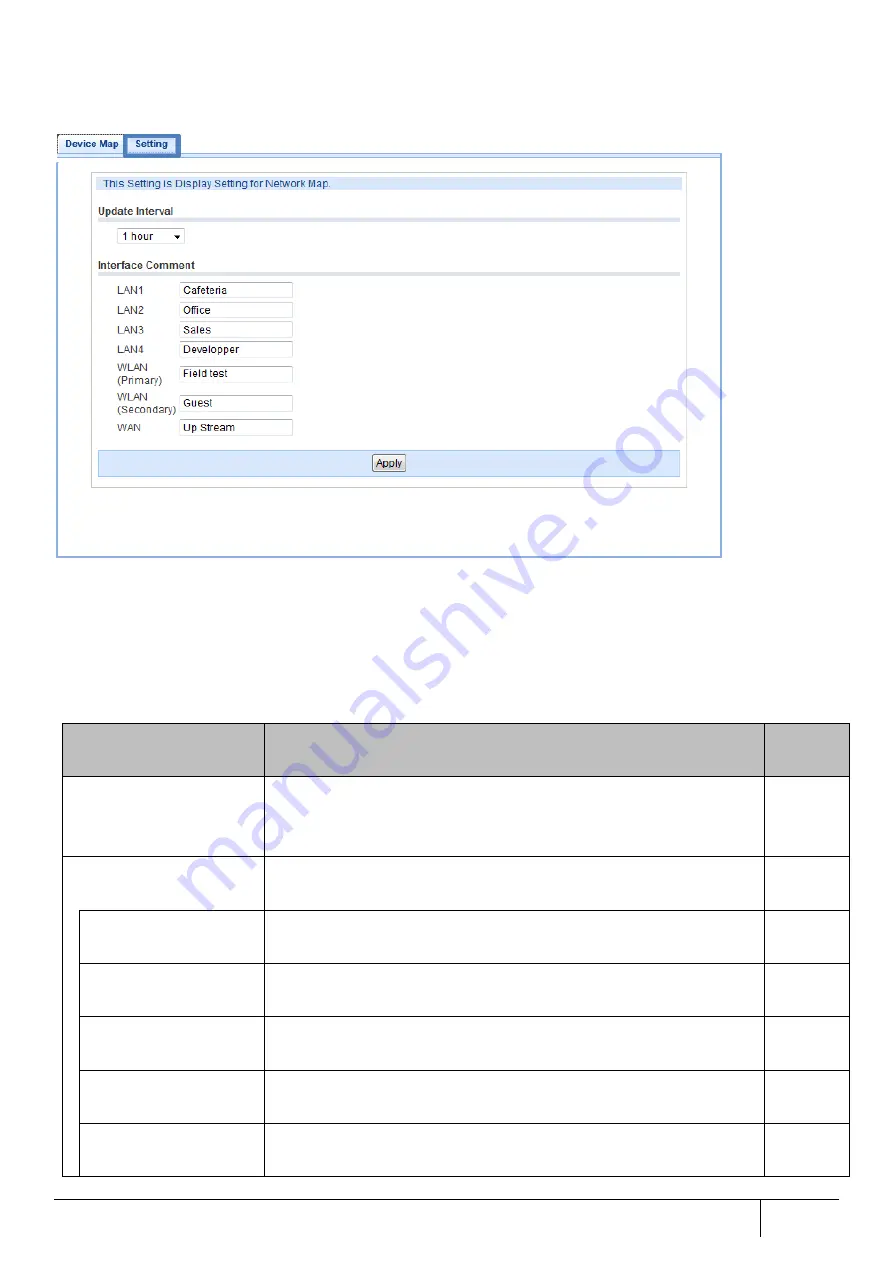
|
Setting/Setting Confirmation
287
■
Device map display setting (MAC mode)
1. Click [Setting] tab in [TOP]-[Network Topology]-[Device Map].
2. Select the update interval from the pull-down menu.
3. Enter comments for each interface. Maximum of 32 characters.
4. Click the [Apply] button.
5. Click the [Save] button to save the setting.
Setting Item
Description
Initial
Value
Update Interval
Set the update time in the background of the device information to
display in the pull-down.
Select from 1 hour, 4 hours, 8 hours, 12 hours, 24 hours, no update.
1 hour
Interface Comment
Comments on each physical interface can be placed.
LAN1
Enter a name to identify LAN port 1. It can be set within 0 to 32
characters.
Not Set
LAN2
Enter a name to identify LAN port 2. It can be set within 0 to 32
characters.
Not Set
LAN3
Enter a name to identify LAN port 3. It can be set within 0 to 32
characters.
Not Set
LAN4
Enter a name to identify LAN port 4. It can be set within 0 to 32
characters.
Not Set
WLAN(Primary)
Enter a name to identify the primary SSID. It can be set within 0 to 32
characters.
Not Set
Содержание ZA-SA3500G
Страница 31: ... About the Product 31 2 3 4 Device Label Sample Product Type ZA SA3500G 1B ...
Страница 127: ... Setting Setting Confirmation 127 When IPoE is selected automatic acquisition When IPoE manual setting is selected ...
Страница 133: ... Setting Setting Confirmation 133 When selecting IPoE automatic acquisition When IPoE manual setting is selected ...
Страница 228: ...228 Setting Setting Confirmation ...
Страница 230: ...230 Setting Setting Confirmation ...
Страница 326: ...326 Device Information Confirmation URL Filter UF URL Keyword Filter KF ...
















































