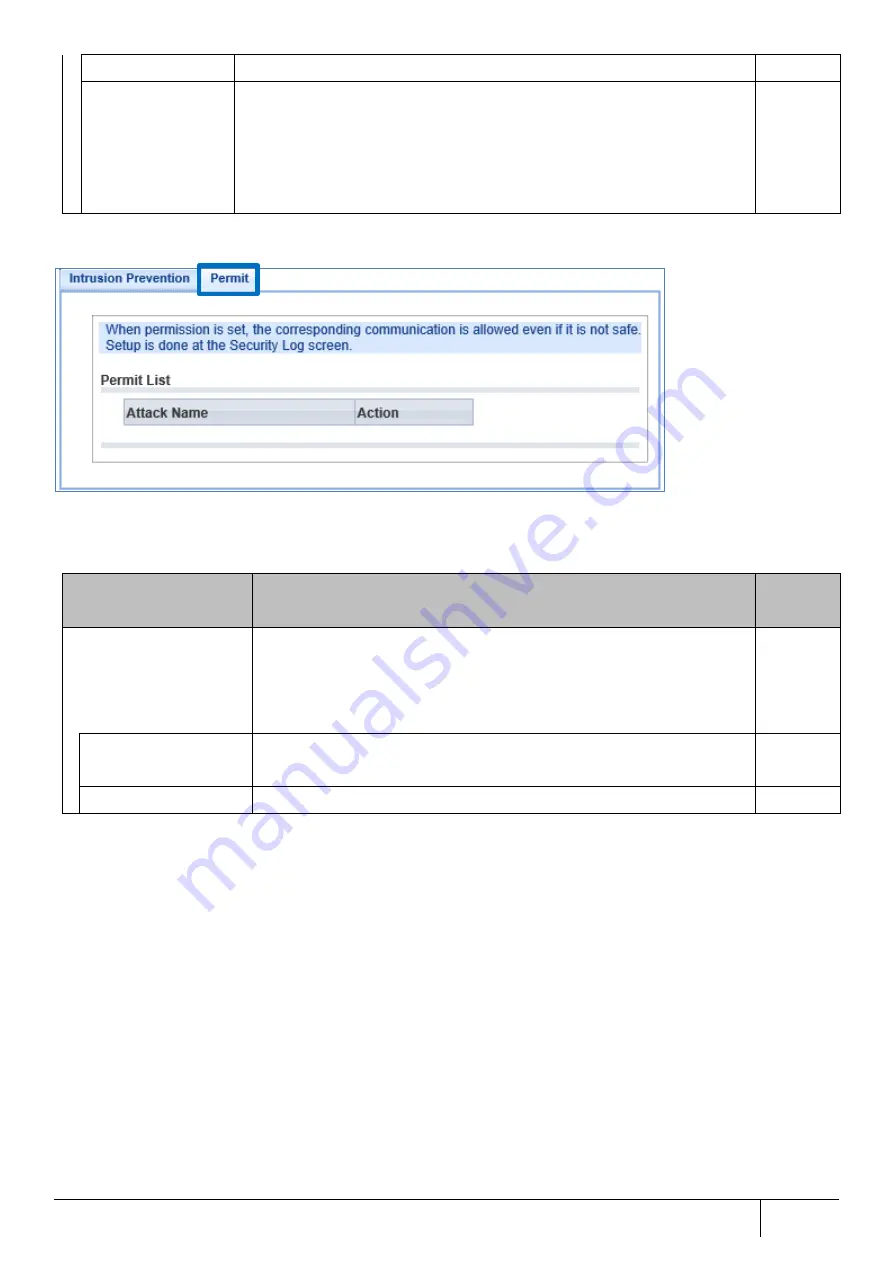
|
Setting/Setting Confirmation
255
To use the operation setting "log only", uncheck this item.
Enable Traffic
Anomaly Detection
Detects whether communication content such as port scan or flood attack
to this product is invalid. Check this item so that when traffic is detected as
invalid, a log message indicating the detection of the traffic is outputted and
the packets are blocked.
To use the operation setting "log only", uncheck this item.
Disabled
■
Individual Permission Tab
*This screen is the initial screen. The list is not initially set. To delete the added individual permission setting from the
list, select the attack name that needs to be deleted and click the "Delete" button.
。
Setting Items
Description
Initial
Value
Permit List
Displays the set attack name (signature) to be excluded from the
Intrusion Prevention (IPS) function detection. Set it from the security log
screen. For individual permission, the corresponding communication is
allowed even if it is a dangerous communication.
Attack Name
Displays the set signature not target for detection.
Number of available registrations: 100 views
Not set
Action
To remove the object as non-detection target, click the "Delete" button.
-
Содержание ZA-SA3500G
Страница 31: ... About the Product 31 2 3 4 Device Label Sample Product Type ZA SA3500G 1B ...
Страница 127: ... Setting Setting Confirmation 127 When IPoE is selected automatic acquisition When IPoE manual setting is selected ...
Страница 133: ... Setting Setting Confirmation 133 When selecting IPoE automatic acquisition When IPoE manual setting is selected ...
Страница 228: ...228 Setting Setting Confirmation ...
Страница 230: ...230 Setting Setting Confirmation ...
Страница 326: ...326 Device Information Confirmation URL Filter UF URL Keyword Filter KF ...
















































