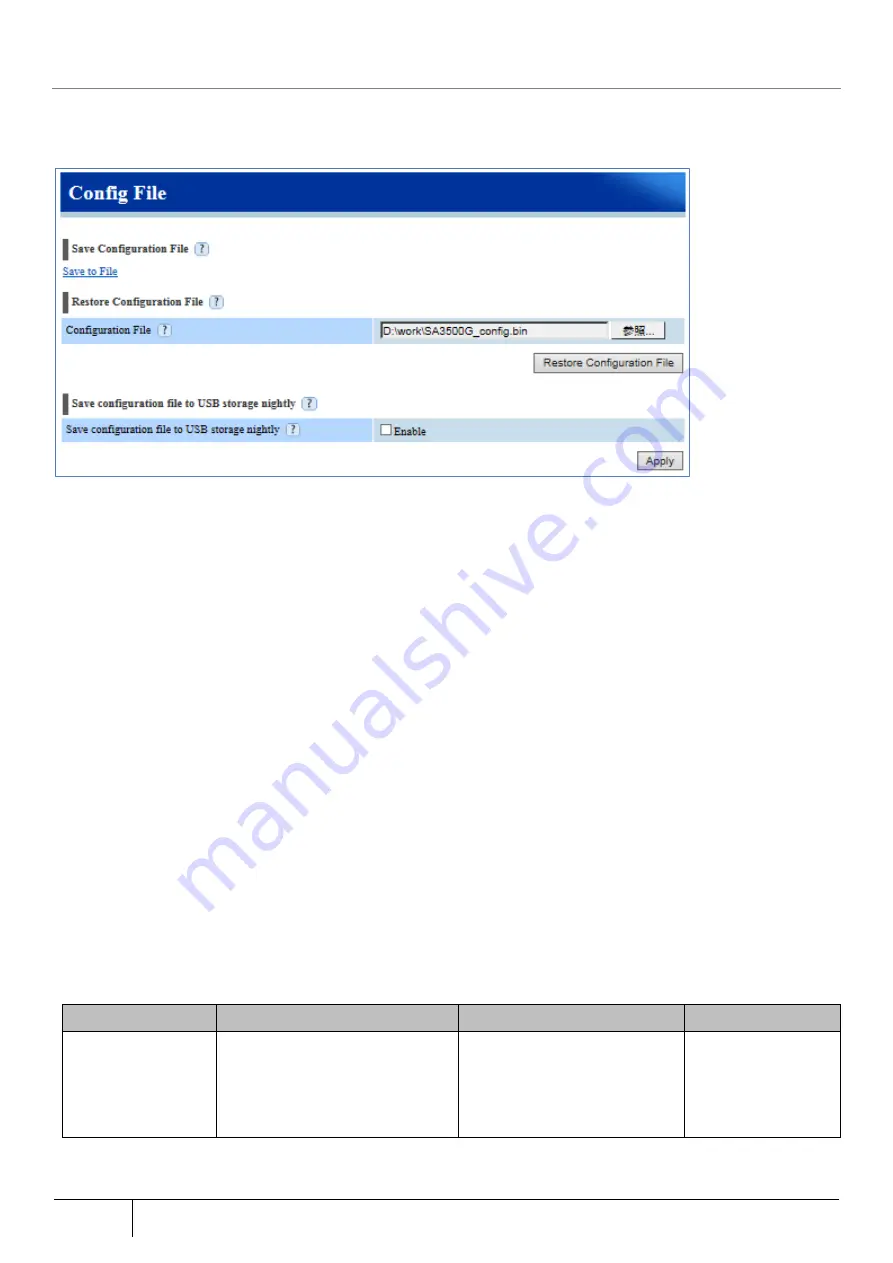
162
Setting/Setting Confirmation
|
5.6.12.
Save and Restore Settings
Setting values set on the Web setting can be saved to a computer.
Saved setting values can be restored to this product.
[Save Setup Value]
1.
Open [TOP]-[Maintenance]-[Maintenance]-[Config File].
2.
Click
“
Save to File
”
to save the setting values.
[Restore Setup Value]
1.
Open [TOP]-[Maintenance]-[Maintenance]-[Config File].
2.
Input the saved setup value (bin file) in
“
Configuration File
”
and click the
“
Restore Configuration File
”
button.
This product restarts after restoring the setup values. Restoration is finished after restart is completed.
[Note]
The security/scan function may not be completely restored. The original setting values saved in the computer cannot
be restored to a device with older firmware version.
[Save configuration file to USB storage nightly]
1. Open [TOP]-[Maintenance]-[Maintenance]-[Config File].
2. To enable USB storage, check "Enable" in "Save configuration file to USB storage nightly".
3. Click the "Apply" button.
4. Click the “Save” button to save the setting.
Setting Items
Value
Remarks
Initial Value
Save configuration
file to USB storage
nightly
•
Checked:
when USB storage
function is used.
•
Unchecked:
when USB storage
function is not used.
Disable
Содержание ZA-SA3500G
Страница 31: ... About the Product 31 2 3 4 Device Label Sample Product Type ZA SA3500G 1B ...
Страница 127: ... Setting Setting Confirmation 127 When IPoE is selected automatic acquisition When IPoE manual setting is selected ...
Страница 133: ... Setting Setting Confirmation 133 When selecting IPoE automatic acquisition When IPoE manual setting is selected ...
Страница 228: ...228 Setting Setting Confirmation ...
Страница 230: ...230 Setting Setting Confirmation ...
Страница 326: ...326 Device Information Confirmation URL Filter UF URL Keyword Filter KF ...
















































