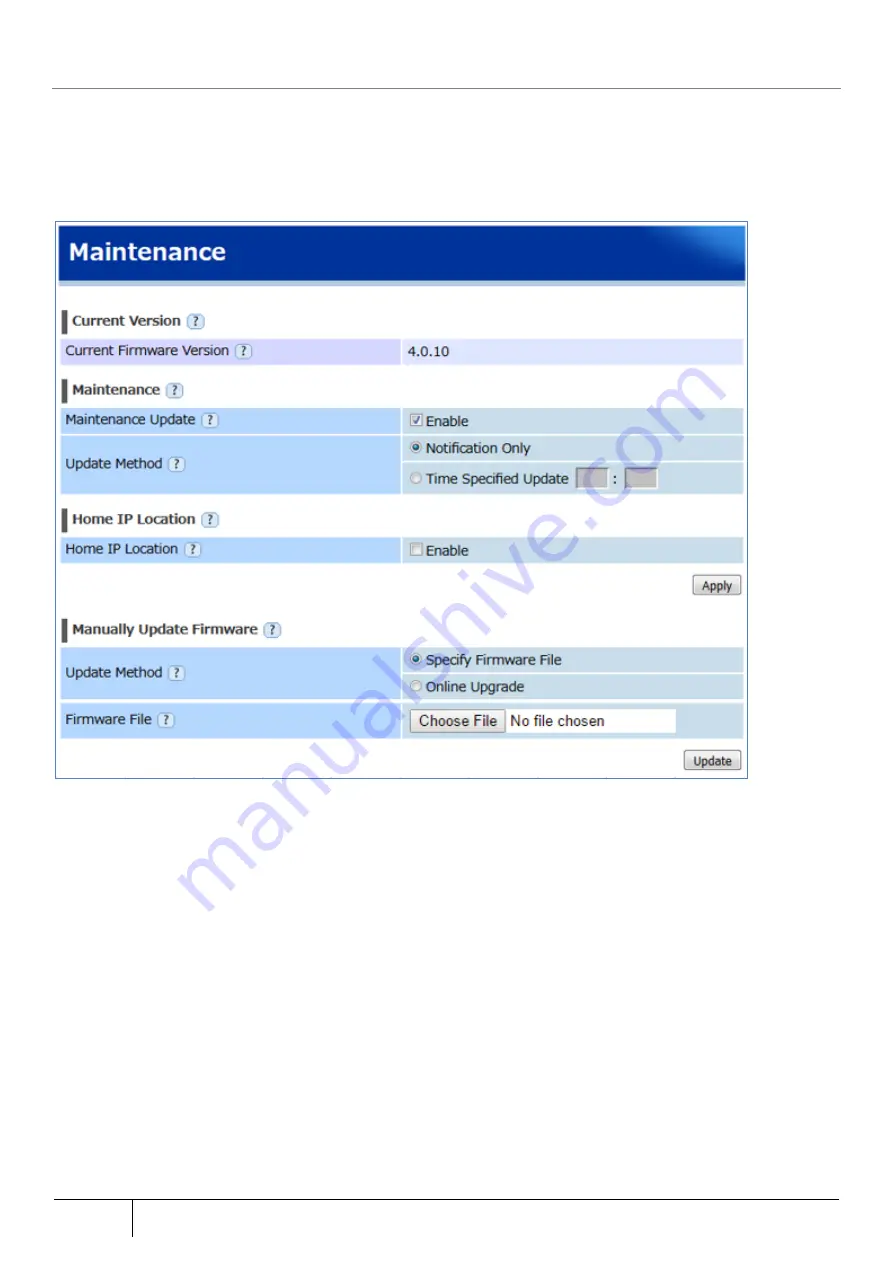
242
Setting/Setting Confirmation
|
5.7.25.
Home IP Location Setting
Set this function using the screen below. This function is enabled under the following conditions.
• Router mode is set (Initial value: "Bridge mode")
• A global IP address is assigned to the WAN.
■
Home IP Location setting
1.
Open the [Maintenance] screen from [TOP]-[Maintenance].
2.
Check the following check boxes.
・
Maintenance: Maintenance Update (Initial value: Enable)
・
Home IP Location: Home IP location (Initial value: Unchecked)
3.
Click the "Apply" button.
4.
Click the "Save" button to save the settings.
[How to check the Home IP Location name]
1.
Open the [Device Status] screen from [TOP]-[Maintenance]-[Information]. (Refer to Section 6.1.2)
2.
Home IP location: Home IP Location name is checked.
[Note]
Recheck the network environment when this product in inaccessible from the Internet through the Home IP Location
name.
Содержание ZA-SA3500G
Страница 31: ... About the Product 31 2 3 4 Device Label Sample Product Type ZA SA3500G 1B ...
Страница 127: ... Setting Setting Confirmation 127 When IPoE is selected automatic acquisition When IPoE manual setting is selected ...
Страница 133: ... Setting Setting Confirmation 133 When selecting IPoE automatic acquisition When IPoE manual setting is selected ...
Страница 228: ...228 Setting Setting Confirmation ...
Страница 230: ...230 Setting Setting Confirmation ...
Страница 326: ...326 Device Information Confirmation URL Filter UF URL Keyword Filter KF ...






























