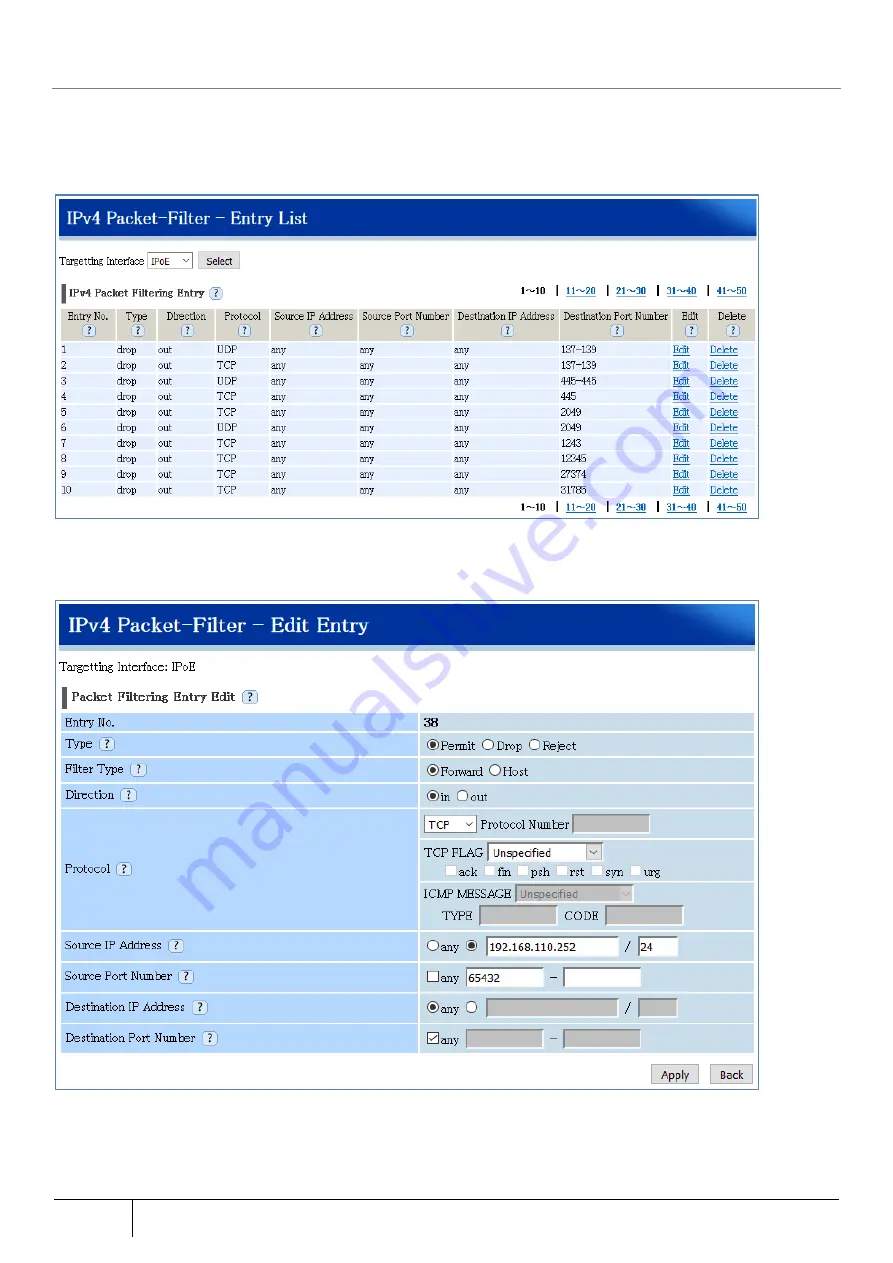
236
Setting/Setting Confirmation
|
5.7.17.
Packet Filter Entry Setting
Specify the target interface and set the passing or discarding of packets satisfying the specified condition.
*Note when IPsec 1 is selected for target interface
The target interface "IPsec 1" setting is enabled only when the VPN operation mode is set to route based in the IPsec
setting.
1. Open the [IPv4 Packet Filter] screen from [TOP]-[Maintenance]-[Filter Setup].
2. Select filtering point from "Select Target Interface". Select from "IPoE", "PPPoE", "LAN", or "IPsec 1".
3. Click “Edit” to go to the following screen.
4. Click the “Apply” button.
5. Click the “Save” button.
Содержание ZA-SA3500G
Страница 31: ... About the Product 31 2 3 4 Device Label Sample Product Type ZA SA3500G 1B ...
Страница 127: ... Setting Setting Confirmation 127 When IPoE is selected automatic acquisition When IPoE manual setting is selected ...
Страница 133: ... Setting Setting Confirmation 133 When selecting IPoE automatic acquisition When IPoE manual setting is selected ...
Страница 228: ...228 Setting Setting Confirmation ...
Страница 230: ...230 Setting Setting Confirmation ...
Страница 326: ...326 Device Information Confirmation URL Filter UF URL Keyword Filter KF ...






























