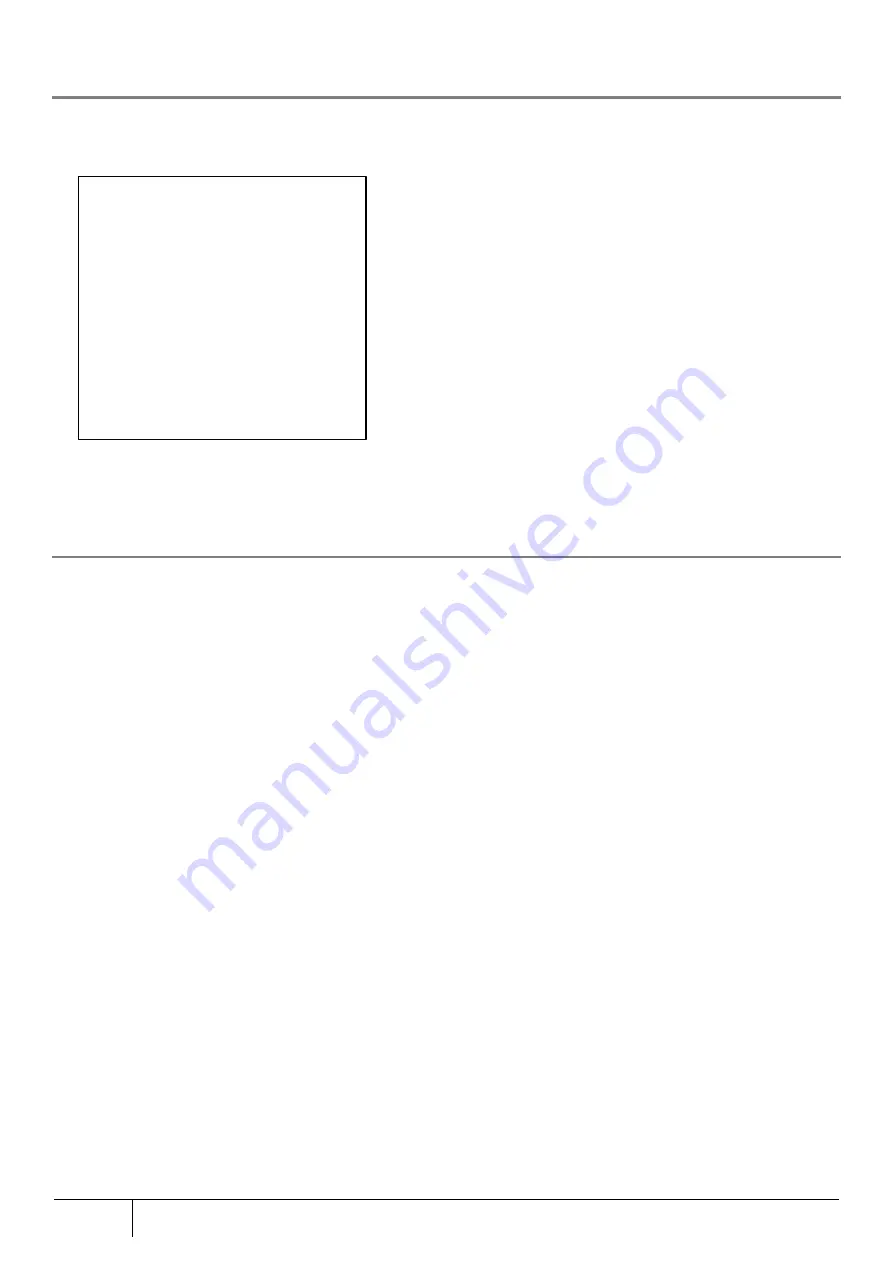
8
Introduction
|
1.
Introduction
Thank you for using SA3500G.
1.
This document explains the functions, installation, and the setting of SA3500G.
2.
This document is composed of the following sections.
1.
Introduction
2.
About the Product
3.
Function Specification
4.
Installation
5.
Setting/Setting Confirmation
6.
Device Information Confirmation
7.
Troubleshooting
8.
Setting Examples
9.
Glossary
10.
Contact Information
3. NEC Platforms, Ltd. assumes no responsibility whatsoever for call charges and provider connection charge losses,
etc. generated due to the use of this product and setting mistakes.
1.1.
Limitations and Disclaimer
(1)
All rights reserved. No part of this manual may be copied or reproduced without prior permission.
(2)
Contents of this manual may change without prior notice.
(3)
We take every possible precaution to ensure the accuracy of this manual, but if anything is unclear or erroneous
in the content, contact us.
(4)
We assume no responsibility whatsoever for pure economic losses such as damage incurred from
miscommunication resulting from external causes such as malfunction of this product, user mishandling, natural
disasters, faults, and power outages.
(5)
Note that we shall not be responsible for any damage resulting from security problems if no security measures
are in place or the specification is not secure.
(6)
If this product is damaged accidentally through inappropriate use or unpredictable circumstances (e.g.,
thunderstorms or electric current leakage), it may not operate properly. Read this document and follow the
instructions carefully.
(7)
For ease of use of this product, we recommend connections on the 1000BASE-T, 1000 Mbps or the 100BASE-
TX, 100 Mbps standard.
(8)
This product reduces the risk of threats on the network, but it does not guarantee to remove the threat
completely upon installation.
(9)
Internet connection is necessary to use the security/scan functions of this product.
(10)
When the license agreement period is exceeded, all security/scan functions of this product will be suspended.
Содержание ZA-SA3500G
Страница 31: ... About the Product 31 2 3 4 Device Label Sample Product Type ZA SA3500G 1B ...
Страница 127: ... Setting Setting Confirmation 127 When IPoE is selected automatic acquisition When IPoE manual setting is selected ...
Страница 133: ... Setting Setting Confirmation 133 When selecting IPoE automatic acquisition When IPoE manual setting is selected ...
Страница 228: ...228 Setting Setting Confirmation ...
Страница 230: ...230 Setting Setting Confirmation ...
Страница 326: ...326 Device Information Confirmation URL Filter UF URL Keyword Filter KF ...









































