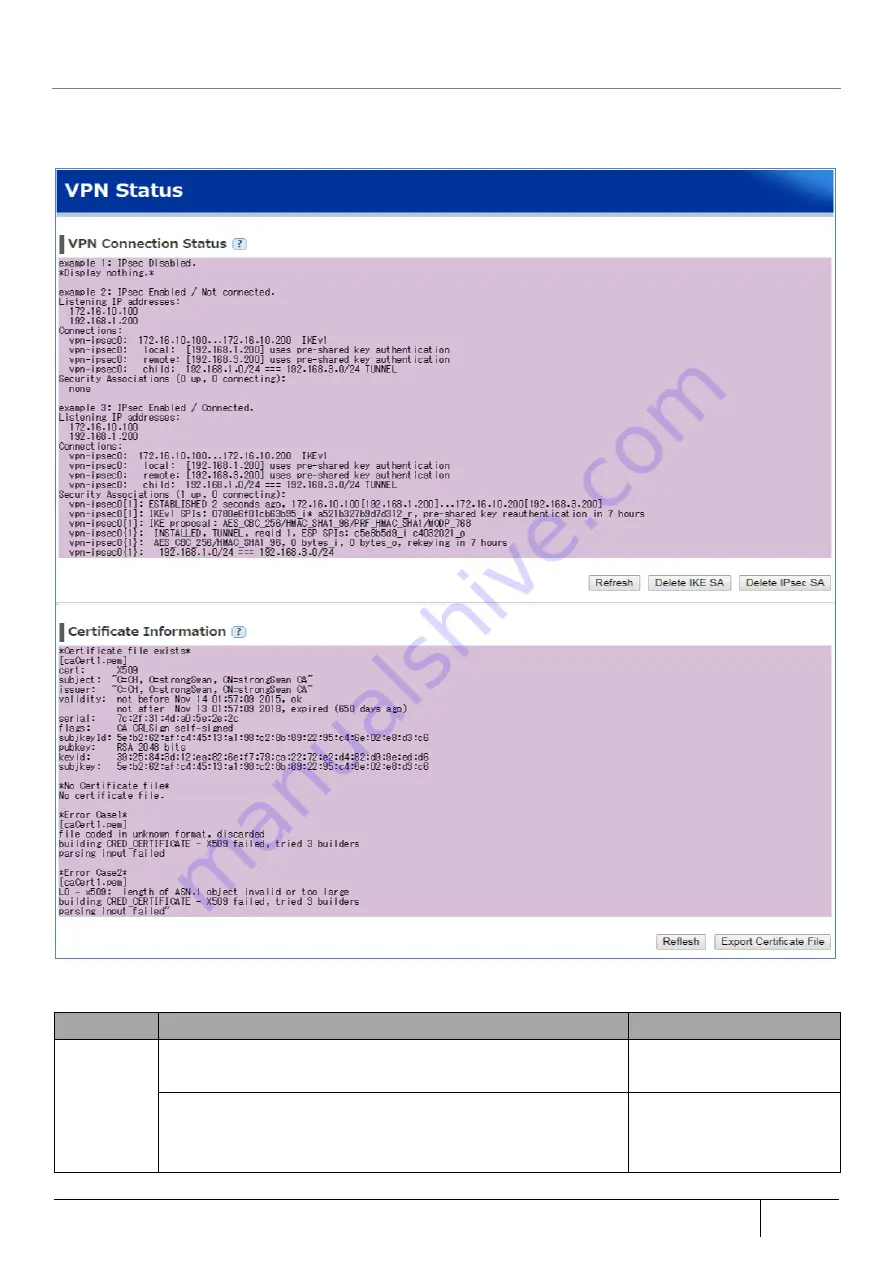
|
Device Information Confirmation
313
6.1.7.
IPsec SA Information
The status of the IPsec tunnel can be checked at Web setting. This information is displayed only in router mode.
1. Open the [VPN Status] screen from [TOP]-[Maintenance]-[Information].
When the "Refresh" button is clicked, the display screen is updated to the latest information.
[How to read SA information]
Item
Displayed Value
Content
Listening IP
address
172.168.10.100
WAN IP address of the local
device
192.168.1.200
LAN IP address of the local
device
Содержание ZA-SA3500G
Страница 31: ... About the Product 31 2 3 4 Device Label Sample Product Type ZA SA3500G 1B ...
Страница 127: ... Setting Setting Confirmation 127 When IPoE is selected automatic acquisition When IPoE manual setting is selected ...
Страница 133: ... Setting Setting Confirmation 133 When selecting IPoE automatic acquisition When IPoE manual setting is selected ...
Страница 228: ...228 Setting Setting Confirmation ...
Страница 230: ...230 Setting Setting Confirmation ...
Страница 326: ...326 Device Information Confirmation URL Filter UF URL Keyword Filter KF ...
















































