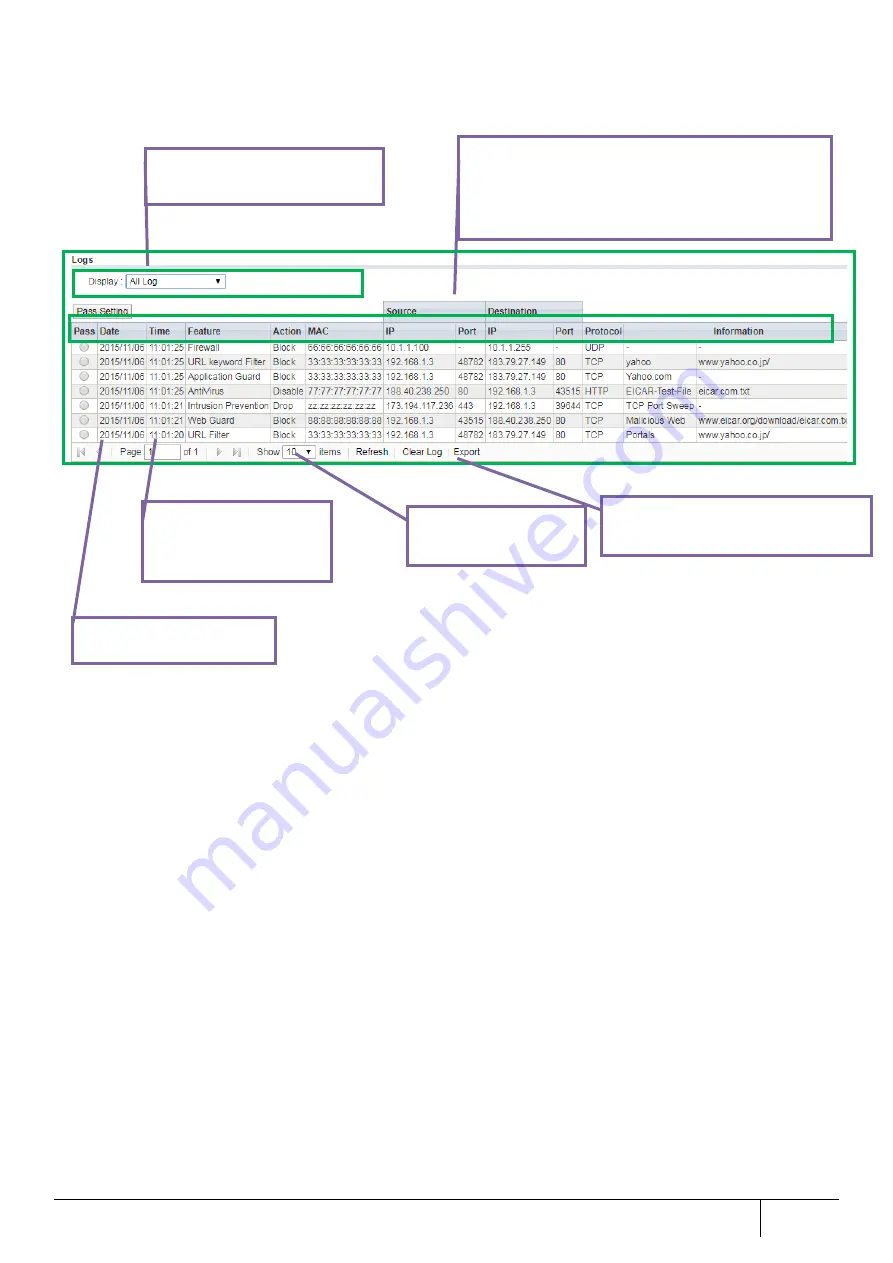
|
Device Information Confirmation
327
[Explanation of log display screen]
The configuration of the log display screen is explained below.
The log type can be selected.
->FW/AV/IPS/WG/UF/KF/APG
The date, time, function, action, detected terminal MAC,
destination IP address and source IP address, and port
protocol can be checked. The function indicates the type of
threat detected.
Security log display area
Checking of past logs can
be done by going back
through pages
Specify the number of
logs displayed per page.
Display latest logs, delete logs and save
security logs to a computer.
Содержание ZA-SA3500G
Страница 31: ... About the Product 31 2 3 4 Device Label Sample Product Type ZA SA3500G 1B ...
Страница 127: ... Setting Setting Confirmation 127 When IPoE is selected automatic acquisition When IPoE manual setting is selected ...
Страница 133: ... Setting Setting Confirmation 133 When selecting IPoE automatic acquisition When IPoE manual setting is selected ...
Страница 228: ...228 Setting Setting Confirmation ...
Страница 230: ...230 Setting Setting Confirmation ...
Страница 326: ...326 Device Information Confirmation URL Filter UF URL Keyword Filter KF ...
















































