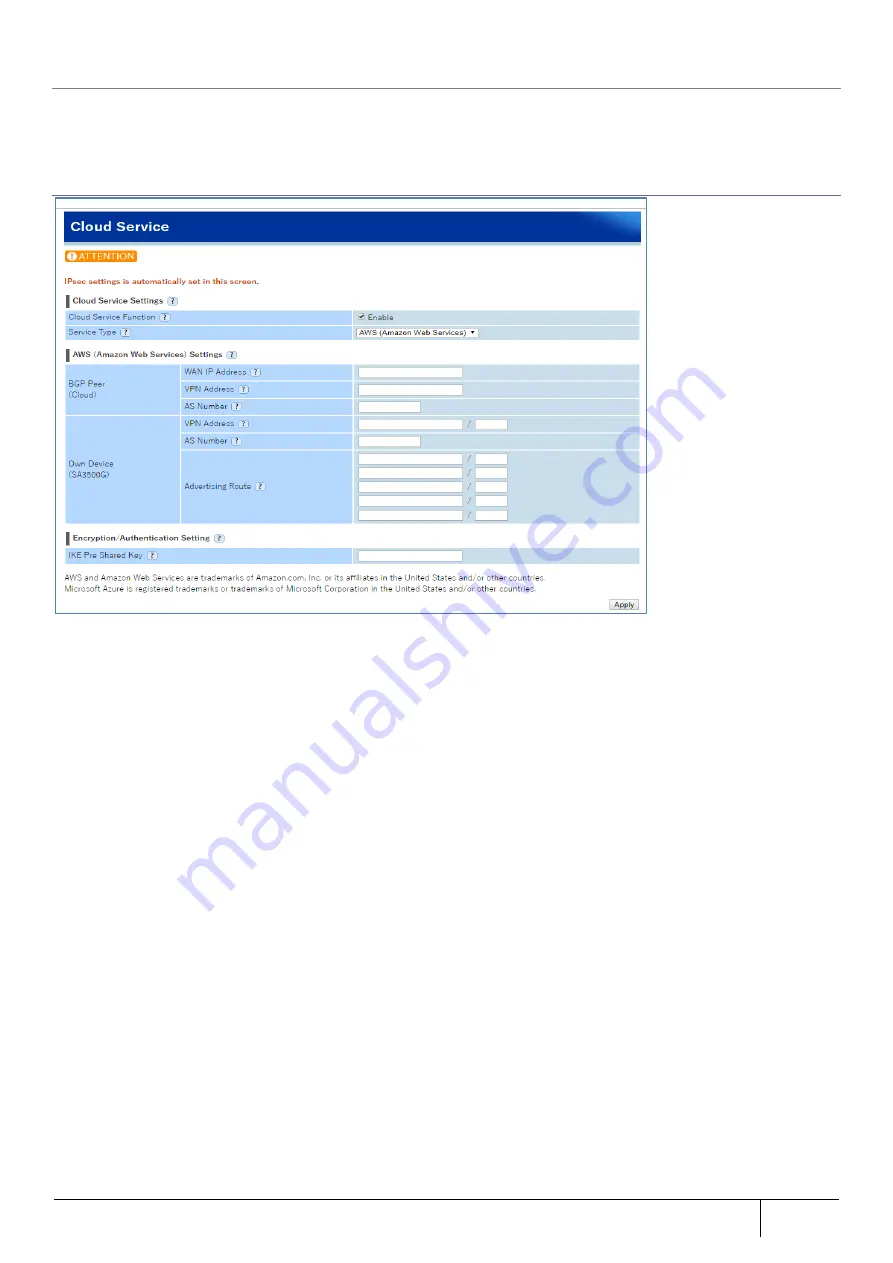
|
Setting/Setting Confirmation
199
5.7.15.
Cloud Service Setting
This product can use AWS or Azure's cloud connection service. Since the AWS and Azure setting items are different, a
separate setting screen for each is prepared.
5.7.15.1.
Amazon Web Services
1. Open the [Cloud Service] screen from [TOP]-[Maintenance]-[VPN].
2. By checking to use the cloud service function, the service type can be selected.
3. Select Amazon Web Services (AWS) from the service type.
4. Configure the destination and source.
5. Click the "Apply" button.
6. Click the "Save" button.
Содержание ZA-SA3500G
Страница 31: ... About the Product 31 2 3 4 Device Label Sample Product Type ZA SA3500G 1B ...
Страница 127: ... Setting Setting Confirmation 127 When IPoE is selected automatic acquisition When IPoE manual setting is selected ...
Страница 133: ... Setting Setting Confirmation 133 When selecting IPoE automatic acquisition When IPoE manual setting is selected ...
Страница 228: ...228 Setting Setting Confirmation ...
Страница 230: ...230 Setting Setting Confirmation ...
Страница 326: ...326 Device Information Confirmation URL Filter UF URL Keyword Filter KF ...






























