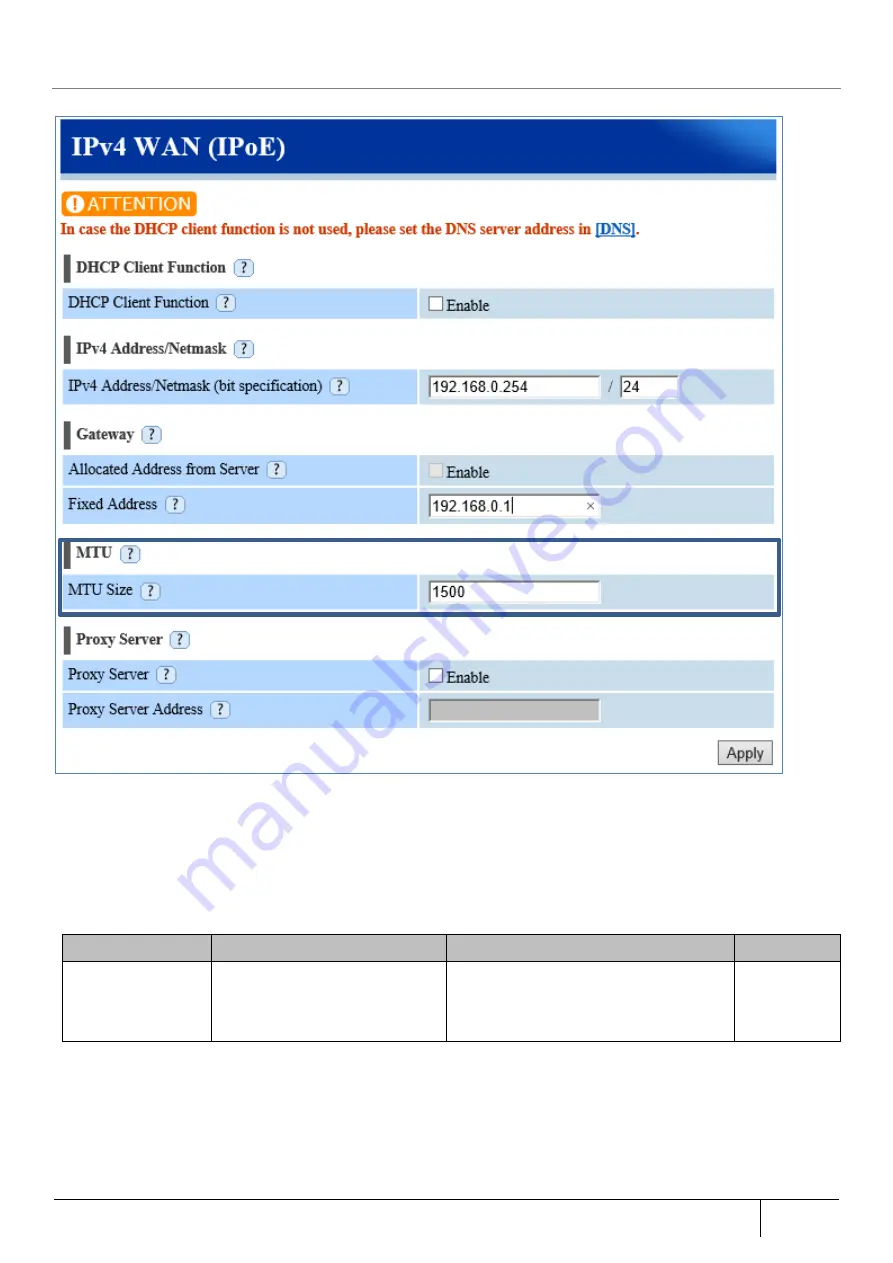
|
Setting/Setting Confirmation
183
5.7.6.
MTU Setting
The MTU value of the WAN interface can be changed on this screen.
1. Open [TOP]-[Maintenance]-[Basic Setup]-[IPv4 WAN (IPoE)] screen.
2.
Set the MTU value. Change according to customer’s network. The range is 1000
-1500 (initial value).
3. Click the “Apply” button.
4. Click the “Save” button.
Setting Item
Value
Remarks
Initial Value
MTU Size
1000-1500
Set the MTU value to be used on the WAN
interface of this product. MTU can be set
when operating in IPoE mode.
1500
Содержание ZA-SA3500G
Страница 31: ... About the Product 31 2 3 4 Device Label Sample Product Type ZA SA3500G 1B ...
Страница 127: ... Setting Setting Confirmation 127 When IPoE is selected automatic acquisition When IPoE manual setting is selected ...
Страница 133: ... Setting Setting Confirmation 133 When selecting IPoE automatic acquisition When IPoE manual setting is selected ...
Страница 228: ...228 Setting Setting Confirmation ...
Страница 230: ...230 Setting Setting Confirmation ...
Страница 326: ...326 Device Information Confirmation URL Filter UF URL Keyword Filter KF ...






























