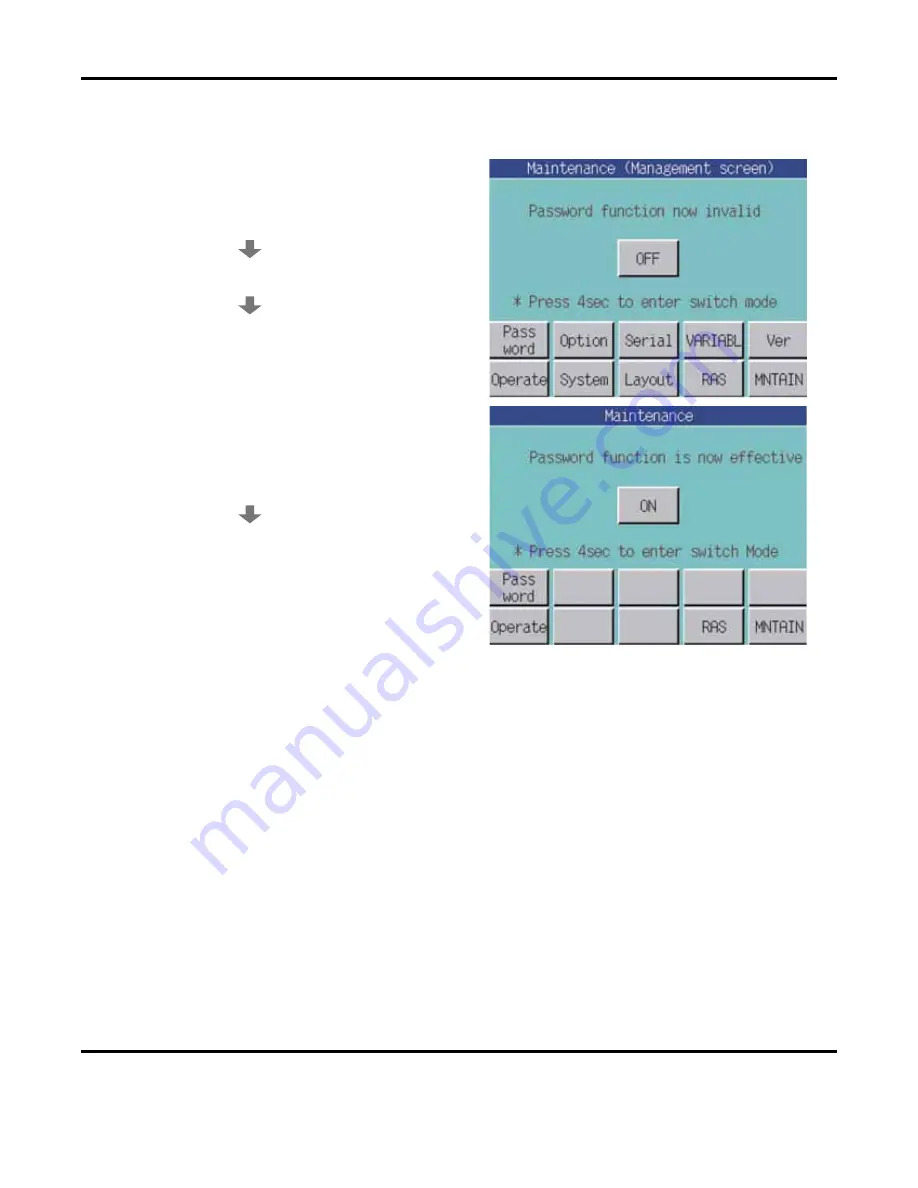
Operation with the Touch Panel
LMV1000 (G)(E) AIR-COOLED LASER MARKER
6-24
990-541
2. Password
Screen
When a password is defined, the Marker settings cannot be changed.
To enter a password:
Press the
OFF
button for approximately four
seconds until the password
Registration
screen
appears.
1.
Set the password on the
Registration
screen.
2.
If the
Password
button is pressed when the
password has been set, a valid message will
appear on the
Maintenance
screen.
To cancel a password:
1.
Press the
ON
button for approximately four
seconds until the password
Registration
screen appears.
2.
Enter the registered password to cancel the
password function.
Содержание LMV1000
Страница 8: ...LMV1000 G E AIR COOLED LASER MARKER viii 990 541...
Страница 9: ...LMV1000 G E AIR COOLED LASER MARKER 990 541 ix...
Страница 17: ......
Страница 35: ......
Страница 47: ......
Страница 215: ...8 COMMUNICATION FUNCTION OPTION LMV1000 G E AIR COOLED LASER MARKER 8 14 990 541...
Страница 231: ......
Страница 237: ......
Страница 238: ...LMV1000 G E AIR COOLED LASER MARKER 990 541 11 1 CHAPTER 11 OUTLINE DIMENSIONS 1 Dimensions Control Unit Oscillator...
Страница 239: ...11 OUTLINE DIMENSIONS LMV1000 G E AIR COOLED LASER MARKER 11 2 990 541 Oscillator Continued...
Страница 241: ...11 OUTLINE DIMENSIONS LMV1000 G E AIR COOLED LASER MARKER 11 4 990 541 Oscillator 1 2 3 4...
Страница 243: ......
Страница 259: ......






























