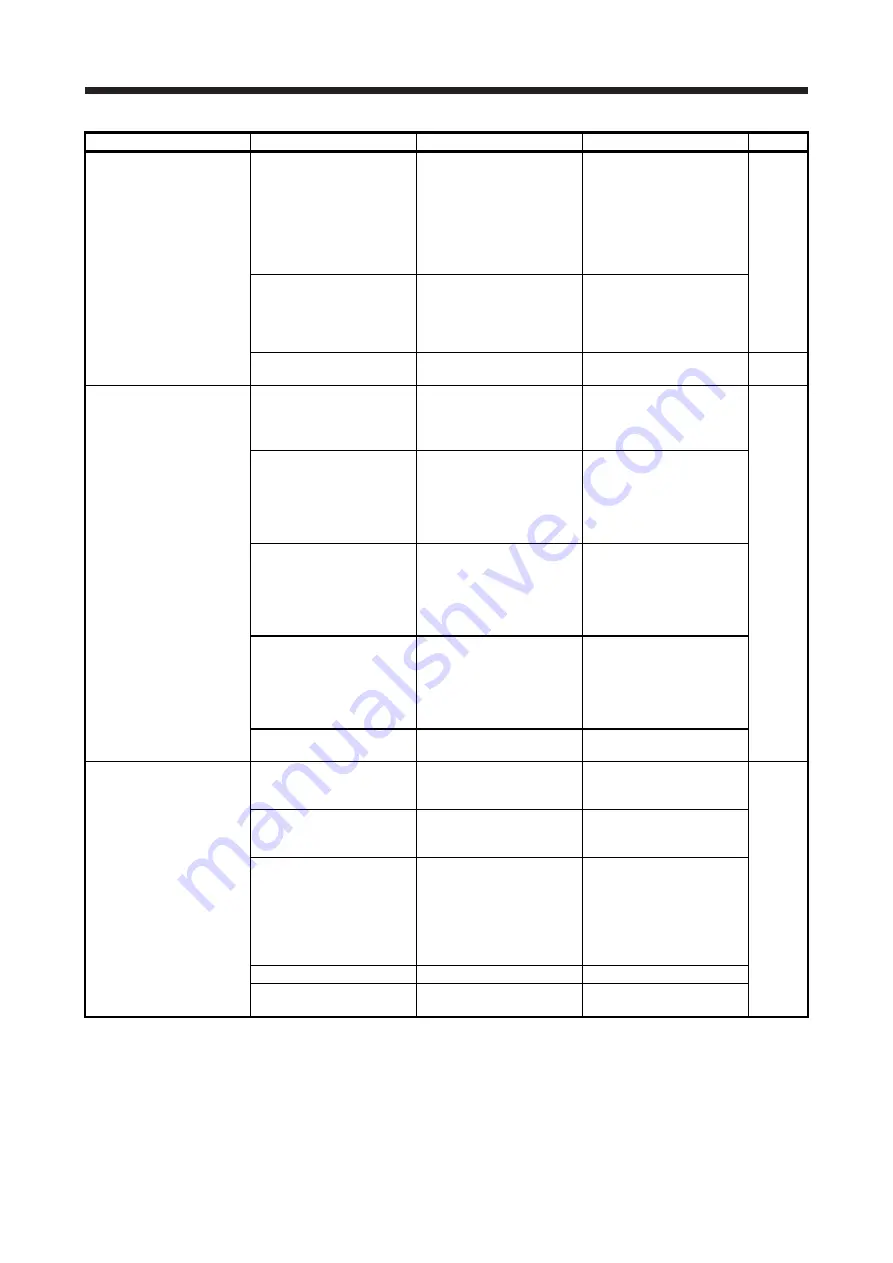
1. TROUBLESHOOTING FOR SERVO AMPLIFIER (DRIVE UNIT)
1 - 126
Description
Possible cause
Check result
Action
Target
A restoration position
deviates at restoration of
power for the absolute
position detection system.
The motor was rotated
exceeding the maximum
permissible speed at power
failure (6000 r/min) by an
external force during servo
amplifier power off. (Note:
The acceleration time is 0.2 s
or less.)
Check if the motor was
accelerated suddenly to
6000 r/min by an external
force.
Extend the acceleration time. [A]
[B]
[WB]
[RJ010]
[GF]
The servo amplifier power
turned on while the servo
motor was rotated exceeding
3000 r/min by an external
force.
Check if the servo amplifier
power turned on while the
servo motor was rotated
exceeding 3000 r/min by an
external force.
Review the power-on timing.
Transfer data to the
controller is incorrect.
Check the ABS data with MR
Configurator2.
Review the controller
programs.
[A]
Overshoot/undershoot
occurs.
The servo gain is low or too
high.
The response of auto tuning
is low or too high.
Check the velocity waveform
with a graph using MR
Configurator2 if overshoot/
undershoot is occurring.
Adjust the response of auto
tuning and execute the gain
adjustment again.
[A]
[B]
[WB]
[RJ010]
[GF]
The setting of [Pr. PB06
Load to motor inertia ratio/
load to motor mass ratio] is
incorrect.
Check that the setting value
of [Pr. PB06 Load to motor
inertia ratio/load to motor
mass ratio] and the actual
load moment of inertia or
load mass are matched.
Set it correctly.
Capacity shortage or
shortage of the maximum
torque (thrust) due to too
large load
Check the instantaneous
torque using status display if
the maximum torque
(maximum thrust) exceeds
the torque limit value (thrust
limit value).
Reduce the effective load
ratio by increasing
acceleration/deceleration
time and reducing load.
The setting of the torque limit
is incorrect.
Check the instantaneous
torque using status display if
the maximum torque
(maximum thrust) exceeds
the torque limit value (thrust
limit value).
Review the torque limit
setting.
Backlash of the machine part
is large.
Check if there is a backlash
on the machine part.
Adjust the backlash on the
coupling and machine part.
A communication with servo
amplifier fails using MR
Configurator2.
(For details, refer to Help of
MR Configurator2.)
The communication setting is
incorrect.
Check the communication
setting such as baud rate
and ports.
Set the communication
setting correctly.
[A]
[B]
[WB]
[RJ010]
[GF]
A model is being connected
other than the model set in
model selection.
Check if the model selection
is set correctly.
Set the mode selection
correctly.
The driver was not set
correctly.
Check the bottom of the USB
(Universal Serial Bus)
controller with the device
manager of the personal
computer if "MITSUBISHI
MELSERVO USB Controller"
is being displayed.
Delete an unknown device or
other devices, cycle the
power of the servo amplifier,
and reset according to Found
New Hardware Wizard.
They are off-line status.
Check if they are off-line.
Set them to on-line.
A communication cable is
malfunctioning.
Check if the communication
cable is malfunctioning.
Replace the communication
cable.
Содержание MELSERVO MR-J4-B-RJ Series
Страница 7: ...2 MEMO ...
Страница 137: ...1 TROUBLESHOOTING FOR SERVO AMPLIFIER DRIVE UNIT 1 130 MEMO ...
Страница 145: ...2 TROUBLESHOOTING FOR MR CV_POWER REGENERATION CONVERTER UNIT 2 8 MEMO ...
Страница 155: ...3 TROUBLESHOOTING FOR MR CR55K 4 RESISTANCE REGENERATION CONVERTER UNIT 3 10 MEMO ...
Страница 171: ...MEMO ...
















































