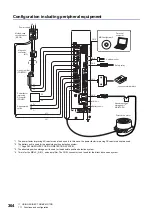368
11 USING A DIRECT DRIVE MOTOR
11.2 Startup [G] [WG]
■
Magnetic pole detection by minute position detection method
YES
YES
YES
NO
YES
NO
NO
NO
YES
NO
Magnetic pole detection
Set [Pr. PL08.0 Magnetic pole detection method selection] to "4" (minute position detection method).
Set [Pr. PL01.0 Servo motor magnetic pole detection setting] to "1" (Magnetic pole detection at initial servo-on after
cycling the power).
*1
Set the moment of inertia ratio for the direct drive motor with [Pr. PL17.1 Load to motor mass ratio/load to motor inertia
ratio selection].
*2
Execute "Forward rotation CCW" or "Reverse rotation CW" with "Positioning operation" in the test operation mode on
MR Configurator2. Set the travel distance to "0" at this time.
The magnetic pole detection is performed.
Is the value of [Pr. PL17.0 Response
selection] the final value?
Has an abnormal sound or
vibration occurred during the
magnetic pole detection?
Set the value of [Pr. PL17.0] decreased by two
as the final setting value.
Have [AL. 032 Overcurrent],
[AL. 050 Overload 1],
[AL. 051 Overload 2], and
[AL. 0E1 Overload warning 1]
occurred?
Decrease the value of [Pr. PL18 Magnetic pole
detection - Minute position detection method -
Identification signal amplitude] by five.
Not acceptable
Is the travel distance during the
magnetic pole detection
acceptable?
*3
Increase the value of [Pr. PL17.0] by one.
Acceptable
Is the setting value of [Pr. PL17
Magnetic pole detection - Minute
position detection method - Function
selection] correct?
Has [AL. 027 Initial magnetic pole
detection error] occurred?
Set [Pr. PL01.0] to "0" (Magnetic pole detection
disabled).
*1
Set [Pr. PL08.0] to "0" (position detection method).
End
Check if LSP (Forward rotation stroke end), LSN (Reverse rotation stroke end), and EM2 (Forced stop 2) have been
turned on. Then, cycle the power of the servo amplifier or reset software.
Cycle the power of the servo amplifier or reset software.
Turn "OFF (down)" the DIP switch (SW3-1).
Then, cycle the power of the servo amplifier or reset software.
Turn "ON (up)" the DIP switch (SW3-1).
Then, cycle the power of the servo amplifier or reset software.
Содержание Melservo-J5 MR-J5 Series
Страница 1: ...MR J5 User s Manual Hardware MR J5 _G_ MR J5W_ _G_ MR J5 _A_ Mitsubishi Electric AC Servo System ...
Страница 2: ......
Страница 441: ...12 USING A FULLY CLOSED LOOP SYSTEM 12 7 Absolute position detection system 439 12 MEMO ...
Страница 445: ......