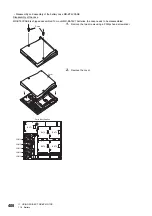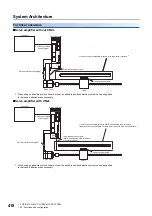11 USING A DIRECT DRIVE MOTOR
11.8 Battery
409
11
Mounting MR-BAT6V1
1.
Securely mount an MR-BAT6V1 to the BAT1 holder.
2.
Insert the MR-BAT6V1 connector mounted on the BAT1 holder to
CON1.
Confirm the click sound at this point.
The connector has to be connected in the right direction.
If the connector is pushed forcefully in the incorrect direction, the
connector will break.
Place the MR-BAT6V1 lead wire in the duct designed to store lead
wires.
Insert MR-BAT6V1 to the holder in the same procedure in the order from
BAT2 to BAT5.
3.
Bring out the lead wire from the space between the ribs, and bend
the wire as shown in the figure to store the wire in the duct.
Connect the lead wire to the connector.
Be careful not to get the lead wire caught in the case or other parts.
When the lead wire is damaged, external short circuit may occur, and
the battery can become hot.
BAT1
CON1
Click
Содержание Melservo-J5 MR-J5 Series
Страница 1: ...MR J5 User s Manual Hardware MR J5 _G_ MR J5W_ _G_ MR J5 _A_ Mitsubishi Electric AC Servo System ...
Страница 2: ......
Страница 441: ...12 USING A FULLY CLOSED LOOP SYSTEM 12 7 Absolute position detection system 439 12 MEMO ...
Страница 445: ......