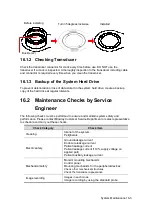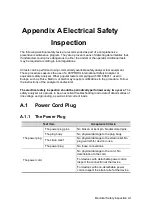System Maintenance 16-1
16
System Maintenance
Routine system maintenance shall be carried out by the user. Service maintenance will be
provided by Mindray service engineers while the system is under warranty. System
maintenance after the warranty has expired is the full responsibility of the owner / operator.
WARNING:
1.
Only an authorized Mindray service engineer can perform
maintenance not specified in this operator’s manual.
2.
For the sake of the system performance and safety, you
should perform periodical checks for the system.
16.1 Daily Maintenance
You are responsible for daily maintenance.
16.1.1 Cleaning the System
WARNING:
Before cleaning the system, be sure to turn off the power
and disconnect the power cord from the outlet. If you clean
the system while the power is “On”, it may result in electric
shock.
Cleaning the probe
Please refer to the operator’s manual of the corresponding transducer or “12.1.5 Probes
Cleaning and Disinfection
” to perform cleaning and disinfection.
Cleaning the probe cable
a) Use soft dry cloth to wipe off stains from the probe cable.
b) If it is difficult to clean the stains thoroughly, use soft cloth dipped with mild
detergent, and then let the cable air dry.
Cleaning the monitor
Using a soft cloth, apply a glass cleaner directly to the cloth and wipe down the monitor
to remove finger marks, dust and smudges. Allow the monitor to air-dry.
NOTE:
1. Do not use hydrocarbon glass cleaner or cleaner for OA (Office Automation)
equipment to clean the monitor. These substances may cause deterioration of
the monitor.
2. Keyboard on the control panel should be cleaned periodically, otherwise, keys
maybe blocked by dirt and buzzer dings, keys don’t work.
Cleaning the control panel, cover and bracket
Use dry soft cloth to clean the surface of the system. If the system is dirty, moisten the
soft cloth with a mild or neutral detergent and wipe off any stains. Use dry soft cloth to
remove any moisture and allow all hard surfaces to completely air-dry.
Cleaning the trackball
Tool: tissue paper or dry cotton cloth
Содержание DP-50 Exp Vet
Страница 2: ......
Страница 34: ...2 6 System Overview 2 6 Introduction of Each Unit Right View Left View...
Страница 42: ......
Страница 68: ......
Страница 128: ......
Страница 148: ......
Страница 166: ...10 18 DICOM For details on tast manager see 9 6 Animal Task Manager...
Страница 180: ......
Страница 220: ......
Страница 224: ......
Страница 236: ......
Страница 242: ......
Страница 248: ......
Страница 249: ...Acoustic Output Reporting Table 60601 2 37 C 1 Appendix C Acoustic Output Reporting Table 60601 2 37...
Страница 342: ...D 2 Printer Adapter Type Model SONY X898MD...
Страница 343: ...P N 046 017713 02 1 0...