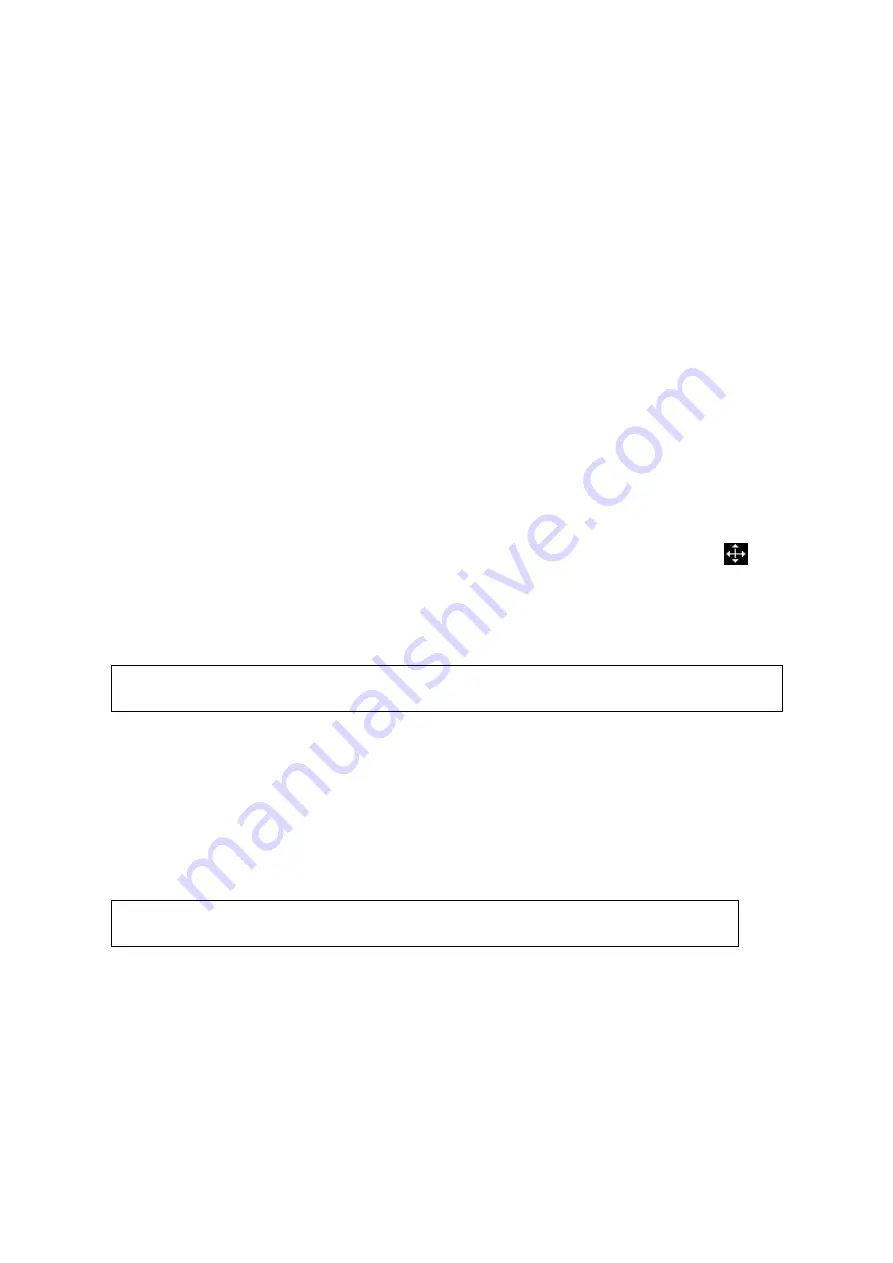
Comments and Body Marks 8-5
8.2.3
Adding Body Marks
To add the first body mark:
(1) Enter body mark mode.
(2) Select the bodymark library through the menu title.
(3) Select the bodymark.
Move the cursor onto the desired bodymark to highlight your choice, and press
<Set> to add the selected bodymark; or rotate the multifunctional knob to view the
bodymarks.
(4) Press <Set> to confirm the selection.
(5) To adjust the probe position and orientation marker:
Roll the trackball to place the probe marker at the correct position.
Rotate the multifunctional knob to adjust the orientation.
Press the <Set> key to confirm the position and orientation of the probe marker and
exit the body mark mode.
8.2.4
Moving Body Marks
You can move the body mark graphic to any desired position within the image area.
1. Roll the trackball to move the cursor onto the body mark. The cursor changes into
,
indicating you can move the pictogram to a new position.
2. Press <Set> key to select the body mark, and a frame will appear around the graphics.
3. Roll the trackball to move the Body Mark graphic to the desired position.
4. Press <Set> to anchor and confirm the new graphics position.
NOTE:
In Dual B Mode, a body mark cannot be moved between the separated image
windows.
8.2.5
Deleting Body Marks
To delete a body mark
1. Use the trackball to position the cursor on the body mark graphic and Press <Set> to
select.
2. Press <Clear> to delete the selected body mark.
NOTE:
In the Body Mark mode, if no object is selected, pressing the [Clear] key will
clear all comments, body marks and general measurements from the screen.
Tips:
Powering off, preset returning, switching the exam/ animal/ mode/ probe will clear the
body marks.
Содержание DP-50 Exp Vet
Страница 2: ......
Страница 34: ...2 6 System Overview 2 6 Introduction of Each Unit Right View Left View...
Страница 42: ......
Страница 68: ......
Страница 128: ......
Страница 148: ......
Страница 166: ...10 18 DICOM For details on tast manager see 9 6 Animal Task Manager...
Страница 180: ......
Страница 220: ......
Страница 224: ......
Страница 236: ......
Страница 242: ......
Страница 248: ......
Страница 249: ...Acoustic Output Reporting Table 60601 2 37 C 1 Appendix C Acoustic Output Reporting Table 60601 2 37...
Страница 342: ...D 2 Printer Adapter Type Model SONY X898MD...
Страница 343: ...P N 046 017713 02 1 0...






























