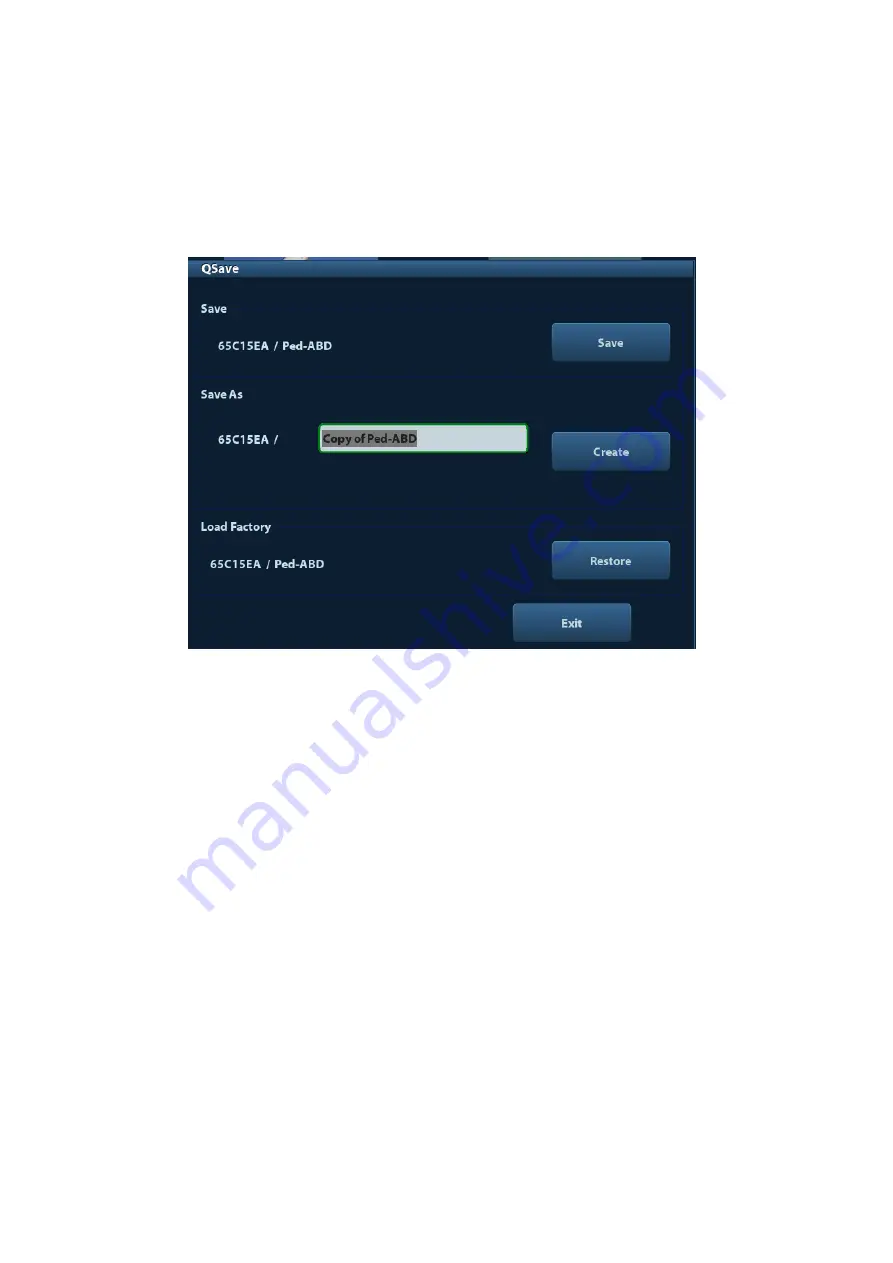
5-2 Image Optimization
5.3
Quickly Saving Image Setting (QSave)
To enter image parameter saving screen:
Press <Probe> and click [QSave], or;
Press the user-defined key for QSave function (for details about user-defined key
setting, please refer to “11.1.5 Key Config” chapter).
Save image parameter adjustment:
Click [Save] to save the current image values for the current exam mode of the certain
probe.
Create a new exam data (using current image parameter setting):
Enter the name in the box after the “Save As” to assign a name for a user-defined exam
mode, and click [Create] to save the current image parameters, measurements,
comments, body mark settings to the exam mode.
Restore factory setting:
Settings of the current exam mode and the probe can be restored to factory data by clicking
[Restore].
5.4
B Mode
B mode is the basic imaging mode that displays real-time images of anatomical tissues and
organs.
5.4.1
B Mode Exam Protocol
1. Enter the animal information, and select the appropriate probe and exam mode.
2. Press <B> on the control panel to enter B mode.
3. Adjust parameters to optimize the image.
4. Perform other operations (e.g. measurement and calculation) if necessary.
Содержание DP-50 Exp Vet
Страница 2: ......
Страница 34: ...2 6 System Overview 2 6 Introduction of Each Unit Right View Left View...
Страница 42: ......
Страница 68: ......
Страница 128: ......
Страница 148: ......
Страница 166: ...10 18 DICOM For details on tast manager see 9 6 Animal Task Manager...
Страница 180: ......
Страница 220: ......
Страница 224: ......
Страница 236: ......
Страница 242: ......
Страница 248: ......
Страница 249: ...Acoustic Output Reporting Table 60601 2 37 C 1 Appendix C Acoustic Output Reporting Table 60601 2 37...
Страница 342: ...D 2 Printer Adapter Type Model SONY X898MD...
Страница 343: ...P N 046 017713 02 1 0...






























