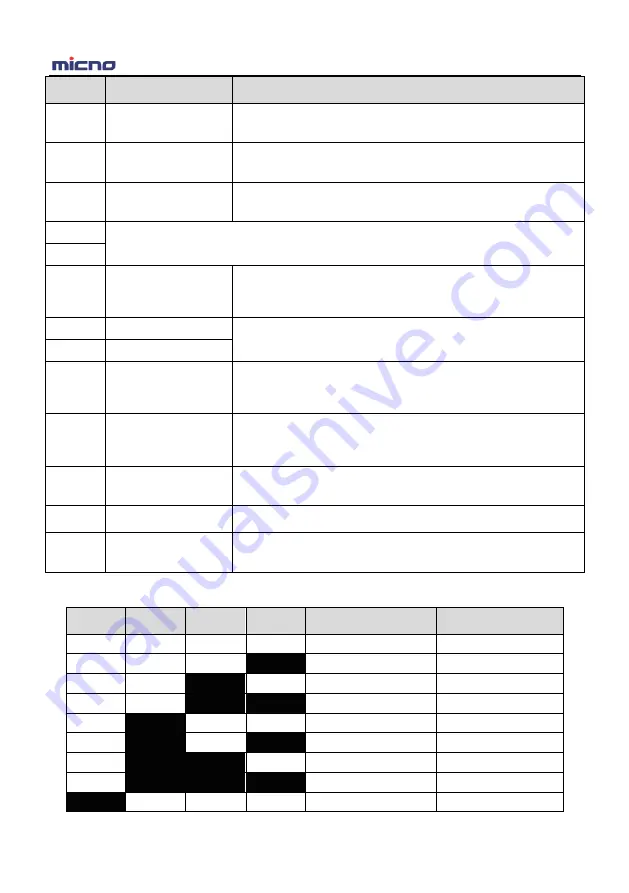
KE300A Inverter Parameter Description
96
Setting
value
Function
Description
38
PID integration stop
When this terminal is valid, PID integration adjustment function will
stop working, but PID ratio adjustment & differential adjustment
function are still valid.
39
Switch frequency
source A to preset
frequency
When this terminal is valid, frequency source A is replaced by
preset frequency (P0-08)
40
Switch frequency
source B to preset
frequency
When this terminal is valid, frequency source B is replaced by
preset frequency (P0-08)
41
Reserved
42
43
PID parameter
switching
When PID parameter switching condition is DI terminal (PA-18=1)
and this terminal is invalid, PID parameter is determined by PA-05 ~
PA-07. When this terminal is valid, PID parameter is determined by
PA-15 ~ PA-17
44
Customized fault 1
When customized fault 1 and 2 are valid, the inverter alarms E-27
and E-28, which would be processed according to the action mode
set by P9-49.
45
Customized fault 2
46
Speed control/torque
control switching
Make the inverter switches between speed control and torque
control mode. When this terminal is invalid, the inverter runs at the
mode set by A0-00 (speed/torque control mode), the inverter
switches to another mode when the terminal is valid.
47
Emergency stop
When the terminal is valid, the inverter stops with fastest speed,
during the process, the current is as upper limits are set. This
function applied in the situation which the inverter needs to stop
ASAP when the system is in emergency status.
48
External stop terminal
2
In any control mode (Keypad control, terminal control,
communication control), the inverter can decelerate to stop via this
terminal & the deceleration time is DEC time 4.
49
Deceleration DC
braking
When this terminal is valid, the inverter decelerates to the stop DC
braking starting frequency, then switches to DC braking status.
50
The running time
reset
When the terminal is valid, the inverter will clear the running time to
zero, this function need to be used together with timing running
(P8-42) and this running time arrival (P8-53).
Attached Table 1 Multi-step Command Function Description
K4
K3
K2
K1
Command setting
Corresponding
parameter
OFF
OFF
OFF
OFF
Multi-step command 0
PC-00
OFF
OFF
OFF
ON
Multi-step command 1
PC-01
OFF
OFF
ON
OFF
Multi-step command 2
PC-02
OFF
OFF
ON
ON
Multi-step command 3
PC-03
OFF
ON
OFF
OFF
Multi-step command 4
PC-04
OFF
ON
OFF
ON
Multi-step command 5
PC-05
OFF
ON
ON
OFF
Multi-step command 6
PC-06
OFF
ON
ON
ON
Multi-step command 7
PC-07
ON
OFF
OFF
OFF
Multi-step command 8
PC-08
















































