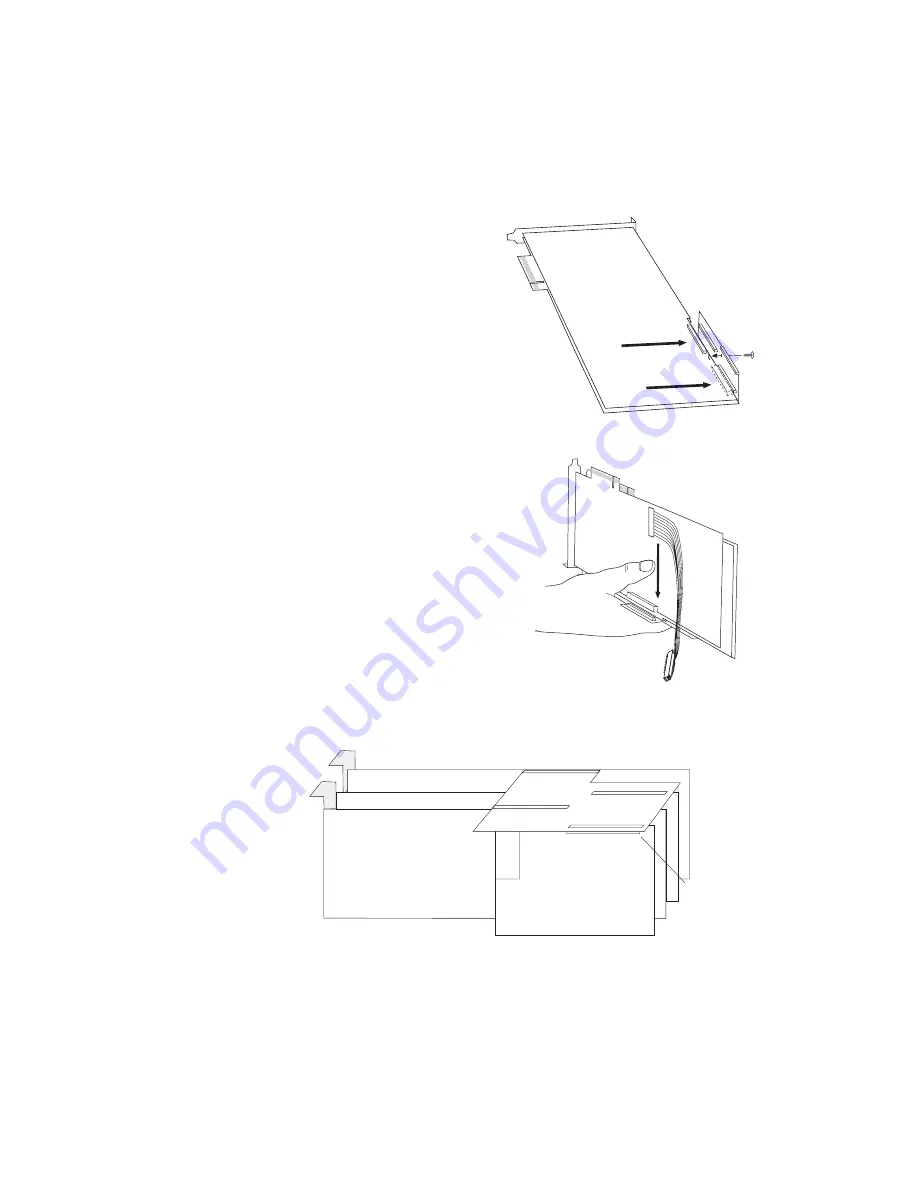
28
Chapter 4, Installing Your DigiSuite LX MAX Hardware
5
Since there are two
connectors for DigiSuite
LX on the Movie-2 bus,
it’s easiest to connect this
card first. Lay your
DigiSuite LX on its side
and carefully install the
Movie-2 bus into the
matching connectors on
the card. Insert the
mounting screw through
the top of the Movie-2 bus
and secure it to the card.
6
Flip the assembled card and
Movie-2 bus over with the bus
underneath. Rest the plate end
of the DigiSuite LX card on a
flat surface and place one
hand under the Movie-2 bus
while installing the MAX card
with your other hand.
7
Flip the entire unit over and insert the remaining mounting screws
through the top of the Movie-2 bus. Avoid putting too much stress on
the Movie-2 bus.
DigiSuite LX
MAX
Digital module
DigiSuite LX
Movie-2 bus
connector
MAX
Содержание DigiSuite LX MAX
Страница 1: ...10767 101 0700 Installation Manual November 5 2001 DigiSuite LX MAX...
Страница 4: ......
Страница 12: ...x Contents Your notes...
Страница 24: ...12 Chapter 2 Preparing Your DigiSuite System for Upgrading to DigiSuite LX MAX Your notes...
Страница 30: ...18 Chapter 3 Preparing Your System for a New Installation Your notes...
Страница 70: ...58 Chapter 5 Connecting Your External Devices Your notes...
Страница 80: ...68 Chapter 6 Installing the DigiSuite LX MAX Software Your notes...
Страница 116: ...104 Chapter 7 Configuring Your DigiSuite LX MAX Your notes...
Страница 137: ...Appendix B DigiSuite Glossary This glossary defines many of the terms used in the DigiSuite documentation...
Страница 151: ...Appendix D Matrox Around the World This appendix provides contact information for Matrox sales offices around the world...
Страница 158: ...146 Index Your notes...
Страница 160: ...www matrox com video...
















































