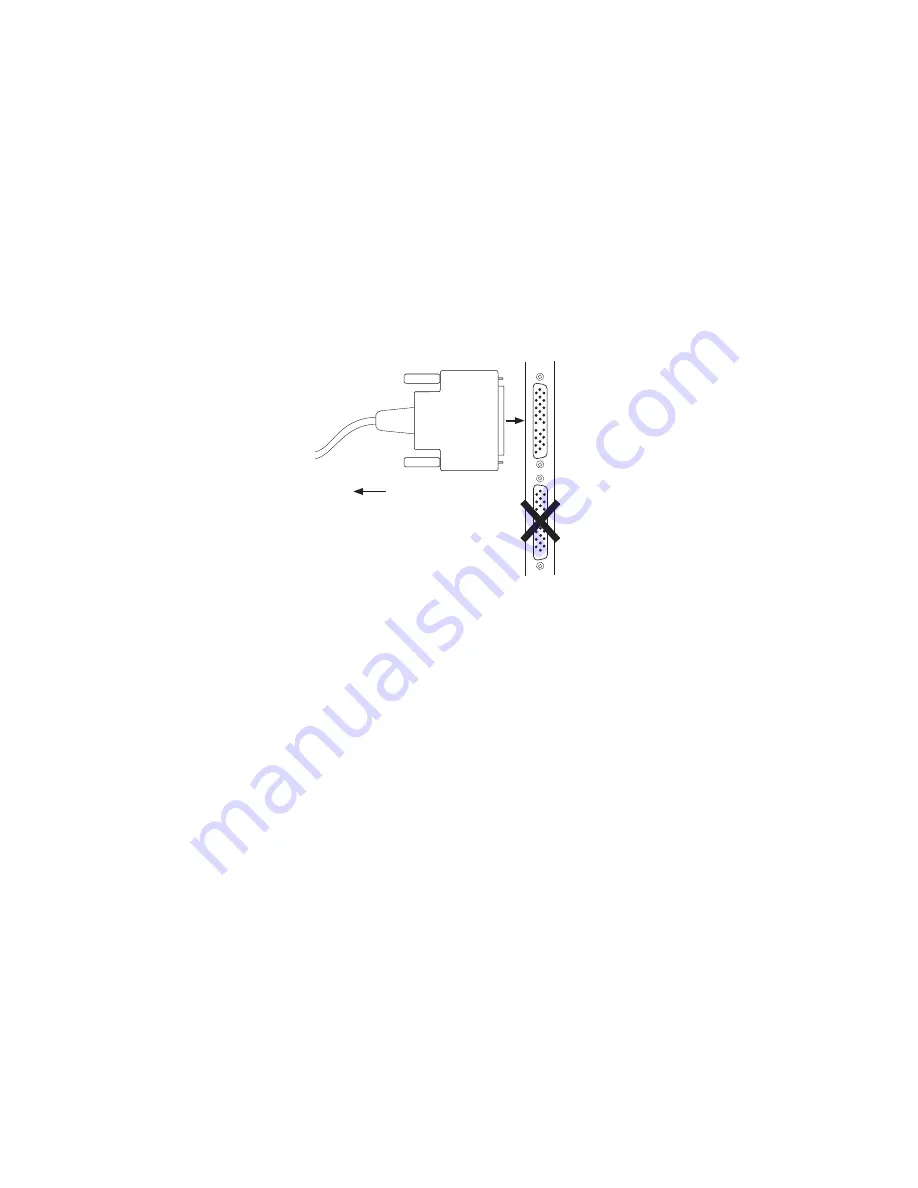
44
Chapter 5, Connecting Your External Devices
Connect DigiConnect/Video to your computer
Attach the connector on your breakout box cable to the
video
bracket
connector on the backplate of your installed DigiSuite LX. Tighten the
thumb screws until snug to ensure a stable connection.
°Important
Do not bend the attached cable too sharply. Excessive
bending or flexing can damage internal, shielded wires.
Choosing your connection signal options
As you can see by reading the front panel labels, DigiConnect/Video offers
several signal options.
¯Note
The front switches on DigiConnect/Video are all recessed to
prevent unwanted changes. Use a small screwdriver or other appropriate
object to change the settings as required.
Video input
The DigiConnect/Video breakout box supports any of the following
combinations of video connections:
✃
Two S-Video (Y/C) connections.
✃
Two composite connections.
✃
One S-Video and one composite connection.
✃
One analog component and one composite connection (for this
combination, you’ll have to change the IN MODE setting on the
DigiConnect/Video
Video
bracket
connector
Audio
bracket
connector
Bottom
Top of DigiSuite LX
Содержание DigiSuite LX MAX
Страница 1: ...10767 101 0700 Installation Manual November 5 2001 DigiSuite LX MAX...
Страница 4: ......
Страница 12: ...x Contents Your notes...
Страница 24: ...12 Chapter 2 Preparing Your DigiSuite System for Upgrading to DigiSuite LX MAX Your notes...
Страница 30: ...18 Chapter 3 Preparing Your System for a New Installation Your notes...
Страница 70: ...58 Chapter 5 Connecting Your External Devices Your notes...
Страница 80: ...68 Chapter 6 Installing the DigiSuite LX MAX Software Your notes...
Страница 116: ...104 Chapter 7 Configuring Your DigiSuite LX MAX Your notes...
Страница 137: ...Appendix B DigiSuite Glossary This glossary defines many of the terms used in the DigiSuite documentation...
Страница 151: ...Appendix D Matrox Around the World This appendix provides contact information for Matrox sales offices around the world...
Страница 158: ...146 Index Your notes...
Страница 160: ...www matrox com video...
















































