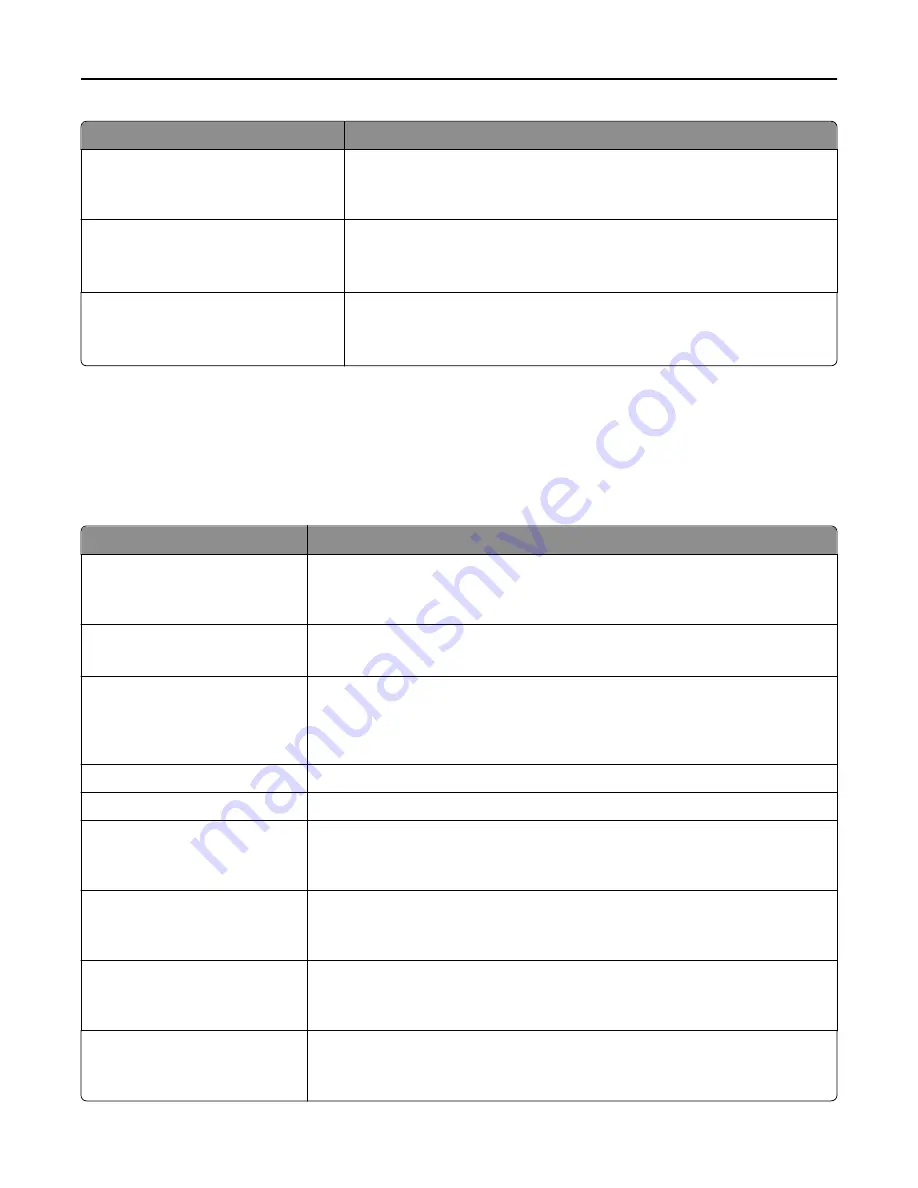
Menu item
Description
Network Address
UAA
LAA
Lets you view the network addresses
Job Timeout
0
10–225
Sets the amount of time in seconds before a network print job is canceled
Note:
90 seconds is the factory default setting.
Banner Page
Off
On
Allows the printer to print a banner page
Note:
Off is the factory default setting.
TCP/IP menu
This menu is available from the Network/Ports menu:
Network/Ports
>
Standard Network
or
Network [x]
>
Standard Network Setup
or
Network [x] Setup
>
TCP/IP
Note:
This menu is available only in network models or printers attached to print servers.
Menu item
Description
Activate
On
Off
Activates TCP/IP
Note:
On is the factory default setting.
Set Hostname
Lets you set the current TCP/IP hostname
Note:
This can be changed only from the Embedded Web Server.
IP Address
Lets you view or change the current TCP/IP address
Note:
Manually setting the IP address sets the Enable DHCP and Enable Auto IP
settings to Off. It also sets Enable BOOTP and Enable RARP to Off on systems that
support BOOTP and RARP.
Netmask
Lets you view or change the current TCP/IP netmask
Gateway
Lets you view or change the current TCP/IP gateway
Enable DHCP
On
Off
Specifies the DHCP address and parameter assignment setting
Note:
On is the factory default setting.
Enable RARP
On
Off
Specifies the RARP address assignment setting
Note:
On is the factory default setting.
Enable BOOTP
On
Off
Specifies the BOOTP address assignment setting
Note:
On is the factory default setting.
Enable AutoIP
Yes
No
Specifies the Zero Configuration Networking setting
Note:
Yes is the factory default setting.
Understanding printer menus
165
Содержание X950de 4
Страница 28: ...Touch To Reset Reset values on the screen Understanding the home screen 28 ...
Страница 242: ...4 Locate the printhead wipers Maintaining the printer 242 ...
Страница 244: ...7 Slide the release lever to the right to lock the cover 8 Close the front door Maintaining the printer 244 ...
Страница 245: ...Emptying the hole punch box 1 Open door G 2 Pull out the hole punch box Maintaining the printer 245 ...
Страница 254: ...11 Close the cover 12 Rotate the release lever clockwise to lock the cover Maintaining the printer 254 ...
Страница 259: ...7 Lower the cover 8 Slide out the printhead wipers 3x 3x 3x Maintaining the printer 259 ...
Страница 260: ...9 Slide the printhead wipers back into place 10 Close the cover Maintaining the printer 260 ...
Страница 266: ...3 Hold the tabs on both sides of the staple cartridge Maintaining the printer 266 ...
Страница 267: ...4 Rotate the booklet staple cartridge at an angle Maintaining the printer 267 ...
Страница 285: ...2 Open the top cover 1 2 2 3 Firmly grasp the jammed paper on each side and then gently pull it out Clearing jams 285 ...
















































