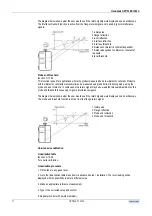Handbook OPTIFLEX 1300 C
OPTIFLEX
1300
C
76
Measurement quality
Using menu item B.2.13.0 measurement quality, you can read more information about the last
measurement. Five error/status messages are available and are listed below.
Error Message
Type of
Error
Fault Action
Measurement status
Level measurement
lost
W
The device can no
longer find the
product surface
Check the tank contents using another (visual?)
method. If the tank is empty, in other words
below the probe end, then fill the tank until
product level is in the measurement range. If
the tank is full, that is to say within the blocking
distance, then empty tank until the level is back
in the measuring range. If the product was lost
and the tank is neither full nor empty, wait for
the device to find the level again.
Interface measurement
lost*
W
The device can no
longer find the
interface
Check the tank contents using another (visual?)
method. If the interface is too low (below the
probe end), then fill the tank with interface
product until it is in the set measurement range.
If the interface too high, that is to say within the
blocking distance, then empty tank until the
interface is back in the measuring range. If
interface is neither high or low then an emulsion
may exist. Wait for the device to find the
interface again.
Signal status
Reference pulse low
amplitude
W Reference
amplitude falls
below threshold 1.
Fault common to
solid applications
where ESD occurs.
Check device and tank installation and earthing
points immediately. Refer to section 1.2.3:
Location; solid applications.
Operating Status
Dielectric constant out
of range
W The
dielectric
constant calculated
by the device is
outside the given
range.
Check if the probe is touching the process
connection (short circuit). Either anchor the
probe end or install in a stilling well or bypass
chamber.
Check the programmed probe length in
Program Mode under Test > Information >
Probe length. If this does not correspond to the
real value, modify in Program Mode under
Advanced setup > Installation setup > Probe
length modif.
Check if error message "reference pulse low
amplitude" is displayed. If so, check the
installation's earthing points immediately to
reduce risk of damage to the device by ESD.
Deposit Factor out of
range
W The
value
calculated by the
device is outside
the given range.
Only displayed in measuring in "Direct" mode.
Check probe length and modify if necessary as
for error message "Dielectric constant out of
range"
Check if "Probe end pulse lost" is displayed.
Contact KROHNE for information on how to
reconfigure the device.
* When "interface" or "level and interface" is selected in application setup mode.
Содержание optiplex 1300 c
Страница 1: ......
Страница 49: ...Handbook OPTIFLEX 1300 C 49 OPTIFLEX 1300 C 1 Volume measurement of liquids...
Страница 50: ...Handbook OPTIFLEX 1300 C OPTIFLEX 1300 C 50 2 Volume measurement of solids...
Страница 51: ...Handbook OPTIFLEX 1300 C 51 OPTIFLEX 1300 C 3 Mass measurement of liquids or solids...
Страница 62: ...Handbook OPTIFLEX 1300 C OPTIFLEX 1300 C 62 Finding the advanced setup menu...
Страница 95: ...Handbook OPTIFLEX 1300 C 95 OPTIFLEX 1300 C Note...