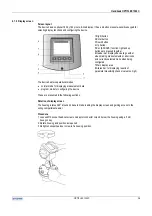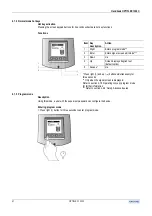Handbook OPTIFLEX 1300 C
OPTIFLEX
1300
C
44
Online help
Unsure of the next step? Wait 15 seconds and a definition of the menu item will appear.
Return to the menu screen by pressing escape (right and up buttons).
1 Press down to read the end of the message
2 Menu reference number. Refer to section 4.2.3: Summary of menu items for a complete list
3 Press up to go back to the top of the message
Returning to normal mode
1. Press escape several times to return to the Main Menu in program mode.
2. Press escape again to return to normal mode. If changes have been made to settings, the user will be
prompted by the device to either save or cancel these changes. In either case, pressing enter will return the
screen to normal mode.
1 Header bar - prompt message
2 Message
3 Option selected by user (cancel save).
Press Enter to confirm
4 Option currently selected by the device
For a list of device functions and their parameters, please refer to section 4.2.3: Summary of menu items.
Содержание optiplex 1300 c
Страница 1: ......
Страница 49: ...Handbook OPTIFLEX 1300 C 49 OPTIFLEX 1300 C 1 Volume measurement of liquids...
Страница 50: ...Handbook OPTIFLEX 1300 C OPTIFLEX 1300 C 50 2 Volume measurement of solids...
Страница 51: ...Handbook OPTIFLEX 1300 C 51 OPTIFLEX 1300 C 3 Mass measurement of liquids or solids...
Страница 62: ...Handbook OPTIFLEX 1300 C OPTIFLEX 1300 C 62 Finding the advanced setup menu...
Страница 95: ...Handbook OPTIFLEX 1300 C 95 OPTIFLEX 1300 C Note...