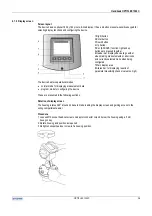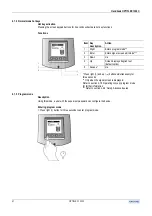Handbook OPTIFLEX 1300 C
OPTIFLEX
1300
C
42
2. If the password function has been activated, the device will prompt the user to whether access is required
to the supervisor or service menu items.
Make a choice from list by scrolling with the up and down buttons and then press enter to confirm.
3. Enter the supervisor password. Use the four buttons below the display screen. The default supervisor
password is right, enter, down, up, right and enter.
4A. If the password is entered correctly, the screen will show the main menu. The name of the menu or sub
menu entered is shown on the header bar.
4B. If the password is entered incorrectly, the screen will return to normal mode. Refer also to section 4.2.4:
Advanced setup: further notes.
Menu navigation
1. Header bar - shows current menu level
2. Selection bar - indicates which menu item is selected
Key Key
function
Right
Selects next menu level
Down
Moves menu selection bar down the list
Up
Moves menu selection bar up the list
Escape*
Returns to previous menu level
* Press right and up buttons simultaneously
Содержание optiplex 1300 c
Страница 1: ......
Страница 49: ...Handbook OPTIFLEX 1300 C 49 OPTIFLEX 1300 C 1 Volume measurement of liquids...
Страница 50: ...Handbook OPTIFLEX 1300 C OPTIFLEX 1300 C 50 2 Volume measurement of solids...
Страница 51: ...Handbook OPTIFLEX 1300 C 51 OPTIFLEX 1300 C 3 Mass measurement of liquids or solids...
Страница 62: ...Handbook OPTIFLEX 1300 C OPTIFLEX 1300 C 62 Finding the advanced setup menu...
Страница 95: ...Handbook OPTIFLEX 1300 C 95 OPTIFLEX 1300 C Note...