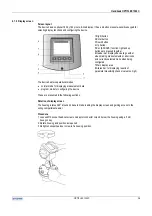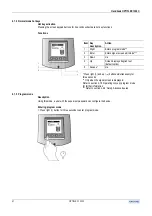Handbook OPTIFLEX 1300 C
37 OPTIFLEX
1300
C
4.1.3
Normal mode
Description
For displaying measurement data on the screen. Anybody can select what measurement information is
displayed (level, volume and types of data) and how it is presented (display style).
This is the instrument's default mode.
1 Header bar - shows device tag number in
normal mode
2 Measurement function
3 Measurement value and units
Display styles
Three display styles are available:
•
Value(s)
•
Value(s) and picture
•
Percentage(s) and bar graph
Screen navigation
The following keys are used for moving from screen to screen:
•
right (>) button: for selecting value, value & picture or value & bar graph display
•
up (
) and down (
) buttons: for selecting measurement (level, volume and so on)
Содержание optiplex 1300 c
Страница 1: ......
Страница 49: ...Handbook OPTIFLEX 1300 C 49 OPTIFLEX 1300 C 1 Volume measurement of liquids...
Страница 50: ...Handbook OPTIFLEX 1300 C OPTIFLEX 1300 C 50 2 Volume measurement of solids...
Страница 51: ...Handbook OPTIFLEX 1300 C 51 OPTIFLEX 1300 C 3 Mass measurement of liquids or solids...
Страница 62: ...Handbook OPTIFLEX 1300 C OPTIFLEX 1300 C 62 Finding the advanced setup menu...
Страница 95: ...Handbook OPTIFLEX 1300 C 95 OPTIFLEX 1300 C Note...