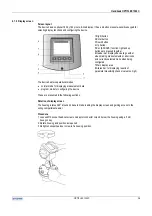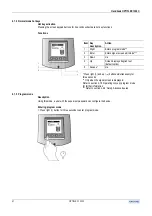Handbook OPTIFLEX 1300 C
OPTIFLEX
1300
C
36
4.1.2
Display screen
Screen layout
The device has an optional 160 by 160 pixels, 9-line display. It has a 4-button pressure-sensitive keypad for
selecting display functions and configuring the device.
1 Right button
2 Enter button
3 Down button
4 Up button,
5 Esc (ESCAPE) function: right and up
buttons are pressed together
6 Header bar: displays device tag number
when making measurements or error icons
and currently selected menu when being
configured
7 Main display area
8 Status bar: for displaying results of
parameter plausibility checks (value too high)
The device has two operational modes:
•
normal mode for displaying measurement data
•
program mode for configuring the device
These are presented in the following sections.
Rotation of display screen
The housing rotates 360° around its base to make reading the display screen and gaining access to the
wiring compartment easier.
Procedure
1. Loosen M10 socket head set screw on adaptor connector column below the housing using a 5 mm
hexagon key
2. Rotate housing and position as required
3. Retighten socket head set screw to fix housing position
Содержание optiplex 1300 c
Страница 1: ......
Страница 49: ...Handbook OPTIFLEX 1300 C 49 OPTIFLEX 1300 C 1 Volume measurement of liquids...
Страница 50: ...Handbook OPTIFLEX 1300 C OPTIFLEX 1300 C 50 2 Volume measurement of solids...
Страница 51: ...Handbook OPTIFLEX 1300 C 51 OPTIFLEX 1300 C 3 Mass measurement of liquids or solids...
Страница 62: ...Handbook OPTIFLEX 1300 C OPTIFLEX 1300 C 62 Finding the advanced setup menu...
Страница 95: ...Handbook OPTIFLEX 1300 C 95 OPTIFLEX 1300 C Note...