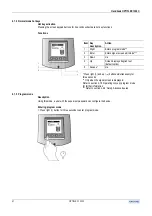Handbook OPTIFLEX 1300 C
OPTIFLEX
1300
C
54
Displaying volume measurements
Select a volume output function.
Advanced setup menu
Using this menu, the supervisor can modify individual functions. These functions are grouped under:
•
Installation setup
•
I/O
•
Output 1 (HART)
•
Output 2 (Passive)
•
Device Setup
•
Reset
Refer to section 4.2.3: Summary of user items for a description of advanced setup menu items.
Functions are explained further in section 4.2.4 Advanced setup: further notes.
Quick links
Quickly navigate to and configure advanced setup menu items using Quick link memory spaces given in the
Quick Setup submenu.
Create a quick link
Go to the required submenu via Program Mode > Advanced Setup and select the menu item you need by
moving the cursor to that item.
Press the right button for three seconds. A text screen will indicate to which quick link memory space the
function has been assigned.
Note:
The quick links are assigned in chronological order: if Quick link #1 was the last link assigned, the next
menu item will be saved to Quick Link #2. Once the Quick Link #5 memory space has been filled, the next
quick link will be assigned to Quick Link #1 (overwriting the previously saved item).
Содержание optiplex 1300 c
Страница 1: ......
Страница 49: ...Handbook OPTIFLEX 1300 C 49 OPTIFLEX 1300 C 1 Volume measurement of liquids...
Страница 50: ...Handbook OPTIFLEX 1300 C OPTIFLEX 1300 C 50 2 Volume measurement of solids...
Страница 51: ...Handbook OPTIFLEX 1300 C 51 OPTIFLEX 1300 C 3 Mass measurement of liquids or solids...
Страница 62: ...Handbook OPTIFLEX 1300 C OPTIFLEX 1300 C 62 Finding the advanced setup menu...
Страница 95: ...Handbook OPTIFLEX 1300 C 95 OPTIFLEX 1300 C Note...