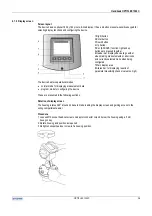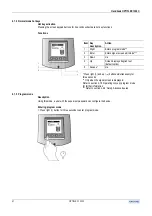Handbook OPTIFLEX 1300 C
43 OPTIFLEX
1300
C
Functions
Types of parameters
Two types of parameters can be edited:
•
lists
•
values (numerical or alpha-numerical digits)
Editing lists
1 Header bar - shows function name
2 Tick - shows which parameter is currently used by the
device
3 Selection bar - shows which parameter is selected by the
user. Press enter to confirm selection.
Key Key
function
Down
Moves selection bar down the list
Up
Moves selection bar up the list
Enter
Confirm change and exit to submenu
Escape*
Exits function without confirming new
parameter
* Press right and up buttons simultaneously
Editing values
A value must be modified digit by digit. The cursor starts at its default position on the digit the furthest to the
left on the edit screen.
1 Menu name
2 Function name
3 Parameter value with cursor on left digit
4 Minimum value
5 Maximum value
6 Status bar - "value too high" or "value too low" message
displayed if value is respectively greater or less than the
parameter range given for items 4 and 5
7 Picture of parameter
Key Key
function
Right
Moves cursor to the next digit on the right
Down Decreases
digit
value
Up Increases
digit
value
Enter
Confirm change and exit to submenu
Escape*
Exits function without confirming new parameter
* Press right and up buttons simultaneously
Содержание optiplex 1300 c
Страница 1: ......
Страница 49: ...Handbook OPTIFLEX 1300 C 49 OPTIFLEX 1300 C 1 Volume measurement of liquids...
Страница 50: ...Handbook OPTIFLEX 1300 C OPTIFLEX 1300 C 50 2 Volume measurement of solids...
Страница 51: ...Handbook OPTIFLEX 1300 C 51 OPTIFLEX 1300 C 3 Mass measurement of liquids or solids...
Страница 62: ...Handbook OPTIFLEX 1300 C OPTIFLEX 1300 C 62 Finding the advanced setup menu...
Страница 95: ...Handbook OPTIFLEX 1300 C 95 OPTIFLEX 1300 C Note...