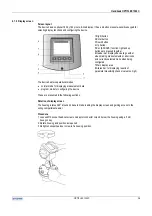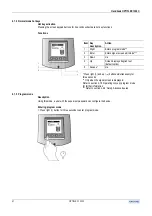Handbook OPTIFLEX 1300 C
41 OPTIFLEX
1300
C
4.1.4
Normal mode hot keys
Hot key activation
Pressing the screen keypad buttons for 3 seconds will activate hot key functions.
Functions
Item Key
description
Action
1 Right
Enters
program
mode**
2
Enter
Enters signal screen edit mode***
3 Down
n/a
4
Up
Screen displays English text
(default option)
5 Escape* n/a
* Press right (>) and up (
) buttons simultaneously for
three seconds
** Only when the signal screen is displayed.
Refer to section 4.1.5:Operating concept, program mode
for further information
*** Refer to section 4.2.4: Setup, Advanced setup
4.1.5
Program mode
Description
Using this mode, a user with the supervisor password can configure the device.
Entering program mode
1. Press right (>) button for three seconds to enter program mode.
Содержание optiplex 1300 c
Страница 1: ......
Страница 49: ...Handbook OPTIFLEX 1300 C 49 OPTIFLEX 1300 C 1 Volume measurement of liquids...
Страница 50: ...Handbook OPTIFLEX 1300 C OPTIFLEX 1300 C 50 2 Volume measurement of solids...
Страница 51: ...Handbook OPTIFLEX 1300 C 51 OPTIFLEX 1300 C 3 Mass measurement of liquids or solids...
Страница 62: ...Handbook OPTIFLEX 1300 C OPTIFLEX 1300 C 62 Finding the advanced setup menu...
Страница 95: ...Handbook OPTIFLEX 1300 C 95 OPTIFLEX 1300 C Note...