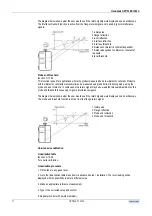Handbook OPTIFLEX 1300 C
59 OPTIFLEX
1300
C
Function (Fct.)
Input Range
Description
C.4.5.0
Error handling
3.6 mA, 22 mA or Hold.
22 mA
Defines the behavior of the current output
2 in case an error occurs.
C.5.0.0 Device
setup
You will find a list of menu items relating
to passwords and measurement value
formats.
C.5.1.0
Display settings
Sets device display characteristics.
C.5.1.1 Language
American
edition:
English, French, Spanish
or Portuguese; European
edition: English, German,
French, Spanish,
Portuguese or Italian;
Asian edition: English,
Japanese, Mandarin,
Russian.
English
Sets the language for readings and
configuration.
C.5.1.2
Display mode
Disable, Auto-off or
default screen.
-
Defines the status of the display after a
given time delay. 'None' disables this
functionality, 'Auto-off' switches off the
display and 'Default screen' will show the
selected default screen. The default
screen can be selected in Normal mode
by pressing the down key for three
seconds.
C.5.1.3
Time delay
1, 3, 5 or 10 minutes.
3
Determines the time after which the
display will switch to the status set in
C.5.1.2 Display mode.
C.5.1.4
Length unit
m, cm, mm, inch, ft,
ft+inch+1/18inch,
ft+inch+1/32inch or free
unit.
m
Displayed length unit in normal mode.
C.5.1.5
Volume unit
m³, L, US gal, GB gal, ft³
or bbl.
m³
Displayed volume unit in normal mode.
C.5.1.6
Mass unit
Tons, kg, US tons or GB
tons.
kg
Displayed mass unit in normal mode.
C.5.1.7
Customer length unit
9 characters max.
Krohne
Customer-defined length unit to be
displayed.
C.5.1.8
Customer length ratio 0.0001 to 99999.
1
Enter the factor between C.5.1.4 Length
unit selected and C.5.1.7 Customer length
unit. Relative to 1 m
C.5.1.9 Customer
conversion
unit
9 characters max. -
A customer-defined conversion unit for
display/conversion table.
C.5.2.0 Passwords
C.5.2.1
Supervisor password -
Enable/disable
Enable or disable.
Enable
Activates or deactivates device
configuration protection (for all functions
listed in this section)
C5.2.2
Supervisor
6 characters max. using
keypad right(R), enter(E),
down(D) or up (U).
REDURE
Modifies the supervisor password. To
confirm the change, the new password
must be entered twice.
C.5.2.3
Service
6 characters max. using
keypad right(R), enter(E),
down(D) or up (U).
Modifies the service password. To confirm
the change, the new password must be
entered twice.
Содержание optiplex 1300 c
Страница 1: ......
Страница 49: ...Handbook OPTIFLEX 1300 C 49 OPTIFLEX 1300 C 1 Volume measurement of liquids...
Страница 50: ...Handbook OPTIFLEX 1300 C OPTIFLEX 1300 C 50 2 Volume measurement of solids...
Страница 51: ...Handbook OPTIFLEX 1300 C 51 OPTIFLEX 1300 C 3 Mass measurement of liquids or solids...
Страница 62: ...Handbook OPTIFLEX 1300 C OPTIFLEX 1300 C 62 Finding the advanced setup menu...
Страница 95: ...Handbook OPTIFLEX 1300 C 95 OPTIFLEX 1300 C Note...