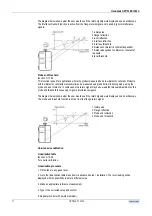Handbook OPTIFLEX 1300 C
75 OPTIFLEX
1300
C
Error Message
Type of
Error
Fault Action
Large parasite pulse
found near the
flange
F
Parasite signal is higher than
either the level or interface
thresholds. Found within one
meter from the flange.
As for the error message "flange pulse
lost". Short circuits (the probe is touching
the nozzle), tank internals and high-
dielectric build-up on the probe are all
possible causes.
Large parasite pulse
found
W
Parasite signal is higher than
either the level or interface
thresholds. Found more than
one meter from the flange.
As for error message "level pulse lost".
Operating Status
Overfill
F
Tank full (product level
outside measuring range).
Will be displayed if error
message "level measurement
high" is also displayed.
As for error message "level
measurement high". For applications
requiring WHG approval.
Dielectric constant
out of range
W
The dielectric constant
calculated by the device is
outside the given range.
Check if the probe is touching the
process connection (short circuit). Either
anchor the probe end or install in a
stilling well or bypass chamber.
Check the programmed probe length in
Program Mode under Test > Information
> Probe length. If this does not
correspond to the real value, modify in
Program Mode under Advanced setup >
Installation setup > Probe length modif.
Check if error message "reference pulse
low amplitude" is displayed. If so, check
the installation's earthing points
immediately to reduce risk of damage to
the device by ESD.
Deposit Factor out of
range
W
The value calculated by the
device is outside the given
range.
Only displayed in measuring in "Direct"
mode. Check probe length and modify if
necessary as for error message
"Dielectric constant out of range"
Check if "Probe end pulse lost" is
displayed. Contact KROHNE for
information on how to reconfigure the
device.
Hardware status
Front end out of
order
F
The device hardware is faulty. Contact KROHNE.
5 volts faulty
F
The device hardware is faulty. Contact KROHNE.
Time base faulty or
not running
F
The device hardware is faulty. Contact KROHNE.
Electronic offset out
of range
W
The device hardware is faulty. Contact KROHNE.
Time out
measurement cycle
W
The device hardware is faulty. Contact KROHNE.
* When "interface" or "level and interface" is selected in application setup mode.
Содержание optiplex 1300 c
Страница 1: ......
Страница 49: ...Handbook OPTIFLEX 1300 C 49 OPTIFLEX 1300 C 1 Volume measurement of liquids...
Страница 50: ...Handbook OPTIFLEX 1300 C OPTIFLEX 1300 C 50 2 Volume measurement of solids...
Страница 51: ...Handbook OPTIFLEX 1300 C 51 OPTIFLEX 1300 C 3 Mass measurement of liquids or solids...
Страница 62: ...Handbook OPTIFLEX 1300 C OPTIFLEX 1300 C 62 Finding the advanced setup menu...
Страница 95: ...Handbook OPTIFLEX 1300 C 95 OPTIFLEX 1300 C Note...