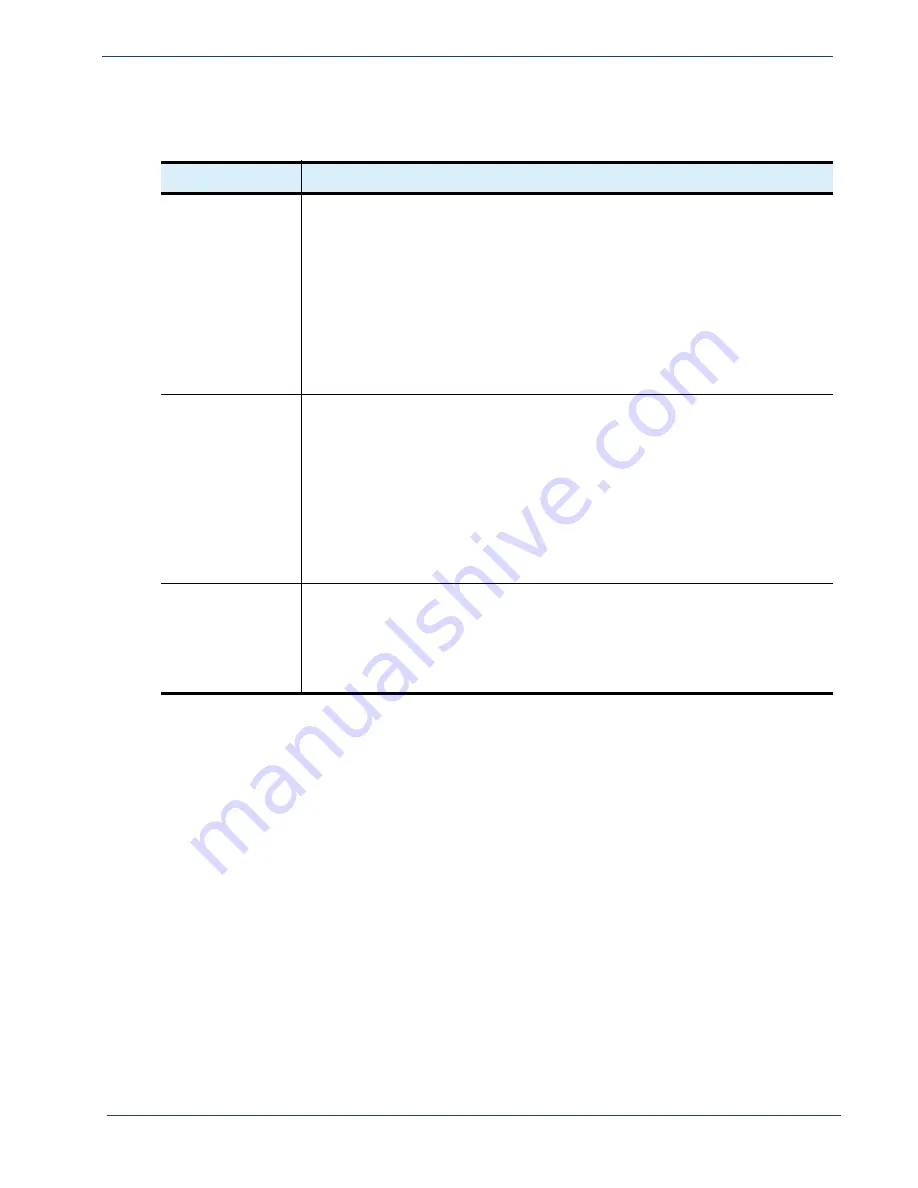
Table 74.
Configure Program Mapping—Grooming Parameters—ETV Configuration
Field
Description
ETV PIDs Priority
Indicates the source of EBIF ES data for the duration of the ad time and provides the
option to replace or not replace the pre-bound EBIF ESs during ad splicing.
• When
Ad
is selected, the spliced ad will provide the EBIF and EISS elementary
streams (ESs). If the EBIF and EISS ESs from the ad do not match the stream type
and descriptors of the network EBIF and EISS ESs, then the network EBIF and
EISS ESs will be dropped. If no EBIF and EISS data are pre-configured at the output
program or no EBIF and EISS data are present at the output then the EBIF and
EISS ESs form the ad are dropped.
• When
Network
is selected, the EBIF and EISS ESs from the ad server will be
ignored
, even if they are present.
Default =
Ad
.
Play Preference
When the
ETV PIDs Priority
is set to
Network
, the following three options will appear in
a drop down box:
•
Play through ad
: any EBIF ES data that is part of the output program will continue to
be played during the ad.
•
Drop during ad:
any EBIF ES data that is part of the output program will be dropped
during the ad.
•
Play during ad only:
provides the ability to select the input EBIF ES source that will
be playing only during the ad time; if an EBIF ES source is not available, the EBIF
ES that currently exists in the output program will be played.
Default =
Play through ad
.
Late-Bind Source
This option is only available when the
ETV PIDs Priority
is set to
Network
and the
Play
Preference
is set to
Play during ad only
.
When the above two conditions have been met, an additional field with ellipses (
. . .
)
will appear. Clicking on the ellipses will open the
Late-Bind Source Dialog
window,
which will allow the option to choose a valid pair of EBIF/EISS ESs from the BNP’s
input.
Selenio
TM
BNP User Guide, Release 3.7.1
144
- Grooming - Mapping
















































