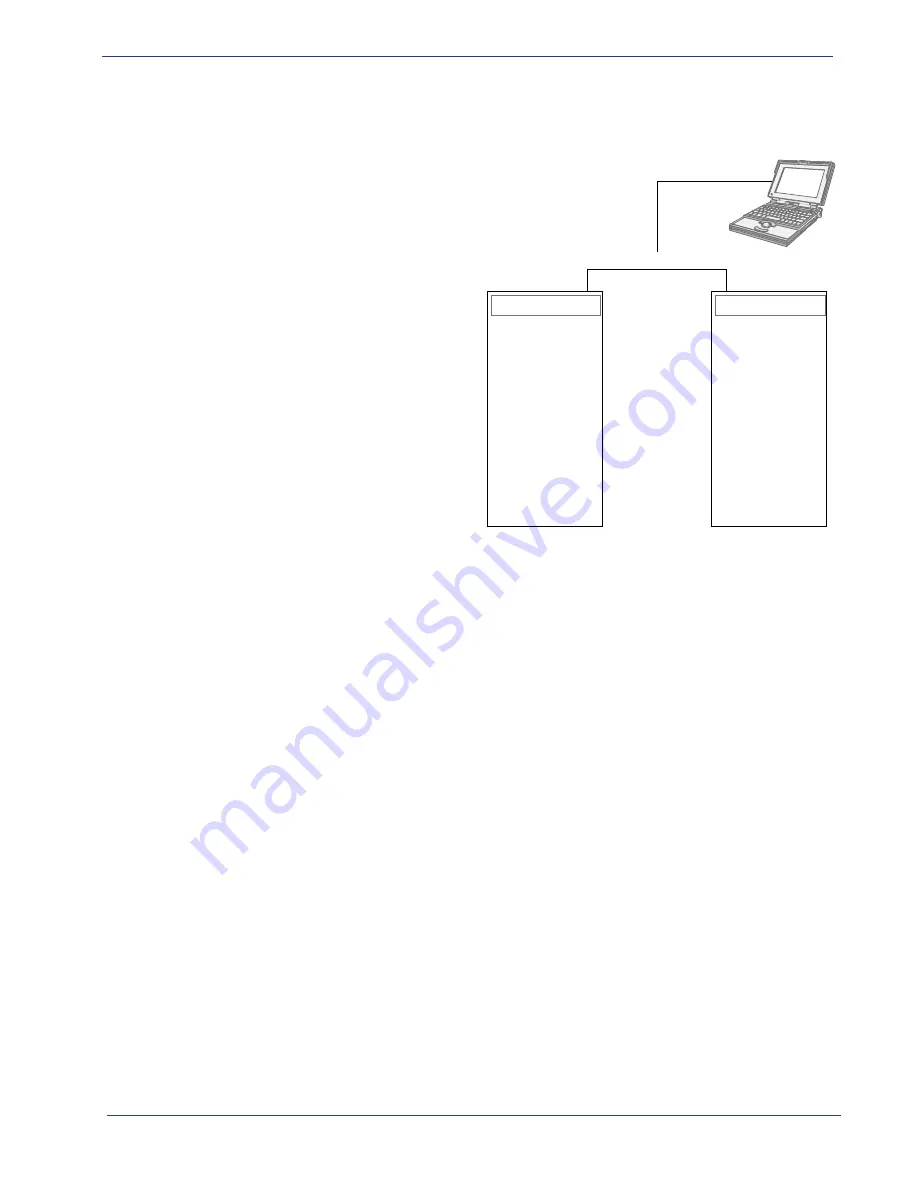
Selenio
TM
BNP User Guide, Release 3.7.1
96
- Basic BNP Redundancy Configuration
Basic BNP Redundancy Configuration
Eth0 10/100
BNP - Standby
GigE 1
GigE 2
GigE 3
GigE 4
GigE 5
GigE 6
GigE 7
GigE 8
Eth0 10/100
BNP - Active
GigE 1
GigE 2
GigE 3
GigE 4
GigE 5
GigE 6
GigE 7
GigE 8
Virtual IP
Mgmt IP of Active
Mgmt IP of Standby
Web Browser
The configuration steps in this section establish
an active and a standby BNP, and ensure that
the two systems can listen to each other via
their respective management ports.
Use steps in this section to first configure the
standby BNP, then configure the active BNP, as
described in the following topics:
•
“Step 1 (of 2)—Configure the Standby BNP
Chassis,” next.
•
“Step 2 (of 2)—Configure the Active BNP
Step 1 (of 2)—Configure the Standby
BNP
Chassis
Complete steps 1 through 8 of this standby chassis configuration, before attempting to configure the
active chassis for the redundant pairing.
1.
Log in to the
Element Manager
of the standby chassis as described in “Log in and Access the BNP
2.
If you have not already done so, go to the
Configuration -> Ethernet Control Port
tab screen,
and change the IP Configuration, IP Address, Subnet Mask, and Gateway fields for Ethernet Port 1
and Ethernet Port 2 of this standby chassis to the appropriate parameters for your network.
See “Ethernet Control Port Configuration” on page 43 for more information.
Modification to any of these parameters requires a system reboot. The system will prompt for the
reboot after you click
Apply Configuration
.
You will need to re-launch the
BNP Element Manager
and log in again to this standby following this
reboot.
3.
From the
BNP
Element Manager
of the standby chassis, go to the
Configuration -> Global
tab
screen and enter data into the following fields:
-
Redundant Chassis Configuration:
IP Address for 10/100
: Type the IP address of the active BNP Ethernet control port.
-
Virtual IP Address Configuration:
•
IP Address for 10/100
: Type the IP address of the 10/100 port to be shared by both the
active and standby chassis.
•
IP Address for ETH2
: Type the IP address of the Ethernet 2 port that is to be share by both
the active and standby chassis, for the DVB-CA management port (BNP 3xr only).
•
Gateway for 10/100
: Type the IP address of the gateway to be used by both active and
standby chassis.






























