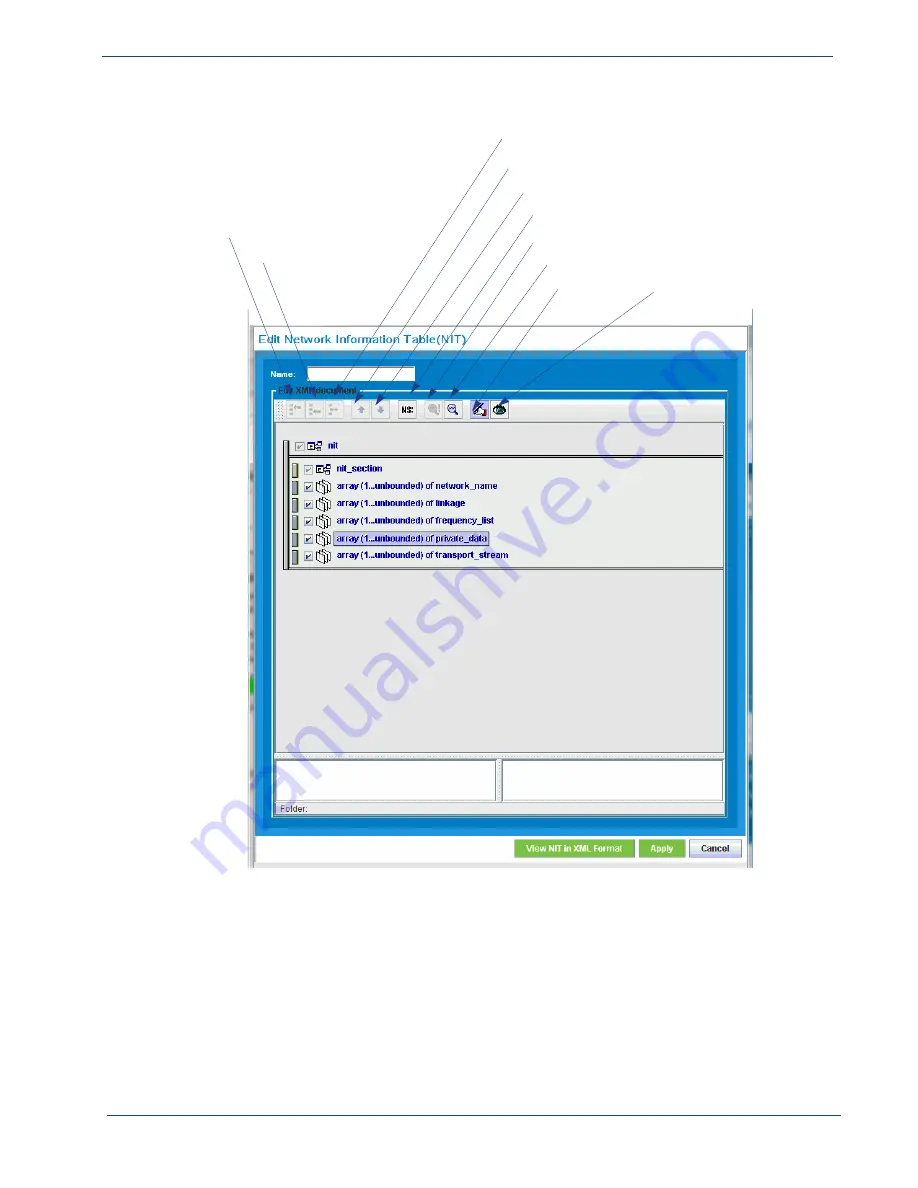
Selenio
TM
BNP User Guide, Release 3.7.1
262
- Naming, Viewing, Deleting and Editing NIT Configuration Files
Figure 203. Icon Menu
Insert Node Before
Insert Node After
Remove Node
Move Node Up
Move Node Down
Open Namespace Qualifier Window
Find Invalid Node
Search
XML Editor
XML Viewer
shows the Namespace Qualifiers window, obtained when you click the Namespace Qualifier
icon.
















































