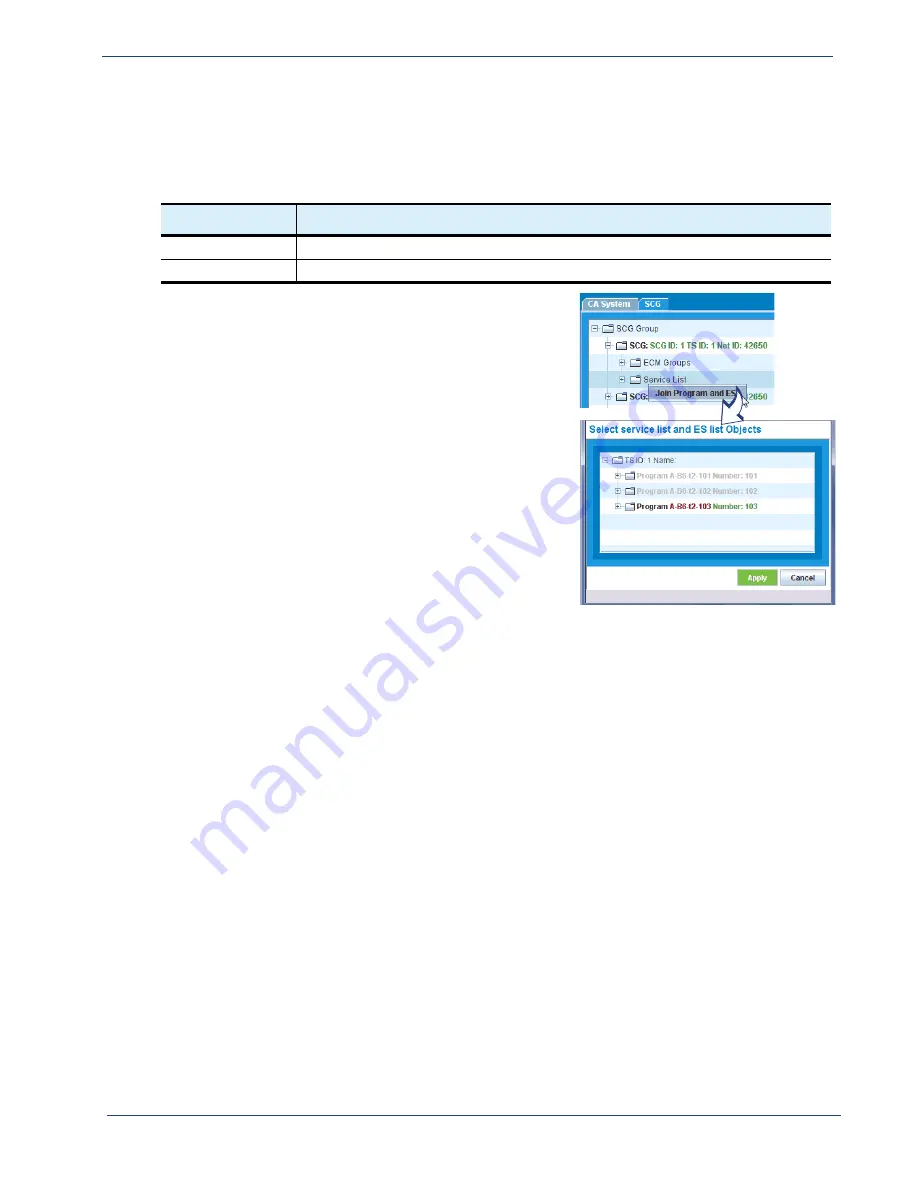
Selenio
TM
BNP User Guide, Release 3.7.1
234
- DVB-CA Configuration
Step 4 Join Program and ES to the SCG
The conventions described in
are applicable for joining elementary streams or programs, as
based on whether the DVB-CA system uses an external or internal EIS server.
Table 101. EIS Servers and Joining
EIS Server Type
Description
External
Each elementary stream or program must be joined to the SCG.
Internal
The elementary stream(s) or program are automatically joined to an SCG.
1.
From the
SCG
tab, expand the
SCG Group
and navigate
to the
Service Lists
folder.
2.
Right-click on the
Service Lists
folder and select
Join
Program and ES
from the pop-up menu.
The
Select service list and ES list Objects
dialog is
now in view. This screen displays the list of programs
available for this TS. The associated streams are
contained in the program folder.
Programs that are not available are displayed as gray
text.
3.
Use the
Select service list and ES list Objects
screen to
select the program to be encrypted.
To select a stream to be encrypted, expand the program
folder and select one of its streams.
4.
Click
Apply
to join the program or ES to the SCG.
Step 5 Verify Scrambling
To verify if programs are being scrambled, use steps provided in “Verify Scrambling” on page 228.






























