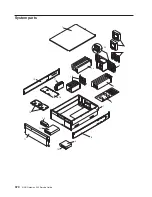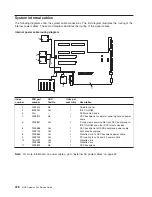LEDs visible on the back of the PCI-X adapter cards
Table 23. LEDs visible on the back of the PCI-X adapter cards
Location
Name
Color
Notes
FC 5706
FC 5701
Activity
Green
Link is active.
Green blinking
Data activity
Link speed
Off
10 Mbps
Green
100 Mbps
Orange
1000 Mbps
FC 5707
FC 5700
Unlabeled
Off
No link, no activity
Green on
Link, no activity
Green flashing
Link, activity
FC 6240
FC 6239
Note:
FC 6239
is labelled 5704
on the back PCI
bracket.
Two LEDs, one yellow and
one green, are encoded to
indicate various adapter
states. The slow blink rate is
one blink per second. The
fast blink rate is four blinks
per second. Flashing
reflects program activity and
might appear to be irregular.
Green off
Yellow off
The adapter is dead.
Green off
Yellow on
The adapter is dead (POST error).
Green off
Yellow slow blink
Wake-up failure monitor
Green off
Yellow fast blink
POST failure
Green off
Yellow flashing
POST in progress
Green on
Yellow off
Failed while functioning
Green off
Yellow on
Failed while functioning
Green on
Yellow slow blink
1-Gbps link rate
Normal – link up
Green on
Yellow fast blink
2-Gbps link rate
Normal – link up
Green slow blink
Yellow off
Normal – link down
Green slow blink
Yellow slow blink
Offline from download
Green slow blink
Yellow fast blink
Restricted offline mode, waiting for restart
Green slow blink
Yellow flashing
Restricted offline mode, test active
Green slow blink
Yellow off
Debug monitor in restricted mode
Green fast blink
Yellow slow blink
Debug monitor in test fixture mode
Green fast blink
Yellow fast blink
Debug monitor in remote debug mode
388
NAS Gateway 500 Service Guide
Содержание TotalStorage NAS Gateway 500
Страница 1: ...IBM TotalStorage NAS Gateway 500 Service Guide GY27 0418 00 ...
Страница 2: ......
Страница 3: ...IBM TotalStorage NAS Gateway 500 Service Guide GY27 0418 00 ...
Страница 16: ...xiv NAS Gateway 500 Service Guide ...
Страница 20: ...xviii NAS Gateway 500 Service Guide ...
Страница 36: ...System logic flow Note Not all components are supported 16 NAS Gateway 500 Service Guide ...
Страница 52: ...32 NAS Gateway 500 Service Guide ...
Страница 58: ...38 NAS Gateway 500 Service Guide ...
Страница 68: ...Step 0410 13 This completes the repair return the system to the user 48 NAS Gateway 500 Service Guide ...
Страница 112: ...92 NAS Gateway 500 Service Guide ...
Страница 266: ...246 NAS Gateway 500 Service Guide ...
Страница 326: ...306 NAS Gateway 500 Service Guide ...
Страница 353: ...Chapter 11 Removal and replacement procedures 333 ...
Страница 392: ...372 NAS Gateway 500 Service Guide ...
Страница 394: ...System parts 1 5 6 9 10 11 12 8 7 13 4 15 16 17 18 19 20 14 3 2 374 NAS Gateway 500 Service Guide ...
Страница 396: ...System parts continued 1 12 13 3 10 12 8 15 14 14 16 18 19 17 7 9 11 4 4 5 6 2 376 NAS Gateway 500 Service Guide ...
Страница 402: ...382 NAS Gateway 500 Service Guide ...
Страница 412: ...392 NAS Gateway 500 Service Guide ...
Страница 440: ...420 NAS Gateway 500 Service Guide ...
Страница 446: ...426 NAS Gateway 500 Service Guide ...
Страница 448: ...428 NAS Gateway 500 Service Guide ...
Страница 466: ...446 NAS Gateway 500 Service Guide ...
Страница 469: ......
Страница 470: ... Printed in U S A GY27 0418 00 ...
Страница 471: ...Spine information IBM TotalStorage NAS Gateway 500 NAS Gateway 500 Service Guide GY27 0418 00 ...