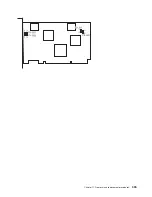Configuring (mirroring)
Attention:
You do not have to power off the system to add a hot-plug disk drive. Before you perform
these procedures, ensure that you have taken the appropriate actions to back up the data for the drive
that you are mirroring.
To install a hot-plug disk drive, perform the following steps:
1. Install the disk drive as described in “Disk drive replacement” on page 341.
2. If you have not already done so, log in as root.
3. Type
/opt/nas/bin/cfgmgr
on the command line. This configures the hard drive and makes the hard
drive available to perform operations on.
4. At the command line, type
lspv
. A list appears with the available hdisks. Record the first available
local hdisk after rootvg. This hdisk will be used at a later time in this procedure.
5. At the command line, type
smit extendvg
.
6. Enter the following code for each empty section:
a. In the volume group name section, type
rootvg
.
b.
In the physical volume name section, type the name of the hdisk from step 4 and press
Enter
.
7. Once completed, press
esc 0
and, at the command line, type
smit vg
.
8. Select
Mirror a Volume Group
and press
Enter
.
9. In the volume group name section, type
rootvg
.
10. In the physical volume name section, type the name of the hdisk from step 4 and press
Enter
.
11. When you have finished, exit out of SMIT.
12. At the command line, type
bosboot -a
. This command checks to see if you are able to boot from
both drives.
13. At the command line, type
bootlist -m normal hdisk0 hdisk1
. This institutes the proper boot order.
Note:
If you used an hdisk# other than hdisk1, enter that hdisk# there.
14. To verify a successful mirror, type
lsvg rootvg
at the command line.
15. Verify that the active PV number is 2.
16. Replace the bezel as described in “Front bezel replacement” on page 315.
17. Push the system drawer back into the operating position as described in “Returning the NAS
Gateway 500 to the operating position” on page 313.
342
NAS Gateway 500 Service Guide
Содержание TotalStorage NAS Gateway 500
Страница 1: ...IBM TotalStorage NAS Gateway 500 Service Guide GY27 0418 00 ...
Страница 2: ......
Страница 3: ...IBM TotalStorage NAS Gateway 500 Service Guide GY27 0418 00 ...
Страница 16: ...xiv NAS Gateway 500 Service Guide ...
Страница 20: ...xviii NAS Gateway 500 Service Guide ...
Страница 36: ...System logic flow Note Not all components are supported 16 NAS Gateway 500 Service Guide ...
Страница 52: ...32 NAS Gateway 500 Service Guide ...
Страница 58: ...38 NAS Gateway 500 Service Guide ...
Страница 68: ...Step 0410 13 This completes the repair return the system to the user 48 NAS Gateway 500 Service Guide ...
Страница 112: ...92 NAS Gateway 500 Service Guide ...
Страница 266: ...246 NAS Gateway 500 Service Guide ...
Страница 326: ...306 NAS Gateway 500 Service Guide ...
Страница 353: ...Chapter 11 Removal and replacement procedures 333 ...
Страница 392: ...372 NAS Gateway 500 Service Guide ...
Страница 394: ...System parts 1 5 6 9 10 11 12 8 7 13 4 15 16 17 18 19 20 14 3 2 374 NAS Gateway 500 Service Guide ...
Страница 396: ...System parts continued 1 12 13 3 10 12 8 15 14 14 16 18 19 17 7 9 11 4 4 5 6 2 376 NAS Gateway 500 Service Guide ...
Страница 402: ...382 NAS Gateway 500 Service Guide ...
Страница 412: ...392 NAS Gateway 500 Service Guide ...
Страница 440: ...420 NAS Gateway 500 Service Guide ...
Страница 446: ...426 NAS Gateway 500 Service Guide ...
Страница 448: ...428 NAS Gateway 500 Service Guide ...
Страница 466: ...446 NAS Gateway 500 Service Guide ...
Страница 469: ......
Страница 470: ... Printed in U S A GY27 0418 00 ...
Страница 471: ...Spine information IBM TotalStorage NAS Gateway 500 NAS Gateway 500 Service Guide GY27 0418 00 ...