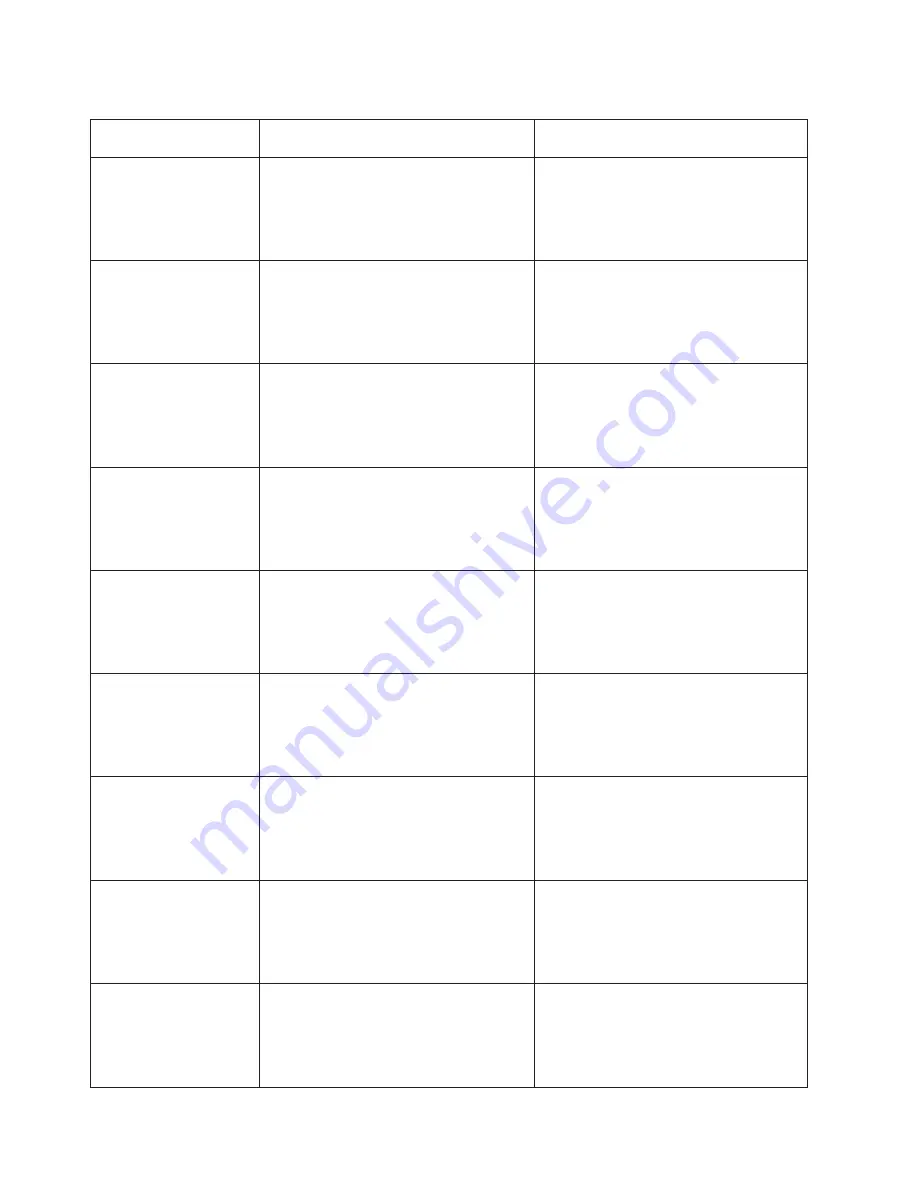
Table 10. Firmware checkpoints (continued)
Checkpoint
Description
Action or
possible failing FRU
E588
Set up EADS function register
1. Check for system firmware updates.
2. Replace the I/O subsystem backplane
specified by the location code.
3. Go to “MAP 1540: Problem Isolation
Procedures” on page 69.
E589
Set up EADS function registers
1. Check for system firmware updates.
2. Replace the I/O subsystem backplane
specified by the location code.
3. Go to “MAP 1540: Problem Isolation
Procedures” on page 69.
E58A
Set up EADS function registers
1. Check for system firmware updates.
2. Replace the I/O subsystem backplane
specified by the location code.
3. Go to “MAP 1540: Problem Isolation
Procedures” on page 69.
E58B
Set up EADS function registers
1. Check for system firmware updates.
2. Replace the I/O subsystem backplane
specified by the location code.
3. Go to “MAP 1540: Problem Isolation
Procedures” on page 69.
E58C
Set up EADS function registers
1. Check for system firmware updates.
2. Replace the I/O subsystem backplane
specified by the location code.
3. Go to “MAP 1540: Problem Isolation
Procedures” on page 69.
E58D
Set up EADS function registers
1. Check for system firmware updates.
2. Replace the I/O subsystem backplane
specified by the location code.
3. Go to “MAP 1540: Problem Isolation
Procedures” on page 69.
E58E
Set up EADS function registers
1. Check for system firmware updates.
2. Replace the I/O subsystem backplane
specified by the location code.
3. Go to “MAP 1540: Problem Isolation
Procedures” on page 69.
E58F
Set up EADS function registers
1. Check for system firmware updates.
2. Replace the I/O subsystem backplane
specified by the location code.
3. Go to “MAP 1540: Problem Isolation
Procedures” on page 69.
E590
Set up EADS function registers
1. Check for system firmware updates.
2. Replace the I/O subsystem backplane
specified by the location code.
3. Go to “MAP 1540: Problem Isolation
Procedures” on page 69.
116
NAS Gateway 500 Service Guide
Содержание TotalStorage NAS Gateway 500
Страница 1: ...IBM TotalStorage NAS Gateway 500 Service Guide GY27 0418 00 ...
Страница 2: ......
Страница 3: ...IBM TotalStorage NAS Gateway 500 Service Guide GY27 0418 00 ...
Страница 16: ...xiv NAS Gateway 500 Service Guide ...
Страница 20: ...xviii NAS Gateway 500 Service Guide ...
Страница 36: ...System logic flow Note Not all components are supported 16 NAS Gateway 500 Service Guide ...
Страница 52: ...32 NAS Gateway 500 Service Guide ...
Страница 58: ...38 NAS Gateway 500 Service Guide ...
Страница 68: ...Step 0410 13 This completes the repair return the system to the user 48 NAS Gateway 500 Service Guide ...
Страница 112: ...92 NAS Gateway 500 Service Guide ...
Страница 266: ...246 NAS Gateway 500 Service Guide ...
Страница 326: ...306 NAS Gateway 500 Service Guide ...
Страница 353: ...Chapter 11 Removal and replacement procedures 333 ...
Страница 392: ...372 NAS Gateway 500 Service Guide ...
Страница 394: ...System parts 1 5 6 9 10 11 12 8 7 13 4 15 16 17 18 19 20 14 3 2 374 NAS Gateway 500 Service Guide ...
Страница 396: ...System parts continued 1 12 13 3 10 12 8 15 14 14 16 18 19 17 7 9 11 4 4 5 6 2 376 NAS Gateway 500 Service Guide ...
Страница 402: ...382 NAS Gateway 500 Service Guide ...
Страница 412: ...392 NAS Gateway 500 Service Guide ...
Страница 440: ...420 NAS Gateway 500 Service Guide ...
Страница 446: ...426 NAS Gateway 500 Service Guide ...
Страница 448: ...428 NAS Gateway 500 Service Guide ...
Страница 466: ...446 NAS Gateway 500 Service Guide ...
Страница 469: ......
Страница 470: ... Printed in U S A GY27 0418 00 ...
Страница 471: ...Spine information IBM TotalStorage NAS Gateway 500 NAS Gateway 500 Service Guide GY27 0418 00 ...
















































