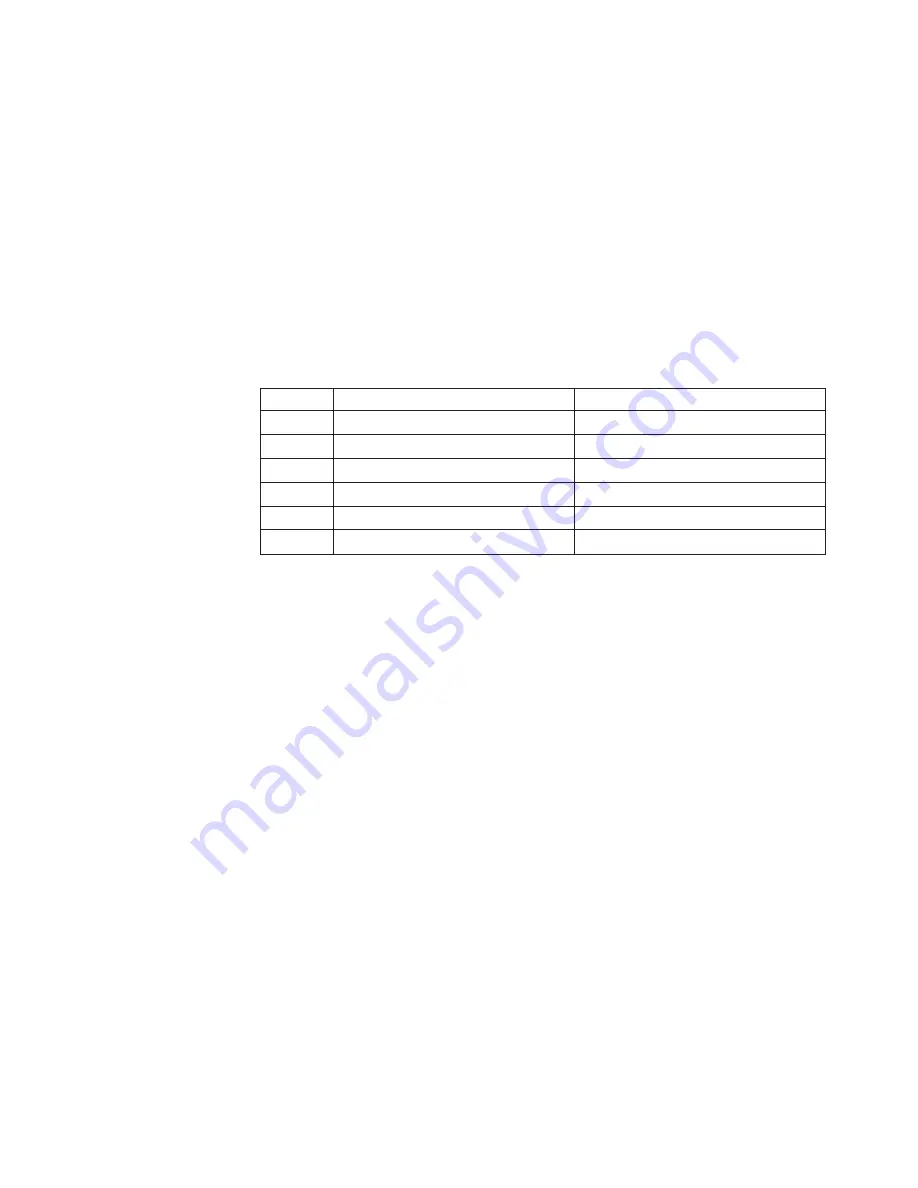
Do not place paired adapters on the same IP network unless you are going to use
adapter teaming or adapter load balancing.
Verifying network connectivity and names resolution
Verify network connectivity and names resolution after you have installed clustering
on the joining node.
To verify that the private and public networks are communicating properly:
1. Click
Start
→
Run
, type
cmd
in the text box, and click
OK
to bring up an
MS-DOS prompt.
2. Type
ping
ipaddress
where
ipaddress
is the IP address for the corresponding
network adapter in the other node, and press
Enter
.
For example, assume that the IP addresses are set as follows:
Table 3. Example of local area connection names and network adapter IP addresses
Node
Local area connection name
Network adapter IP address
1
Private
10.1.1.1
1
Public 1
192.168.1.12
1
Public 2
192.168.2.12
2
Private
10.1.1.2
2
Public 1
192.168.1.13
2
Public 2
192.168.2.13
In this example, you would type
ping 192.168.1.12
and
ping 192.168.2.12
for the
first node, and you would type
ping 192.168.1.13
and
ping 192.168.2.13
for the
joining node. You can do this from any machine that is physically connected to the
network of each node.
To view the addresses, use the
ipconfig
command on each node:
1. Click
Start
→
Run
, type
cmd
in the text box, and click
OK
to bring up an
MS-DOS prompt.
2. Type
ipconfig /all
and press
Enter
. IP information should appear for all network
adapters in the machine.
Checking or changing the network binding order
The clustering function requires the following binding order:
v
Private
v
Public 1
v
Public 2
v
.
.
.
The top-most connection is first in the binding order. Typically, this is the most
frequently used network adapter.
To check the binding order and change it:
1. From the desktop, right-click
My Network Places
and then select
Properties
.
2. Select
Advanced Settings
from the Advanced menu.
3. Reorder the position of the adapters by selecting them, then pressing the up or
down arrow keys, then clicking
OK
.
Chapter 5. Completing networking, clustering, and storage access setup
39
Содержание totalstorage 326
Страница 1: ...IBM TotalStorage Network Attached Storage 300 Model 326 User s Reference Release 2 5 GA27 4276 02...
Страница 8: ...viii Model 326 User s Reference...
Страница 10: ...x Model 326 User s Reference...
Страница 20: ...8 Model 326 User s Reference...
Страница 64: ...52 Model 326 User s Reference...
Страница 88: ...76 Model 326 User s Reference...
Страница 134: ...122 Model 326 User s Reference...
Страница 144: ...132 Model 326 User s Reference...
Страница 146: ...134 Model 326 User s Reference...
Страница 166: ...154 Model 326 User s Reference...
Страница 182: ...170 Model 326 User s Reference...
Страница 192: ...180 Model 326 User s Reference...
Страница 214: ...202 Model 326 User s Reference...
Страница 232: ...220 Model 326 User s Reference...
Страница 238: ...226 Model 326 User s Reference...
Страница 239: ......
Страница 240: ...Printed in the United States of America on recycled paper containing 10 recovered post consumer fiber GA27 4276 02...






























