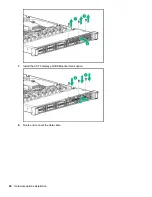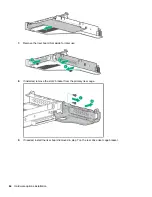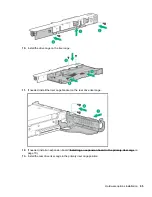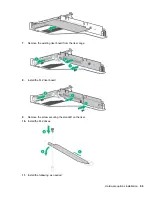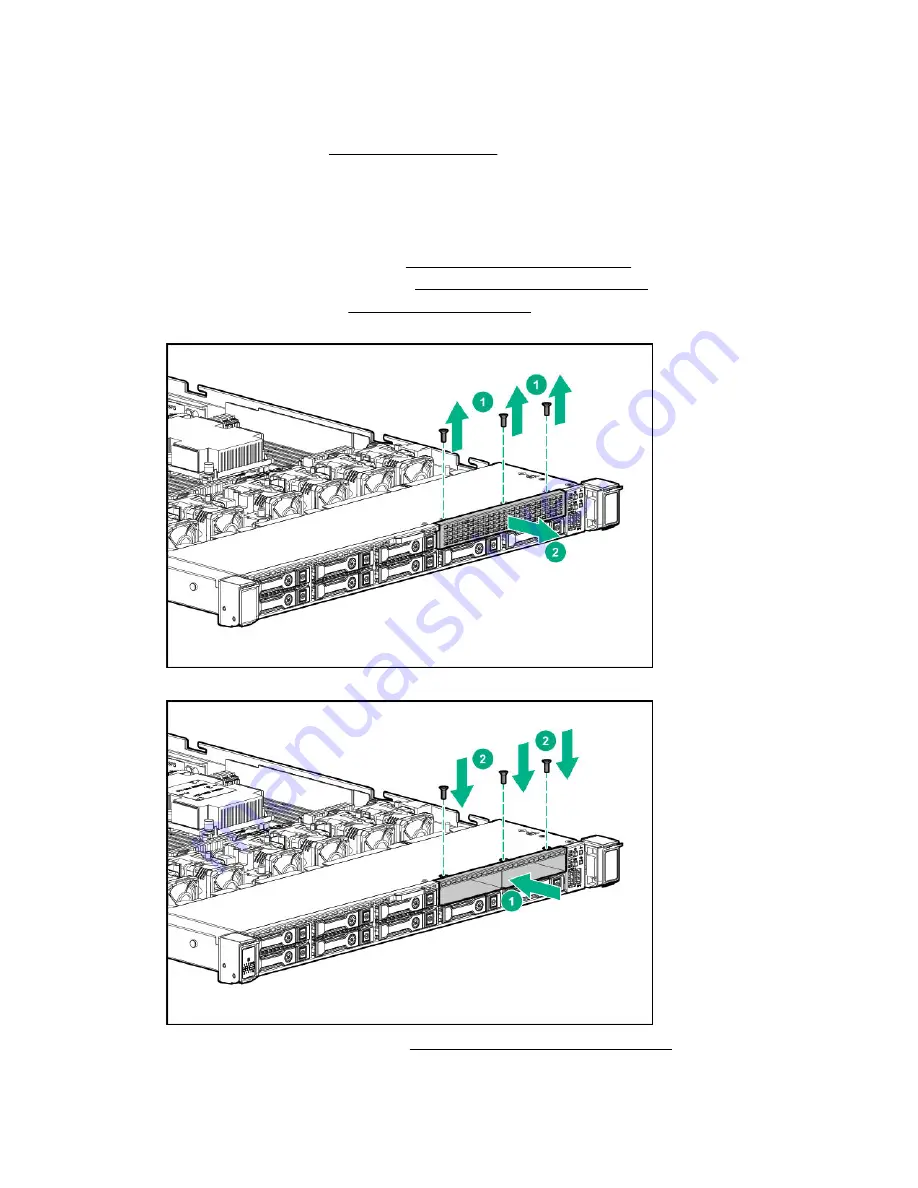
For more information, contact a Hewlett Packard Enterprise authorized reseller.
Procedure
1.
Back up all server data.
2.
Power down the server (
on page 24).
3.
Remove all power:
a.
Disconnect each power cord from the power source.
b.
Disconnect each power cord from the server.
4.
Do one of the following:
a.
Extend the server from the rack (
Extend the server from the rack
on page 24).
b.
Remove the server from the rack (
Remove the server from the rack
5.
6.
Remove the universal media bay blank.
7.
Install the 2 SFF NVMe drive cage.
8.
Remove the primary PCI riser cage (
Removing the primary PCI riser cage
on page 27).
9.
Remove the existing riser board.
Hardware options installation
55
Содержание ProLiant DL360 Gen10
Страница 75: ...9 Install the full height PCIe x16 riser cage latch 10 Install the riser cage Hardware options installation 75 ...
Страница 79: ... Full length 9 Install the expansion board Hardware options installation 79 ...
Страница 96: ... 4 LFF 9 Guide the SID cable through the front of the server 96 Hardware options installation ...