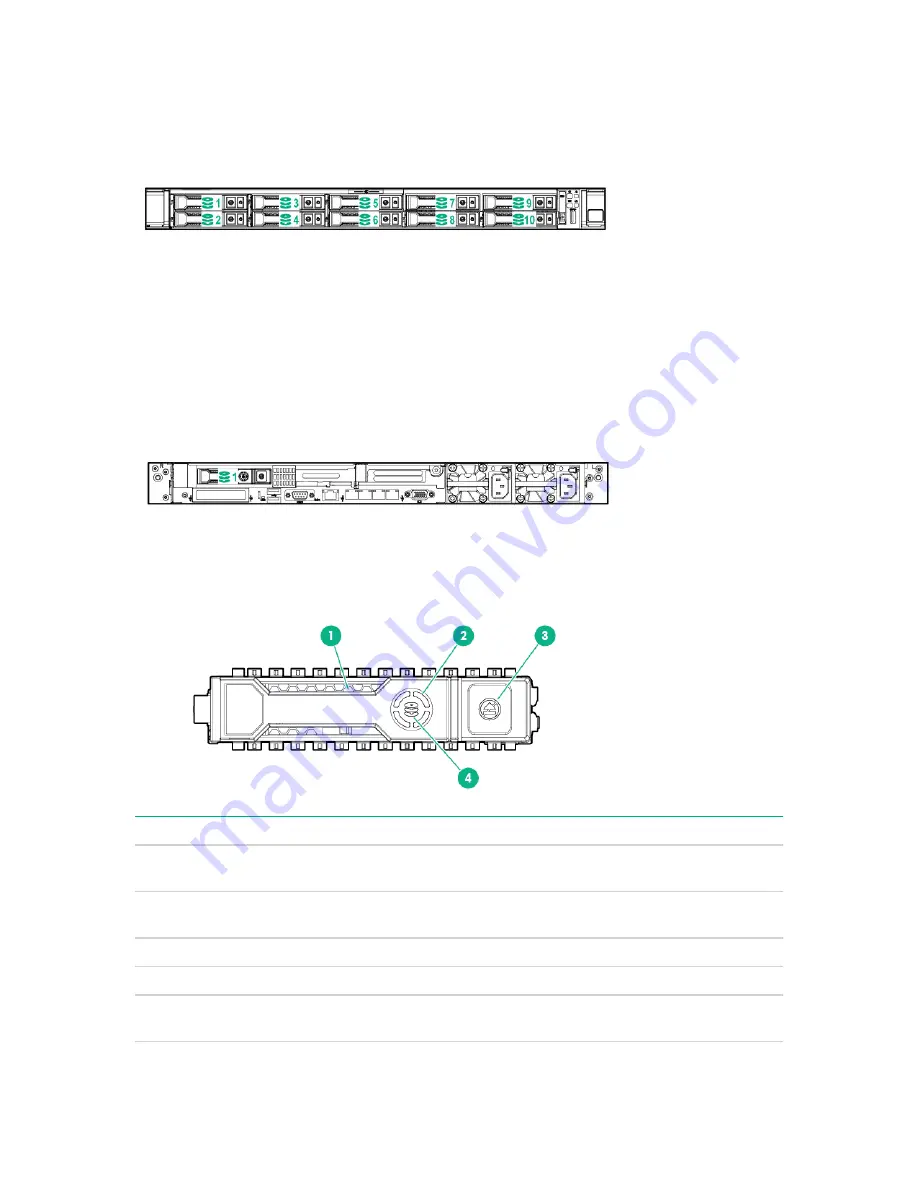
10SFF NVMe/SAS backplane option device bay numbering
When the 10SFF NVMe/SAS backplane option is installed, NVMe drives must be installed in bays 9 and
10.The other bays support a mix of NVMe and SAS drives.
Optional rear device bay numbering
The optional rear device bay supports either 1 SFF drive in a SmartDrive carrier, or 2 uFF M.2 drives in an
HPE Smart Carrier M.2 (SCM).
When the HPE SFF Flash Adapter is installed, the uFF drives are recognized as 1 and 101.
Hot-plug drive LED definitions
Item
LED
Status
Definition
1
Locate
Solid blue
The drive is being identified by a host
application.
Flashing blue
The drive carrier firmware is being updated or
requires an update.
2
Activity ring
Rotating green
Drive activity.
Off
No drive activity.
3
Do not remove
Solid white
Do not remove the drive. Removing the drive
causes one or more of the logical drives to fail.
Table Continued
Hot-plug drive LED definitions
19
Содержание ProLiant DL360 Gen10
Страница 75: ...9 Install the full height PCIe x16 riser cage latch 10 Install the riser cage Hardware options installation 75 ...
Страница 79: ... Full length 9 Install the expansion board Hardware options installation 79 ...
Страница 96: ... 4 LFF 9 Guide the SID cable through the front of the server 96 Hardware options installation ...
















































