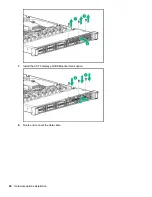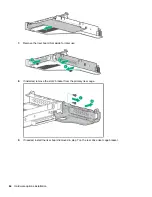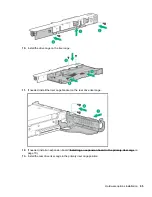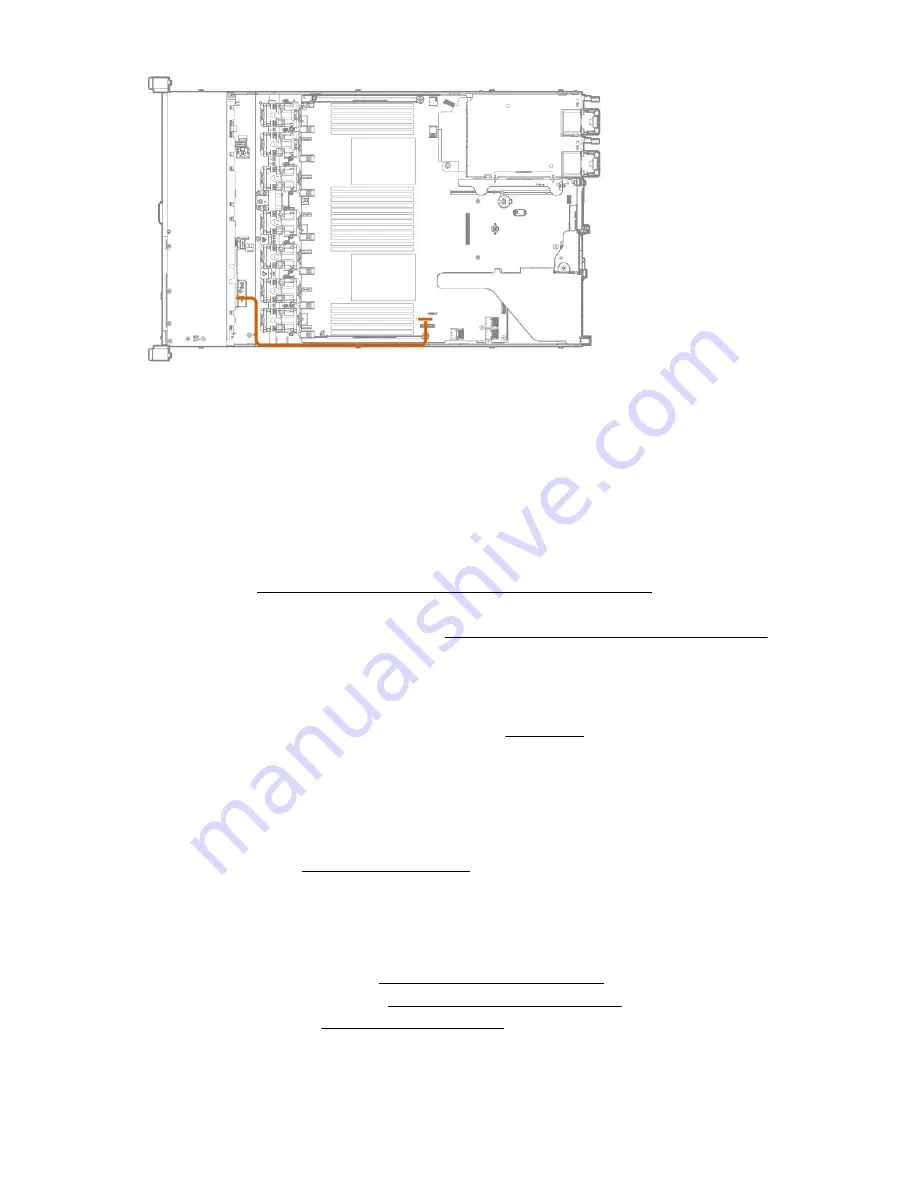
Universal media bay options
Installing a 2 SFF SAS/SATA drive cage
Prerequisites
Universal media bay options are compatible only with the 8 SFF chassis.
Hewlett Packard Enterprise recommends installing the P816i-a controller to support 10 SAS/SATA drives. For
more information, see
Installing an HPE Smart Array P816i-a Controller option
on page 87.
Additional controller options are available. For more information, see the HPE DL360 Gen10 Server cabling
matrix on the Hewlett Packard Enterprise website (
http://www.hpe.com/info/CablingMatrixGen10
In addition, be sure that you have the following:
• The components included with the hardware option kit
• T-10 Torx screwdriver
• Additional cables, as needed. For more information, see
on page 114.
• 2 SFF SAS or SATA drives or blanks
For more information, contact a Hewlett Packard Enterprise authorized reseller.
Procedure
1.
Back up all server data.
2.
Power down the server (
on page 24).
3.
Remove all power:
a.
Disconnect each power cord from the power source.
b.
Disconnect each power cord from the server.
4.
Do one of the following:
a.
Extend the server from the rack (
Extend the server from the rack
on page 24).
b.
Remove the server from the rack (
Remove the server from the rack
5.
6.
Remove the universal media bay blank.
52
Universal media bay options
Содержание ProLiant DL360 Gen10
Страница 75: ...9 Install the full height PCIe x16 riser cage latch 10 Install the riser cage Hardware options installation 75 ...
Страница 79: ... Full length 9 Install the expansion board Hardware options installation 79 ...
Страница 96: ... 4 LFF 9 Guide the SID cable through the front of the server 96 Hardware options installation ...