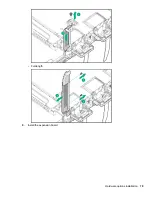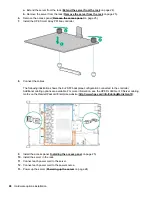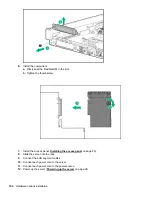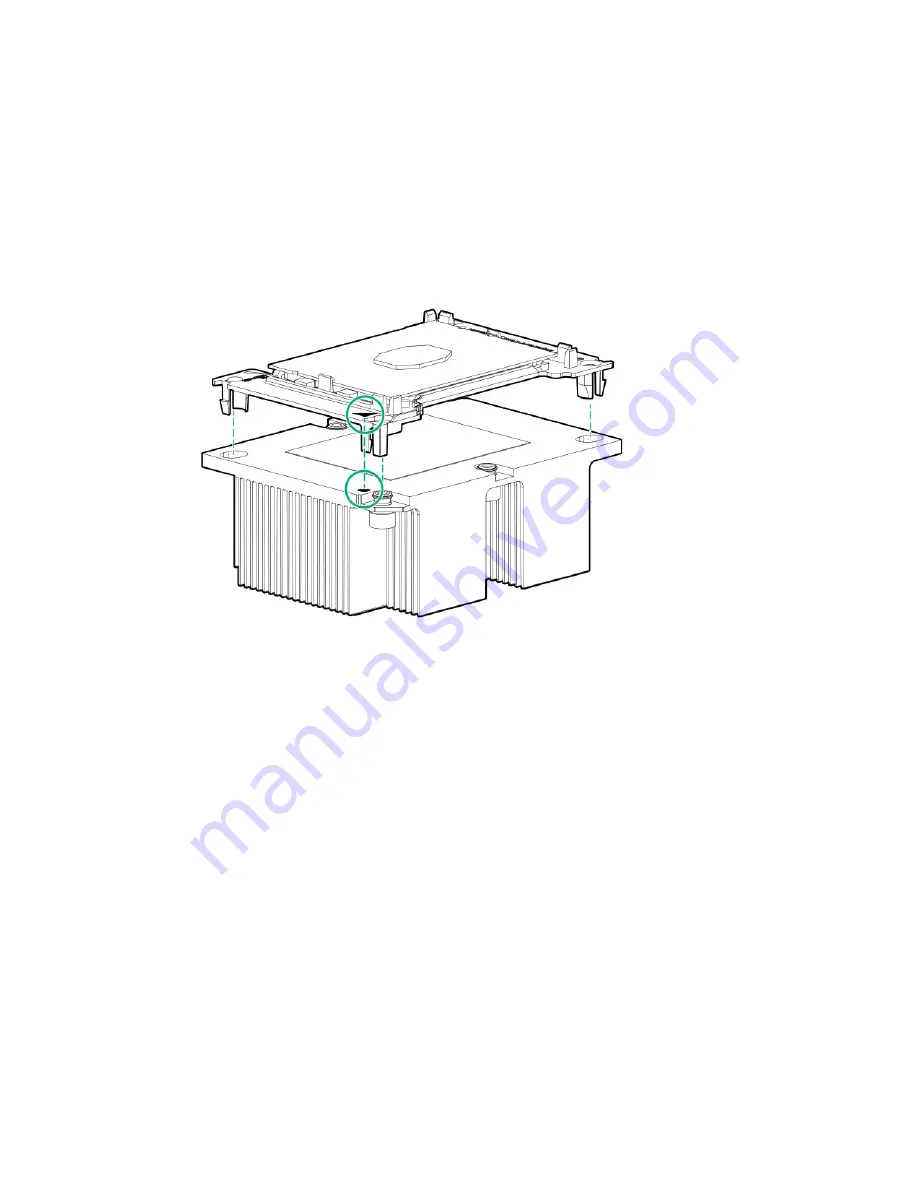
d.
Unlatch the remaining corners of the processor assembly.
e.
Separate the processor assembly from the heatsink.
The processor remains attached to the carrier.
9.
Using an alcohol wipe, remove the existing thermal grease from the processor and heatsink. Allow the
alcohol to evaporate before continuing.
10.
Remove the plastic cover over the thermal grease on the high-performance heatsink.
11.
Install the processor assembly on the heatsink.
Align the Pin 1 indicator on the processor to the Pin 1 indicator on the heatsink, and then latch the
processor assembly to the heatsink.
Your heatsink may look different than the one shown.
12.
Install the processor heatsink assembly:
a.
Locate the Pin 1 indicator on the processor carrier and the socket.
b.
Align the processor heatsink assembly with the heatsink alignment pins and gently lower it down until
it sits evenly on the socket.
The heatsink alignment pins are keyed. The processor heatsink assembly will only install one way.
Hardware options installation
93
Содержание ProLiant DL360 Gen10
Страница 75: ...9 Install the full height PCIe x16 riser cage latch 10 Install the riser cage Hardware options installation 75 ...
Страница 79: ... Full length 9 Install the expansion board Hardware options installation 79 ...
Страница 96: ... 4 LFF 9 Guide the SID cable through the front of the server 96 Hardware options installation ...