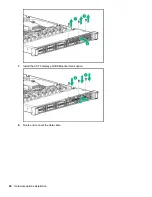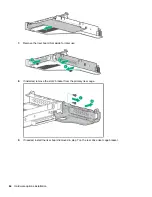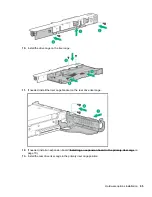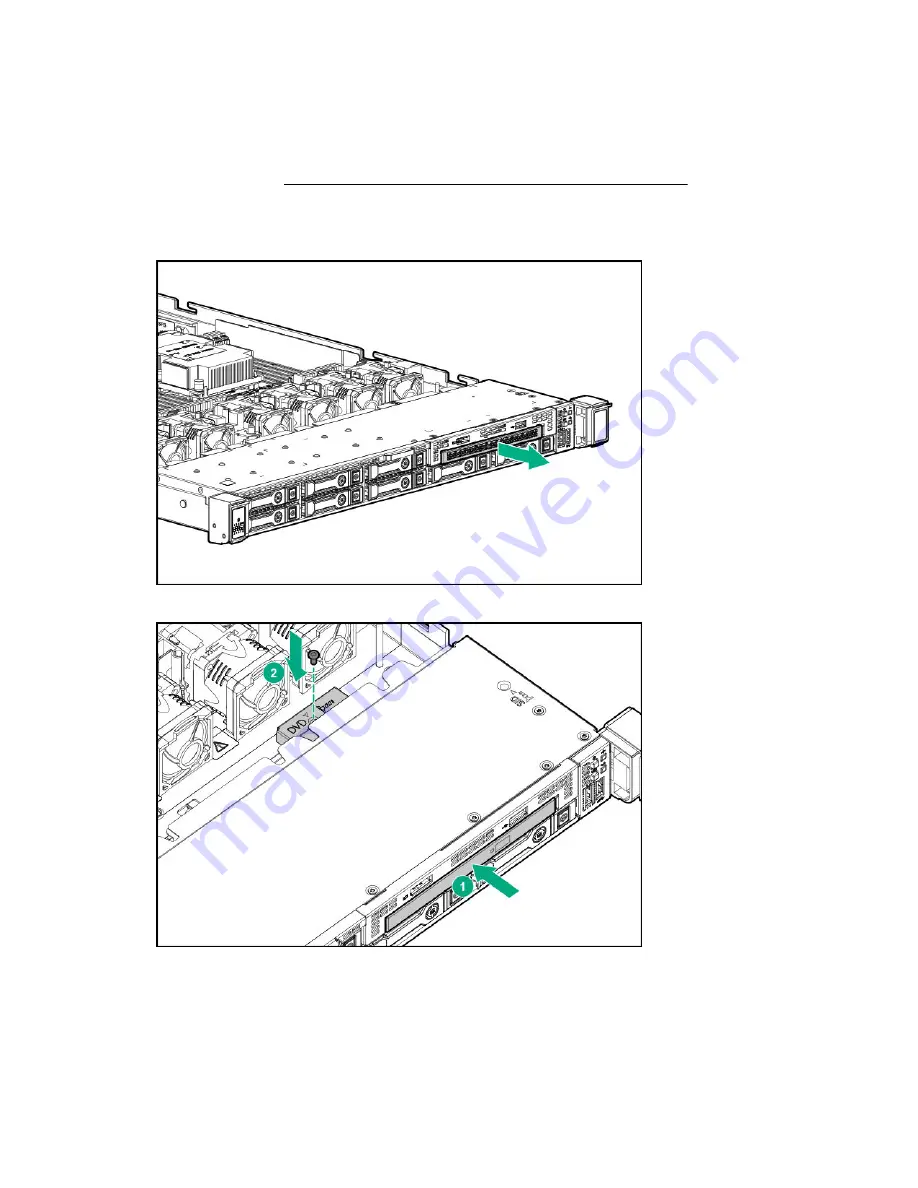
To replace the component, reverse the removal procedure.
Installing an 8 SFF optical drive
Prerequisites
Before installing an optical drive, be sure the 8 SFF display port/USB/optical blank option is installed. For
more information, see
Installing an 8 SFF display port/USB/optical blank option
on page 59.
Procedure
1.
Remove the optical drive blank.
2.
Install the optical drive.
3.
Connect the optical drive cable.
Installing an 8 SFF optical drive
51
Содержание ProLiant DL360 Gen10
Страница 75: ...9 Install the full height PCIe x16 riser cage latch 10 Install the riser cage Hardware options installation 75 ...
Страница 79: ... Full length 9 Install the expansion board Hardware options installation 79 ...
Страница 96: ... 4 LFF 9 Guide the SID cable through the front of the server 96 Hardware options installation ...