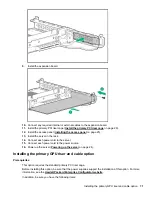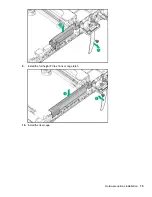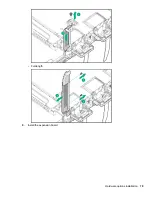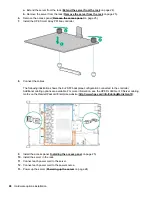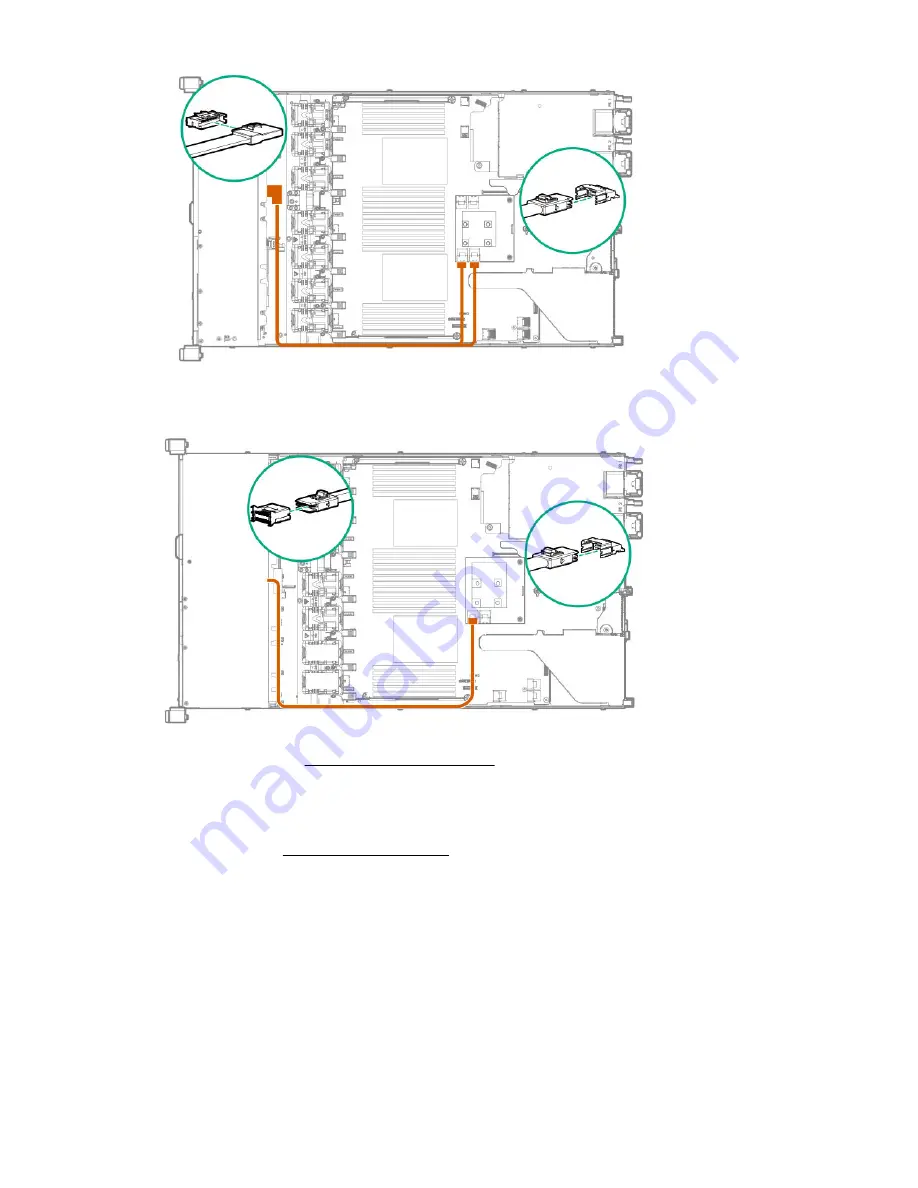
• 4 LFF
9.
Install the access panel (
on page 25).
10.
Install the server in the rack.
11.
Connect each power cord to the server.
12.
Connect each power cord to the power source.
13.
Power up the server (
on page 24).
Installing an HPE Smart Array P408i-p Controller option
Prerequisites
Before installing this option, be sure you have the following:
• The components included with the hardware option kit
• T-15 Torx screwdriver
Procedure
1.
Observe the following alerts:
84
Installing an HPE Smart Array P408i-p Controller option
Содержание ProLiant DL360 Gen10
Страница 75: ...9 Install the full height PCIe x16 riser cage latch 10 Install the riser cage Hardware options installation 75 ...
Страница 79: ... Full length 9 Install the expansion board Hardware options installation 79 ...
Страница 96: ... 4 LFF 9 Guide the SID cable through the front of the server 96 Hardware options installation ...