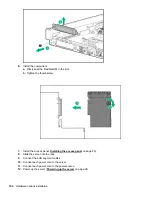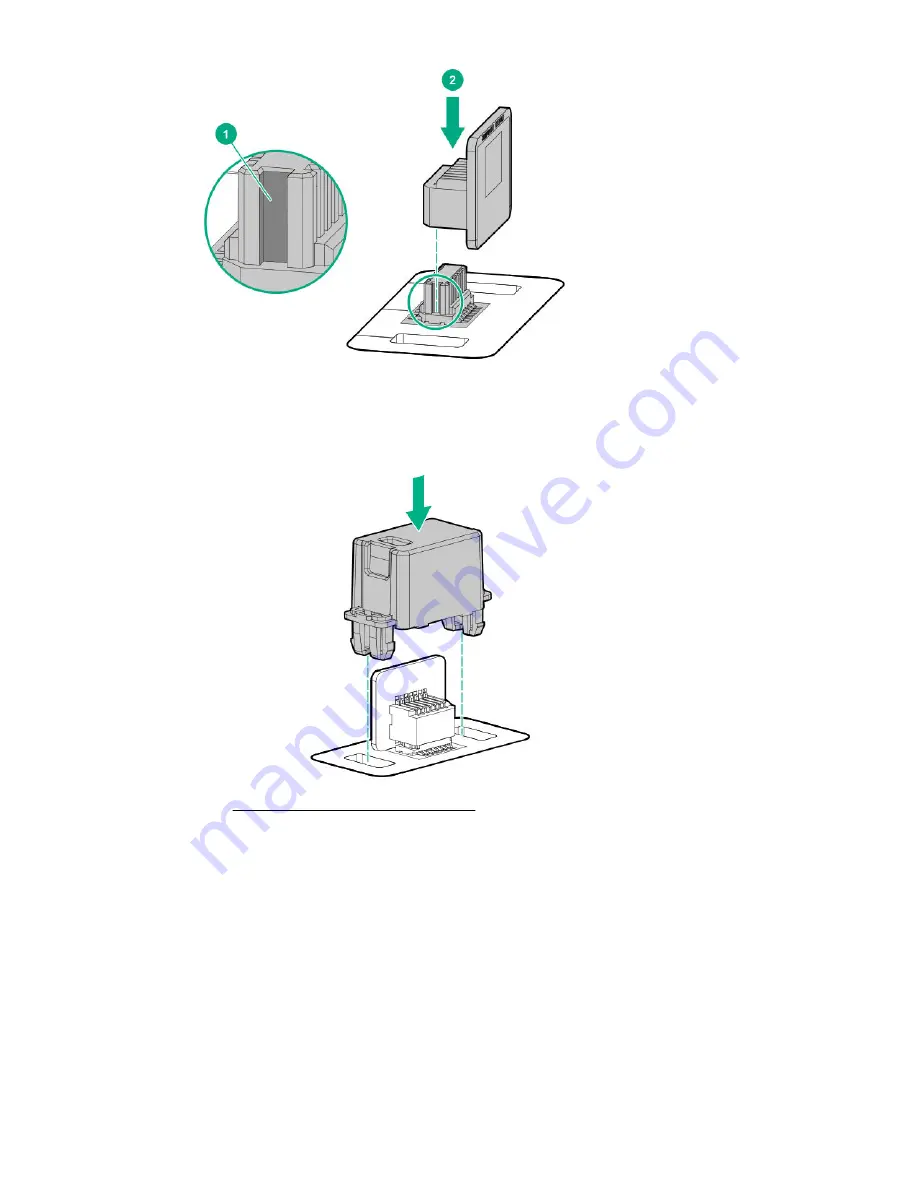
3.
Install the TPM cover:
a.
Line up the tabs on the cover with the openings on either side of the TPM connector.
b.
To snap the cover into place, firmly press straight down on the middle of the cover.
4.
Proceed to
Preparing the server for operation
on page 111.
Preparing the server for operation
Procedure
1.
Install any options or cables previously removed to access the TPM connector.
2.
Install the access panel.
3.
Do one of the following:
a.
Install the server in the rack, if necessary.
b.
Install the server in the enclosure.
4.
Power up the server.
a.
Connect the power cords (rack and tower servers).
b.
Press the Power On/Standby button.
Hardware options installation
111
Содержание ProLiant DL360 Gen10
Страница 75: ...9 Install the full height PCIe x16 riser cage latch 10 Install the riser cage Hardware options installation 75 ...
Страница 79: ... Full length 9 Install the expansion board Hardware options installation 79 ...
Страница 96: ... 4 LFF 9 Guide the SID cable through the front of the server 96 Hardware options installation ...