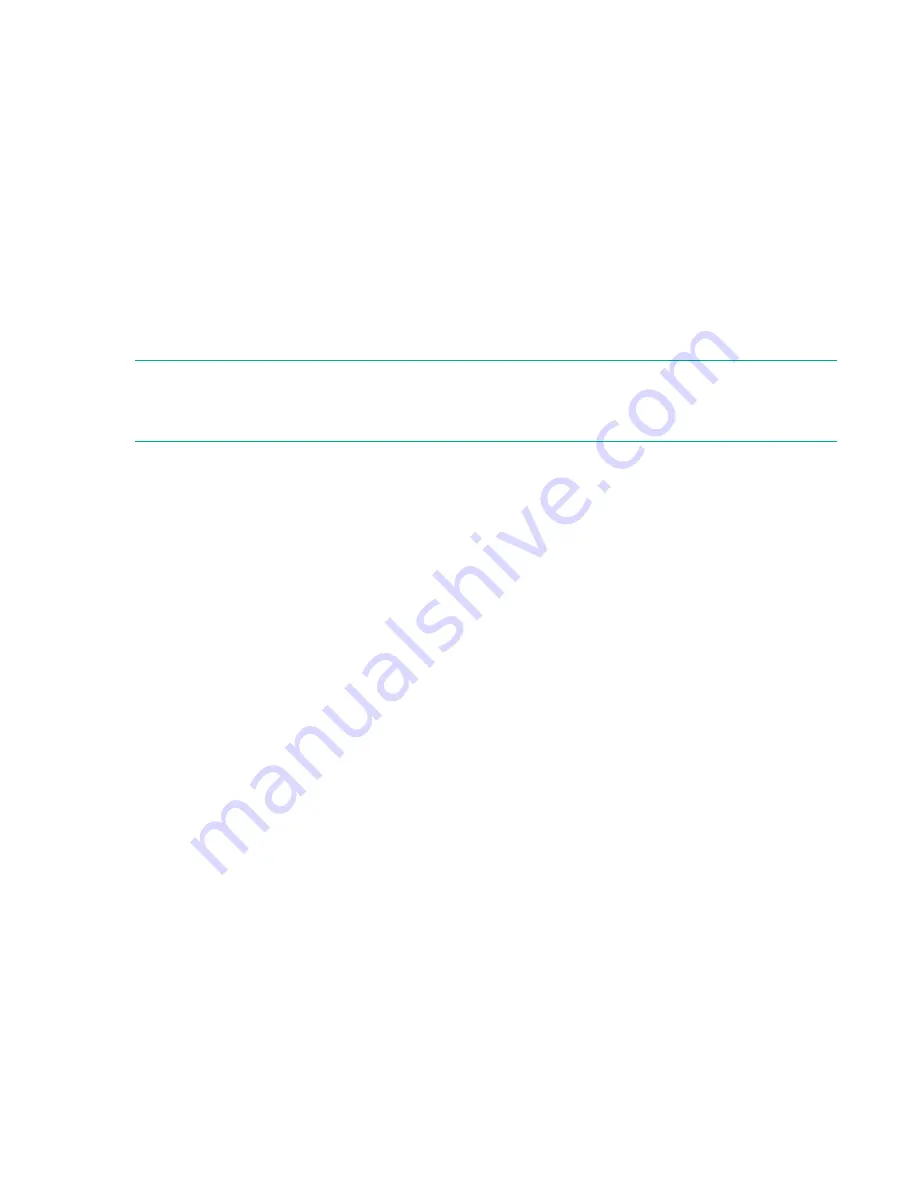
the
remoteAdmins
and
remoteMonitors
roles, they will have all available rights, because the
remoteAdmins
role has all rights.
The available rights follow:
•
Login
—Controls whether users can log in to the associated devices.
•
Remote Console
—Enables users to access the iLO Remote Console.
•
Virtual Media
—Enables users to access the iLO Virtual Media feature.
•
Server Reset and Power
—Enables users to use the iLO Virtual Power button.
•
Administer Local User Accounts
—Enables users to administer user accounts. Users can modify
their account settings, modify other user account settings, add users, and delete users.
•
Administer Local Device Settings
—Enables the user to configure the iLO management processor
settings.
NOTE:
The System Recovery, Host NIC, Host Storage, and Host BIOS privileges are not available in the Schema
Extender.
Setting a client IP address or DNS name restriction
Procedure
1.
From the
By Default
list on the
Role Restrictions
tab, select whether to
Grant
or
Deny
access from
all addresses except the specified IP addresses, IP address ranges, and DNS names.
2.
Select one of the following restriction types, and then click
Add
.
•
DNS Name
—Allows you to restrict access based on a single DNS name or a subdomain, entered
in the form of
host.company.com
or
*.domain.company.com
.
•
IP/MASK
—Allows you to enter an IP address or network mask.
•
IP Range
—Allows you to enter an IP address range.
3.
Enter the required information in the restriction settings window, and then click
OK
.
The following example shows the
New IP/Mask Restriction
window.
Setting a client IP address or DNS name restriction
323






























