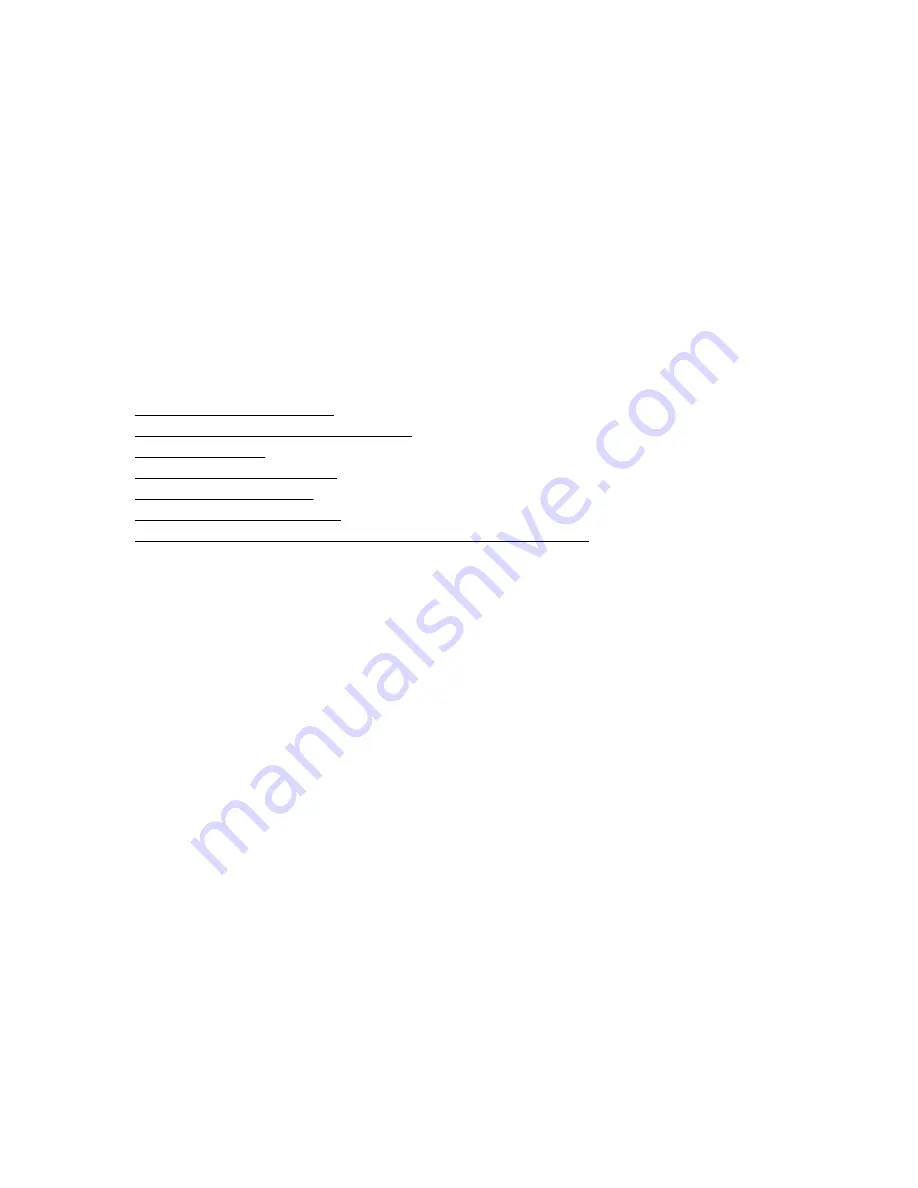
Directory
Configure Kerberos authentication and Directory integration.
You can configure iLO to use a directory service to authenticate and authorize its users. This
configuration enables an unlimited number of users and easily scales to the number of iLO devices in
an enterprise. The directory also provides a central point of administration for iLO devices and users,
and the directory can enforce a strong password policy.
Encryption
Implement a higher security environment by changing the iLO security state from the default
Production level to a stronger setting.
HPE SSO
Configure supported tools for single-sign-on with iLO.
Login Security Banner
Add a security notice to the iLO login page.
More information
Administering SSL certificates on page 246
Directory authentication and authorization on page 249
iLO access settings on page 226
Connecting iLO to the network on page 23
Editing local user accounts on page 203
Configuring encryption settings on page 257
Configuring the Integrated Remote Console Trust setting (.NET IRC) on page 119
iLO access settings
You can modify iLO access settings, including service settings and access options.
The values you enter on the
Access Settings
page apply to all iLO users.
The default access settings values are suitable for most environments. The values you can modify on the
Access Settings
page allow customization of the iLO external access methods for specialized
environments.
You can configure the following iLO security features on this page: ports, iLO interface and feature
access, password length, and iLO login security.
Configuring iLO service settings
The TCP/IP ports used by iLO are configurable, which enables compliance with site requirements and
security initiatives for port settings. These settings do not affect the host system. The range of valid port
values in iLO is from 1 to 65535. If you enter the number of a port that is in use, iLO prompts you to enter
a different value.
In addition to customizing the TCP/IP ports, you can also enable or disable iLO features in the
Service
section of the
Access Settings
page.
Changing these settings usually requires configuration of the web browser used for standard and SSL
communication. When these settings are changed, an iLO reset is required to activate the changes.
Prerequisites
Configure iLO Settings privilege
226
iLO access settings
















































